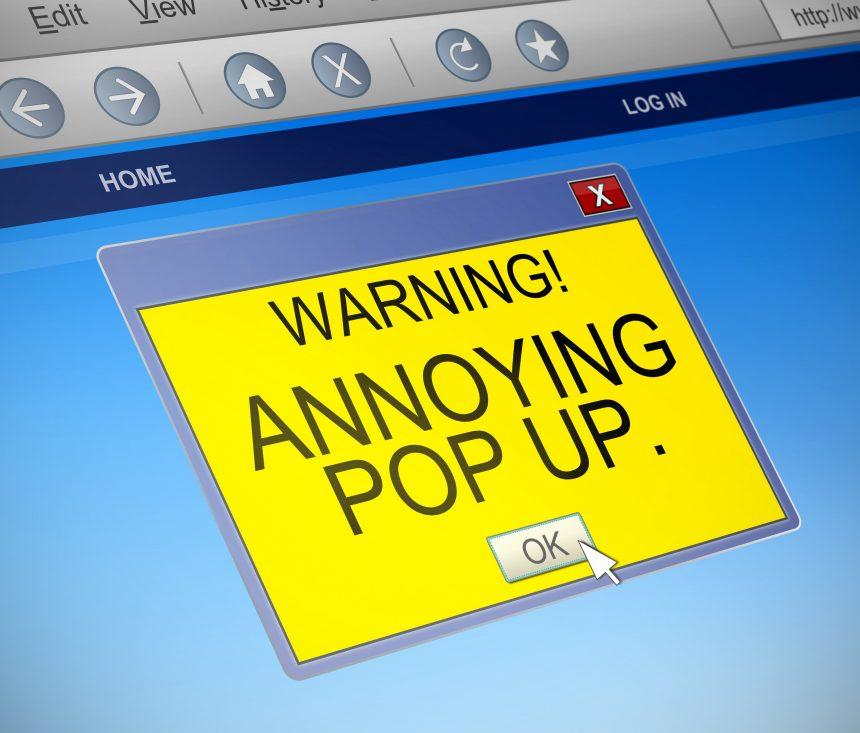Users must remain vigilant against various forms of malware, including deceptive pop-up scams. One such insidious threat making rounds is the “Please Install the Root Certificate” pop-up scam. This cunning tactic preys on users’ trust and lack of awareness, potentially leading to dire consequences if not addressed promptly.
Understanding the Threat
The “Please Install the Root Certificate” pop-up scam operates by displaying a convincing message, often appearing on websites or through intrusive pop-ups. The message typically urges users to install a supposed root certificate, claiming it is necessary for security purposes or to access certain content. However, contrary to its benign appearance, this pop-up is designed to deceive users into unwittingly installing malware onto their systems.
Actions and Consequences
If a user falls victim to this scam and proceeds with the installation of the purported root certificate, they inadvertently grant the malware access to their system. Once installed, the malware can execute various malicious activities, including:
- Data Theft: The malware may harvest sensitive information such as login credentials, financial data, and personal details, putting users at risk of identity theft and financial loss.
- System Compromise: The malware can compromise the integrity of the infected system, allowing cybercriminals to remotely control it, execute commands, or deploy additional malware payloads.
- Privacy Invasion: By gaining unauthorized access to the system, the malware can monitor user activities, intercept communications, and collect browsing history, compromising user privacy.
- Propagation: In some cases, the malware may propagate further by spreading to other devices connected to the same network, exacerbating the scope of the infection.
Detection and Similar Threats
The “Please Install the Root Certificate” pop-up scam may be detected by reputable antivirus software under various names, including but not limited to:
- Trojan:Win32/Fuerboos.A!cl
- Trojan.GenericKD.46524759
- Malicious_GEN.F47V0702
- HEUR:Trojan.Win32.Generic
Similar threats leveraging deceptive tactics to trick users into installing malware include fake software updates, phishing emails, and malicious browser extensions.
Removal Guide
Removing the “Please Install the Root Certificate” pop-up scam and associated malware requires thorough steps to ensure complete eradication. Follow these instructions carefully:
- Disconnect from the Internet: Immediately disconnect the infected device from the internet to prevent further communication with command and control servers.
- Enter Safe Mode: Restart the computer and boot into Safe Mode to prevent the malware from loading during startup.
- Uninstall Suspicious Programs: Go to the Control Panel and uninstall any recently installed or suspicious programs that may be associated with the malware.
- Delete Temporary Files: Use the Disk Cleanup utility to remove temporary files and clear cache directories where malware may reside.
- Scan with Antivirus Software: Perform a full system scan using reputable antivirus software to detect and remove any remaining malware components.
- Reset Browsers: Reset web browsers to their default settings to remove malicious extensions or changes made by the malware.
- Check System Files: Use System File Checker (sfc /scannow) to scan and repair corrupted system files that may have been altered by the malware.
- Update Security Software: Ensure antivirus software and operating system are up-to-date with the latest security patches to prevent future infections.
Preventing Future Infections
To mitigate the risk of falling victim to similar threats in the future, consider implementing the following best practices:
- Exercise Caution: Remain vigilant when encountering pop-ups, emails, or websites prompting you to install software or provide sensitive information.
- Keep Software Updated: Regularly update operating systems, software applications, and antivirus programs to patch security vulnerabilities and protect against known threats.
- Enable Firewall: Activate and configure a firewall to monitor incoming and outgoing traffic and block suspicious connections.
- Educate Users: Educate yourself and others about common cyber threats, phishing techniques, and best practices for online security.
By staying informed and adopting proactive security measures, users can safeguard their systems and personal information against evolving cyber threats like the “Please Install the Root Certificate” pop-up scam.