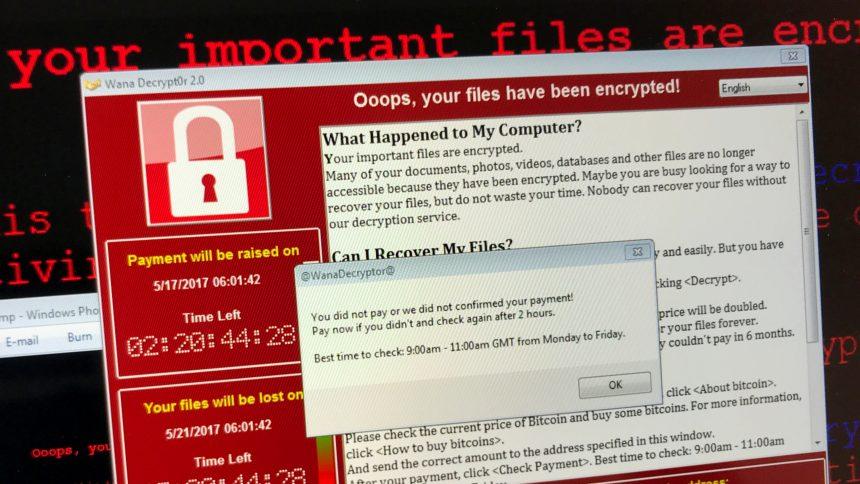ViT is a dangerous form of ransomware belonging to the Xorist family. Discovered through the analysis of malware samples submitted to VirusTotal, ViT operates by encrypting files on infected systems, rendering them completely inaccessible without the decryption key. Once infected, the ransomware appends the “.ViT” extension to the affected files, preventing users from opening their documents, photos, and other important data.
The malicious activity begins with the infection of a computer, followed by encryption of files and the creation of two ransom notes: a text file titled “HOW TO DECRYPT FILES.txt” and a pop-up window that demands payment. The attackers request a ransom of $950 in Bitcoin for the decryption key, with instructions on how to pay and contact the cybercriminals via email (viton@cock.li).
Remove annoying malware threats like this one in seconds!
Scan Your Computer for Free with SpyHunter
Download SpyHunter now, and scan your computer for this and other cybersecurity threats for free!
The Actions and Consequences of ViT Ransomware
Once ViT has infiltrated a system, the ransomware encrypts a variety of file types—photos, documents, videos, and more—by appending the “.ViT” extension to the file names. For example, “1.jpg” becomes “1.jpg.ViT,” and “2.png” changes to “2.png.ViT.” These files cannot be opened or accessed without the unique decryption key provided by the attackers upon payment.
The primary consequence of a ViT infection is the potential permanent loss of files if no backups are available. The attacker demands $950 in Bitcoin, with no guarantee of receiving the decryption key even after the ransom is paid. This can lead to further frustrations and financial loss for victims.
Detection Names and Similar Threats
Several antivirus programs detect ViT ransomware under different names, including:
- Avast: Win32:Filecoder-M [Trj]
- Combo Cleaner: Trojan.Ransom.AIG
- ESET-NOD32: Win32/Filecoder.Q
- Kaspersky: Trojan-Ransom.Win32.Xorist.lk
- Microsoft: Ransom:MSIL/CryptoLocker.DJ!MTB
Other similar ransomware variants include WeHaveSolution, UwU, and Arachna—all of which belong to different ransomware families but share similar encryption tactics and ransom demands.
How to Remove ViT Ransomware: A Step-by-Step Guide
If your system has been infected with ViT ransomware, follow the steps below to remove it safely. It’s highly recommended to use a trusted anti-malware tool such as SpyHunter to facilitate the removal process.
Remove annoying malware threats like this one in seconds!
Scan Your Computer for Free with SpyHunter
Download SpyHunter now, and scan your computer for this and other cybersecurity threats for free!
Step 1: Disconnect from the Internet
To prevent further damage and to stop the ransomware from spreading to other devices on your network, disconnect your computer from the internet immediately. This will also block the ransomware from sending your files to remote servers.
Step 2: Boot into Safe Mode
To start the removal process without interference from the ransomware, reboot your system in Safe Mode:
- Restart your computer.
- Before the Windows logo appears, press F8 repeatedly.
- From the boot options, select Safe Mode with Networking.
Step 3: Run a Full System Scan with SpyHunter
SpyHunter is a powerful anti-malware tool that specializes in detecting and removing ransomware infections, including ViT. Download and install SpyHunter from a trusted source. Once installed, run a full system scan to detect all traces of ViT ransomware.
- Open SpyHunter.
- Click on Scan Now to start a full system scan.
- Wait for the scan to complete.
- Once the scan is finished, review the results and click on Fix Threats to remove the ransomware.
Step 4: Restore Your Files (if possible)
After removing the ransomware, check if any backup copies of your encrypted files exist. If you have backups stored on an external drive or cloud service, now is the time to restore them.
If you don’t have backups, search for third-party decryption tools, although there’s no guarantee these will work for ViT ransomware. Avoid paying the ransom, as there is no assurance the attackers will provide the decryption key.
Step 5: Update Security Software and Change Passwords
Once the ransomware is removed, ensure your security software is up to date to prevent future infections. Additionally, change your passwords for critical accounts, especially if you suspect that they may have been compromised during the attack.
Preventing Future ViT Ransomware Infections
While it’s important to remove ViT as soon as possible, preventing future infections is equally vital. Here are some preventive measures:
- Install Antivirus Software: Ensure that your computer has reliable antivirus software like SpyHunter running at all times. Regular scans will detect potential threats before they can cause harm.
- Avoid Clicking Suspicious Links or Email Attachments: Many ransomware infections, including ViT, are spread through malicious email attachments or links. Do not open attachments from unknown sources, and avoid downloading files from untrusted websites.
- Enable Network Security: Ransomware can spread over local networks. Enable strong security measures, such as firewalls and intrusion detection systems, to protect your network from malware.
- Regularly Backup Your Files: One of the best ways to protect your data is to maintain regular backups. Use cloud services or external hard drives to back up your important files frequently.
- Keep Your Software Up-to-Date: Ensure your operating system and all installed applications are regularly updated. Many ransomware attacks exploit security vulnerabilities in outdated software.
- Educate Yourself and Your Team: If you manage a company, educate your employees about common cybersecurity risks, including ransomware. User awareness is key to avoiding infections.
Conclusion
ViT ransomware is a serious threat that encrypts files and demands a ransom for their release. However, with the right steps and tools, such as SpyHunter, you can effectively remove the infection and restore your system. Remember, paying the ransom is not recommended, as it does not guarantee that the attacker will send the decryption key. Instead, focus on preventive measures and regular backups to safeguard your data in the future.
If you suspect your system has been infected with ViT ransomware, download SpyHunter today and scan your computer for free to ensure your files are safe.