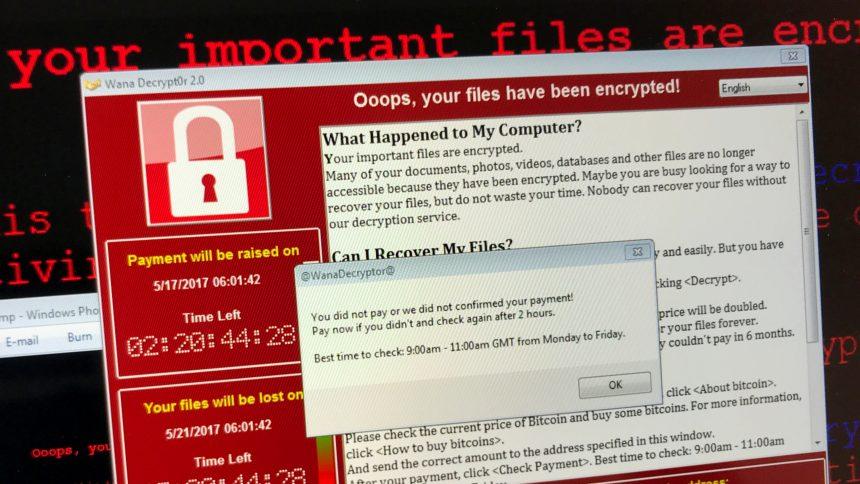Novalock is a potent and malicious ransomware strain identified as part of the GlobeImposter ransomware family. It has been designed to encrypt files and extort victims by demanding a ransom for decryption. Discovered during submissions to the VirusTotal website, Novalock targets company networks, making it a significant threat to businesses. This article explores the details of Novalock, its methods of operation, and provides actionable steps for removal and prevention.
Remove annoying malware threats like this one in seconds!
Scan Your Computer for Free with SpyHunter
Download SpyHunter now, and scan your computer for this and other cybersecurity threats for free!
What is Novalock Ransomware?
Novalock ransomware encrypts files on infected systems and appends their filenames with the “.novalock” extension. For instance, a file named “example.jpg” becomes “example.jpg.novalock.” Alongside the encryption, Novalock generates a ransom note titled “how_to_back_files.html,” which provides instructions for victims to recover their data by paying a ransom.
Key Characteristics of Novalock Ransomware
- File Extension: Encrypted files are appended with “.novalock.”
- Ransom Note: “how_to_back_files.html” explains the ransom demands and warns against using third-party decryption tools.
- Target Audience: Novalock predominantly targets businesses rather than individual users.
- Data Theft: The ransom note claims the attackers exfiltrate sensitive company data and threaten to leak it if the ransom is not paid.
How Novalock Operates
Upon infection, Novalock encrypts files using advanced cryptographic algorithms, making the data inaccessible without a decryption key. The ransom note provides the following details:
- Warning Against Third-Party Tools: Attempts to modify or restore files using unauthorized software can render them undecryptable.
- Ransom Payment: Victims are instructed to pay a ransom to recover their files. If contact is not established within 72 hours, the ransom amount increases.
- Decryption Test: The attackers offer to decrypt three files free of charge to prove their capability.
How Does Novalock Spread?
Novalock ransomware typically infiltrates systems through phishing attacks and social engineering tactics. Common methods include:
- Malicious Email Attachments: Files disguised as legitimate documents with macros that trigger the infection.
- Fake Software Updates: Deceptive prompts encouraging users to download malicious files.
- Compromised Websites: Drive-by downloads from suspicious or hacked websites.
- Illegal Software Tools: Using cracked software or key generators.
Once inside, Novalock may spread laterally across a network, encrypting files and affecting multiple systems.
Consequences of Novalock Infection
- Encrypted Data: Files become inaccessible without the decryption key.
- Data Breach Threats: Sensitive company information may be leaked if the ransom is not paid.
- Financial Losses: Companies may face significant expenses due to ransom payments, downtime, and recovery efforts.
- No Guarantee of Recovery: Even after paying the ransom, there is no assurance that attackers will provide the decryption key.
Removing Novalock Ransomware
Remove annoying malware threats like this one in seconds!
Scan Your Computer for Free with SpyHunter
Download SpyHunter now, and scan your computer for this and other cybersecurity threats for free!
Removing ransomware like Novalock is crucial to prevent further damage. However, decryption without the attackers’ key is usually impossible. Here’s a comprehensive guide to remove Novalock and secure your system:
Step 1: Isolate the Infected System
- Disconnect the affected device from the network to prevent the ransomware from spreading.
- Avoid using external storage devices until the infection is removed.
Step 2: Use SpyHunter to Remove Novalock
SpyHunter is a powerful anti-malware tool designed to detect and eliminate ransomware. Follow these steps to use it:
- Download SpyHunter.
- Install the Software: Follow the on-screen instructions to install SpyHunter on your device.
- Perform a Full System Scan: Launch SpyHunter and initiate a comprehensive scan of your system. This will identify Novalock and any other malicious programs.
- Remove Detected Threats: Once the scan is complete, select the detected threats and remove them using SpyHunter.
Step 3: Restore Your Files
- If you have backups stored on external drives or cloud services, use them to restore your files.
- Avoid restoring files to the same device until you are certain the ransomware has been completely removed.
Preventing Ransomware Infections
Preventing ransomware like Novalock requires implementing robust cybersecurity measures. Here are some best practices:
Regular Backups
- Maintain backups of critical data in multiple secure locations, such as cloud storage or offline devices.
- Test backups periodically to ensure their integrity.
Use Reliable Security Software
- Install reputable antivirus and anti-malware programs, such as SpyHunter.
- Enable real-time protection to block threats before they infect your system.
Practice Email Safety
- Avoid opening attachments or clicking links in unsolicited emails.
- Verify the sender’s identity before engaging with any email content.
Update Software Regularly
Ensure your operating system and applications are up to date to patch security vulnerabilities.
Avoid Untrusted Sources
- Download files and software only from official websites or verified platforms.
- Refrain from using peer-to-peer networks or downloading pirated software.
Educate Employees
Conduct regular cybersecurity training to help employees identify phishing attempts and other threats.
Conclusion
Novalock ransomware poses a severe threat to businesses, encrypting critical files and demanding exorbitant ransoms. While tools like SpyHunter can remove the ransomware, data recovery often depends on pre-existing backups. To protect against ransomware infections, adopt preventive measures such as maintaining secure backups, using reliable security software, and practicing safe browsing habits.
If you are still having trouble, consider contacting Virtual Technical Support.