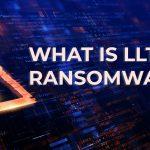The STOP/Djvu Ransomware Family Continues to Grow with HHWQ Ransomware Joining the Group.
HHWQ Ransomware is yet another infection that is part of the STOP/Djvu Ransomware family. Like its many predecessors, it was discovered locking files and demanding a ransom fee to restore file access. If you tend to install applications from misleading and/or potentially unreliable third-party sites, you may end up unknowingly installing threats like HHWQ Ransomware on your computer.
HHWQ Ransomware can encrypt multiple file types, including photos, music, documents, and videos. HHJK Ransomware, upon file encryption, appends the .HHWQ extension to affected files and leaves a ransom note named !README!.txt on the user’s desktop and in every folder containing encrypted files. The hackers also provide victims with contact information in the form of two emails: restorealldata@firemail and gorentos@bitmessage.ch, and a Telegram account: @datarestore.
Unfortunately, the HHWQ ransomware victims do not have access to a free decryption tool at the moment. The best way to get the encrypted files back is to restore them from a backup. If you do not have a file backup, you can try researching the Web for an alternative data recovery service that may possibly restore some of the encrypted files. However, there is no guarantee that these alternative data recovery tools will work.
The hackers behind HHWQ ransomware promise to provide a file decryptor in exchange for a ransom payment. According to the ransom note, you’re supposed to pay either $980 or $490 if the initial contact is established within 72 hours of the infection. However, it is most likely that you may pay and never receive the decryption tool with the key. For this reason, it is strongly recommended that you refrain from paying the hackers.
In terms of distribution, HHWQ Ransomware spreads similarly to many other ransomware variants. It generally comes via malicious spam email attachments, malware-laced websites, and peer-to-peer websites full of unreliable illegal software.
How Do I Deal with a HHWQ Ransomware Attack?
To protect yourself from a HHWQ Ransomware attack, you should have a reputable malware remediation tool installed on your computer. That way, you can constantly scan for elements associated with this troublesome ransomware infection, as well as other malware. To avoid having your files held hostage by ransomware, you should consider backing them on an external hard drive or virtual cloud storage.