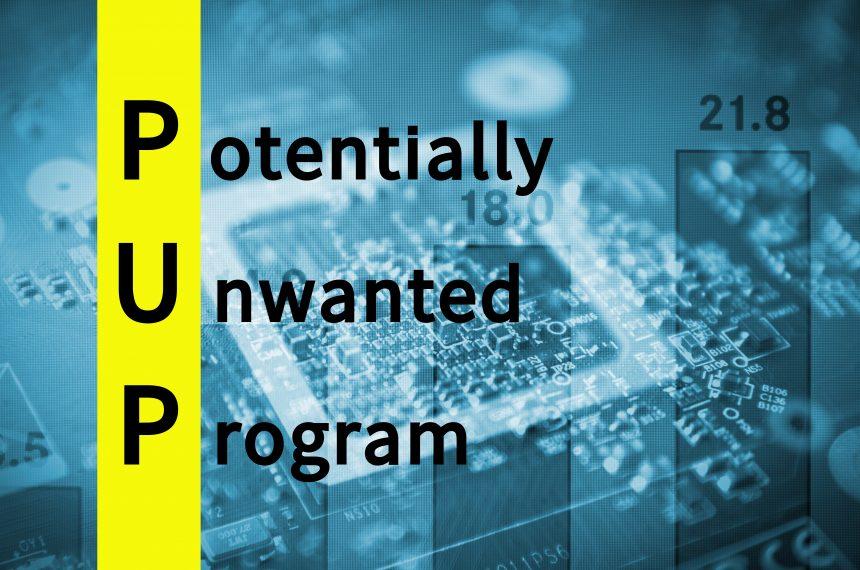In the intricate web of online interactions, deceptive websites such as wholehugespot[.]com manifest as substantial cyber threats, cunningly ensnaring unsuspecting users through duplicitous tactics and false assurances. These rogue pages, wielding the facade of benignity, function as conduits for inundating users with browser notification spam, capable of redirecting them to dubious and potentially hazardous online destinations.
Actions and Consequences
At the helm of deception, wholehugespot[.]com employs a cunning ruse—a deceptive loading bar in yellow hue inches toward completion, prompting users with a compelling directive: “Click the Allow button to subscribe to the push notifications and continue watching.” This facade, particularly convincing for users redirected from streaming or similar websites, masquerades as a gateway to resume online content viewing. However, falling into this trap by clicking “Allow” propels users down a treacherous path.
Granting notification permissions becomes the gateway to rogue pages promoting adware, browser hijackers, and other Potentially Unwanted Applications (PUAs). These nefarious domains harness browser notifications as their arsenal, unleashing a barrage of intrusive advertisement campaigns peddling scams, hazardous software, and in some alarming instances, even malware.
The consequences of engaging with wholehugespot[.]com and its kin are dire. Users face looming threats of system infections, invasive privacy breaches, potential financial losses, and the haunting specter of identity theft. The impact transcends mere annoyance, infiltrating the domains of digital security and personal safety.
Similar Threats
wholehugespot[.]com epitomizes a deceptive trend—leveraging notifications to manipulate users. Parallel threats deploy similar deceitful tactics, from faux loading bars to fabricated promises of content access, all orchestrating a deceitful symphony to lure users into allowing notifications, leading them to treacherous destinations.
Removal Guide
- Revoke Notification Permissions:
- Navigate browser settings (Chrome: Settings > Site Settings > Notifications) and revoke notification permissions from wholehugespot[.]com and suspicious sites.
- Clear Browser Data:
- Purge browsing history, cache, cookies, and stored data linked to wholehugespot[.]com in browser settings.
- Utilize Antivirus Software:
- Execute a comprehensive system scan with reliable antivirus or antimalware software to root out and eradicate potential threats associated with rogue sites.
- Check Browser Extensions/Add-ons:
- Inspect installed browser extensions/add-ons for any suspicious entities, removing or disabling them accordingly.
- Reset Browser Settings:
- Reset browser settings to default to reverse any alterations made by deceptive websites.
- Update and Secure Systems:
- Update all software, including operating systems and browsers, with the latest security patches to mitigate vulnerabilities.
Prevention Practices
- Educate and Stay Informed: Educate yourself and others about the deceptive tactics of these websites to evade falling victim to their traps.
- Employ Ad and Pop-up Blockers: Activate trusted ad-blocking extensions or software to deter intrusive pop-ups and ads from rogue sites.
- Exercise Caution and Vigilance: Exercise prudence while browsing, refraining from clicking on suspicious links or allowing notifications from unfamiliar sites.
- Regular Backups: Maintain consistent backups of essential data to alleviate the potential impact of malware attacks or system compromises.
Conclusion
The emergence of deceptive websites, typified by wholehugespot[.]com, signals the pressing need for vigilance and proactive measures in navigating the digital realm. Elevated awareness, coupled with astute browsing practices and resilient security measures, stands as the frontline defense against the looming perils orchestrated by these deceitful digital entities.