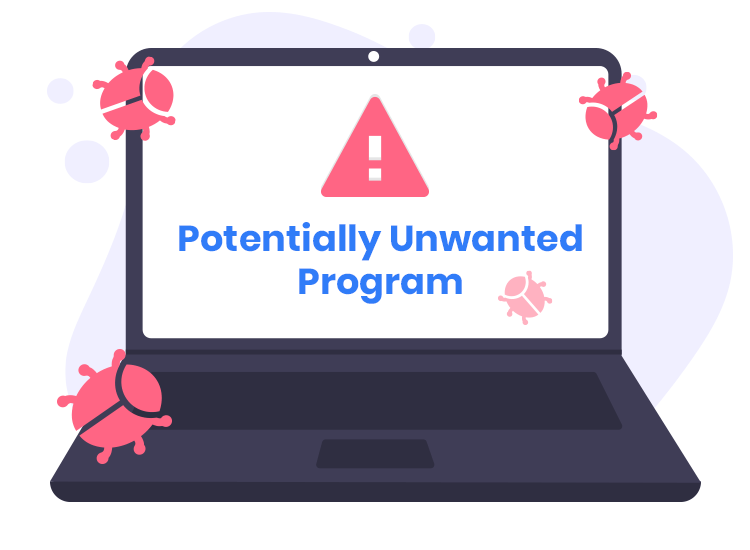The Suaiqi App is a Potentially Unwanted Application (PUA) that has been discovered within an installer distributed via rogue websites. This malicious app is often bundled with other free programs and can lead to serious security threats. One of the most concerning aspects of the Suaiqi App is that it functions as a dropper for the Legion Loader malware, which can introduce additional malicious payloads to an infected system.
Users who have inadvertently installed the Suaiqi App should take immediate action to remove it, as it poses significant threats to system security, privacy, and financial safety. In this article, we will analyze the nature of this threat, its impact, and provide a detailed removal guide using SpyHunter. Additionally, we will discuss preventive measures to help users avoid future infections.
Threat Summary
To provide a clear overview of the Suaiqi App malware, refer to the following table:
| Attribute | Details |
|---|---|
| Threat Name | Suaiqi App |
| Type | PUA, Trojan, Malware |
| Short Description | Malicious application used to deliver Legion Loader and other malware payloads. |
| Detection Names | Varies by security vendors (e.g., Trojan.Suaiqi, PUA:Win32/Suaiqi) |
| Symptoms of Infection | Slow system performance, unauthorized activities, unexpected pop-ups, installation of unknown applications, system crashes. |
| Damage | Malware infections, data theft, identity theft, financial loss, system instability. |
| Distribution Methods | Freeware installations, software bundles, rogue websites, fake browser extensions. |
| Danger Level | High |
Remove annoying malware threats like this one in seconds!
Scan Your Computer for Free with SpyHunter
Download SpyHunter now, and scan your computer for this and other cybersecurity threats for free!
Suaiqi App – Why Do I Have It?
If you have encountered the Suaiqi App on your system, it is likely that you installed it unintentionally while downloading freeware from an untrustworthy source. Cybercriminals often bundle PUAs with legitimate-looking software to trick users into installing malicious applications.
Some common ways you might have installed Suaiqi App include:
- Bundled software installers – Hidden within free applications downloaded from unofficial sources.
- Rogue websites – Malicious websites that disguise PUAs as useful tools.
- Fake browser extensions – Fraudulent extensions, such as a fake “Save to Google Drive” extension, used to deliver malware.
Since Suaiqi App acts as a delivery mechanism for other malware, its presence on your system can lead to more severe infections if left unchecked.
What Does Suaiqi App Do?
The Suaiqi App does not provide any legitimate functionality. Instead, it acts as a dropper for malware payloads, exposing victims to various security risks:
Malware Delivery
Suaiqi App installs and executes additional malicious software, such as the Legion Loader, which can introduce ransomware, keyloggers, trojans, and spyware.
System Exploitation
Exploits system vulnerabilities to gain unauthorized access to critical files and system settings.
Data Theft
Allows cybercriminals to steal sensitive data, including login credentials, financial details, and personal documents.
Financial Loss
Users may experience bank fraud, credit card theft, or scams due to stolen financial data.
Identity Theft
Cybercriminals can use stolen data for identity theft or sell it on the dark web.
System Instability
Infected systems may suffer from slow performance, crashes, and frequent errors.
How to Remove Suaiqi App (Step-by-Step Guide)
Remove annoying malware threats like this one in seconds!
Scan Your Computer for Free with SpyHunter
Download SpyHunter now, and scan your computer for this and other cybersecurity threats for free!
To effectively remove Suaiqi App and all related malware, follow this detailed removal guide:
Step 1: Scan Your System with SpyHunter
- Download SpyHunter – Click on the official download link below and install the tool.
- Run a full system scan – Allow SpyHunter to detect and remove all associated threats.
- Review detected items – Make sure all malware components, including Suaiqi App, are selected for removal.
- Click ‘Fix Threats’ – SpyHunter will automatically remove the detected malware.
Step 2: Uninstall Suaiqi App from Windows (Manually)
- Press
Win + R, typeappwiz.cpl, and press Enter. - Find Suaiqi App in the list of installed programs.
- Click ‘Uninstall’ and follow the on-screen instructions.
Step 3: Remove Malicious Browser Extensions
Google Chrome
- Open Chrome and go to Settings > Extensions.
- Look for suspicious extensions (e.g., fake “Save to Google Drive”).
- Click Remove.
Mozilla Firefox
- Open Firefox and go to Add-ons > Extensions.
- Remove all suspicious extensions.
Step 4: Clear System Registry (Advanced Users Only)
- Press
Win + R, typeregedit, and press Enter. - Navigate to:
HKEY_LOCAL_MACHINE\SOFTWARE\Microsoft\Windows\CurrentVersion\Run- Look for Suaiqi App entries and delete them.
Caution: Modifying the registry can cause system issues. Proceed with caution or use an automated tool like SpyHunter.
Step 5: Restart Your PC in Safe Mode
- Restart your PC and press F8 before Windows boots.
- Select Safe Mode with Networking.
- Perform another SpyHunter scan to ensure full removal.
Prevention Tips to Avoid Future Infections
To stay protected against PUAs like Suaiqi App, follow these security best practices:
✅ Download software only from official sources.
✅ Avoid clicking on suspicious pop-ups or ads.
✅ Use an advanced anti-malware tool like SpyHunter.
✅ Enable browser security features to block malicious websites.
✅ Keep your system and software up to date.
✅ Regularly back up your important files to prevent data loss.
Conclusion
The Suaiqi App is a dangerous PUA that can severely compromise your system by delivering the Legion Loader malware and other harmful payloads. If you suspect your system is infected, take immediate action by following our detailed removal guide and running an anti-malware scan with SpyHunter.
By staying vigilant and implementing preventive security measures, you can safeguard your system, data, and finances from future cyber threats.
Remove annoying malware threats like this one in seconds!
Scan Your Computer for Free with SpyHunter
Download SpyHunter now, and scan your computer for this and other cybersecurity threats for free!