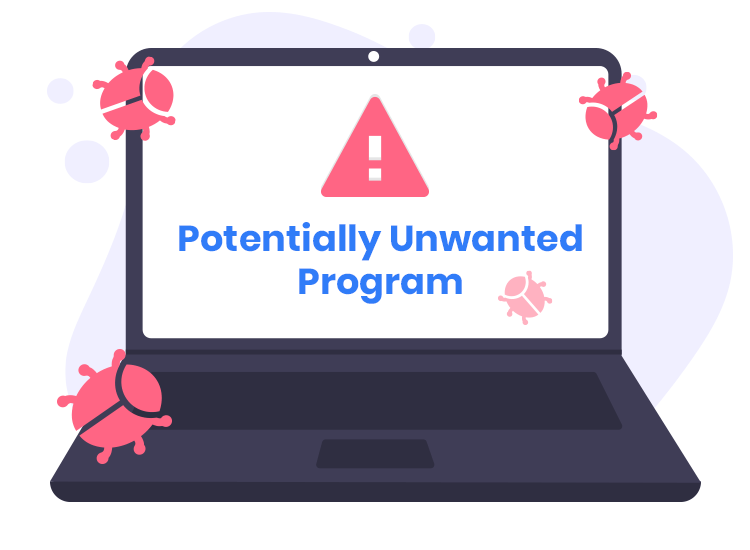In the digital age, online security is paramount, and understanding potential threats like SpinosaurusAegyptiacus is crucial to safeguarding your system and personal data. SpinosaurusAegyptiacus is a malicious browser extension that poses a significant threat to your online privacy and security. In this article, we will delve into what SpinosaurusAegyptiacus is, the potential dangers it presents, how it spreads, and most importantly, how to protect your system from similar infiltrations.
What is SpinosaurusAegyptiacus?
SpinosaurusAegyptiacus is a malicious browser extension categorized as an unwanted application. It possesses the ability to access and manipulate data on websites, manage browser components, and even enable the “Managed by your organization” feature in Chrome browsers. These permissions indicate a high level of control over your browser environment, raising serious concerns about privacy and security.
Dangers Posed by SpinosaurusAegyptiacus:
- Privacy Breaches: SpinosaurusAegyptiacus can read and modify data on all websites, potentially exposing your private information to unauthorized access.
- Unwanted Changes: The extension can manipulate browser settings, leading to unwanted changes in your browser behavior. This can include alterations to your homepage, search engine, or the appearance of intrusive pop-up ads.
- Security Risks: By enabling the “Managed by your organization” feature, SpinosaurusAegyptiacus can exert unauthorized control over your browser, exposing you to potential security risks and intrusive policies.
How Does SpinosaurusAegyptiacus Spread?
SpinosaurusAegyptiacus typically spreads through various deceptive methods:
- Dubious Websites: The extension is often distributed through unreliable websites that may host malicious installers, making it accessible to users intentionally or unintentionally.
- Bundling: SpinosaurusAegyptiacus may be bundled with other software or applications, leading users to inadvertently download it when they install other programs from the internet.
- Drive-By Downloads: Compromised or malicious websites may initiate drive-by downloads, installing the extension on your system without your consent when you visit them.
- Malicious Advertisements: Clicking on malicious advertisements or pop-ups on questionable websites can result in the unintentional download and installation of SpinosaurusAegyptiacus.
How to Remove SpinosaurusAegyptiacus
To eliminate SpinosaurusAegyptiacus from your system, follow these general steps:
- Manual Removal: In some cases, you can remove the extension manually. Access your browser’s extensions or add-ons settings and uninstall SpinosaurusAegyptiacus.
- Reset Browser Settings: If manual removal doesn’t work, consider resetting your browser to its default settings. This will remove any unauthorized extensions and reset your homepage and search engine.
- Check for Other Unwanted Software: SpinosaurusAegyptiacus might be bundled with other unwanted software. Perform a thorough scan of your system and uninstall any suspicious programs.
- Maintain Browser Security: Ensure your browser is up to date and has security features enabled. Disable notifications from suspicious websites and keep your browser settings secure.
How to Protect Your System Against Future Infiltrations
- Download from Reputable Sources: Only download software and applications from official websites or reputable app stores to avoid untrustworthy sources.
- Read Installation Prompts: During software installation, carefully read through prompts and avoid blindly clicking “Next” or “Agree.” Unwanted software is often bundled with legitimate programs.
- Stay Cautious Online: Be cautious when browsing the internet. Do not trust ads and pop-ups on questionable websites, as they may lead to unwanted downloads.
- Use Security Software: Employ reliable antivirus and anti-malware software to provide an extra layer of protection against unwanted installations and potential threats.
Conclusion
In conclusion, SpinosaurusAegyptiacus serves as a stark reminder of the ever-present threats in the digital landscape. The extension’s ability to access and manipulate user data, as well as control browser settings, highlights the importance of maintaining constant vigilance when interacting with online software and applications. Safeguarding your system and personal information should be a top priority, and being well-informed about potential threats is the first step in achieving that goal.
While removing SpinosaurusAegyptiacus is crucial if you have already encountered it, the best defense is a proactive one. By following the recommended measures to protect your system against future infiltrations, such as downloading from trusted sources, scrutinizing installation prompts, and employing robust security software, you can significantly reduce the risk of encountering similar unwanted applications.
Ultimately, in the dynamic and ever-evolving digital landscape, continuous education and diligence are your most potent tools against cyber threats like SpinosaurusAegyptiacus. By staying informed, practicing safe online habits, and maintaining strong security measures, you can navigate the online world with greater confidence and peace of mind. Your online security is in your hands, and proactive steps will ensure that your digital experiences remain safe and enjoyable.