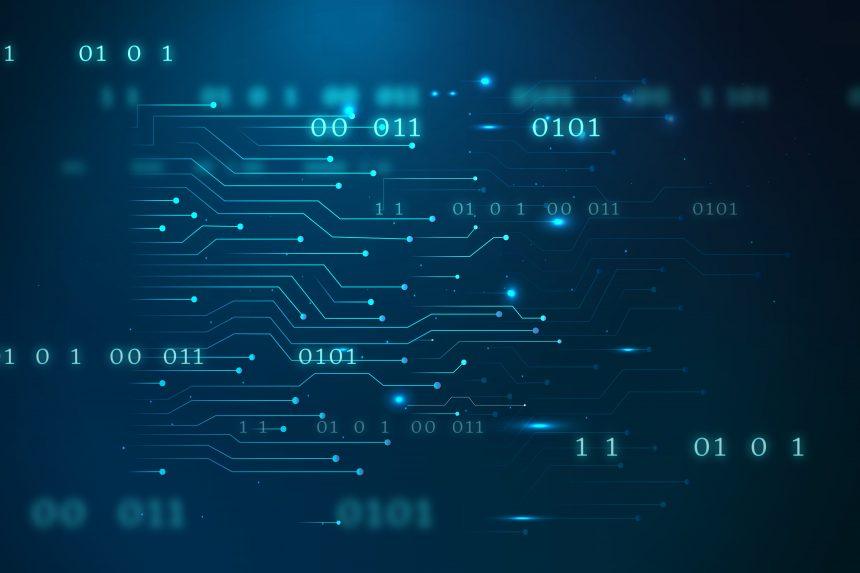Pinaview is a Potentially Unwanted Program with Browser Hijacker Capabilities
Potentially unwanted programs or PUPs, like Pinaview, are undesirable software that may also come with browser hijacker functionality. As a result, they can modify your web browser settings. They are designed to redirect your browser to unwanted websites, display intrusive ads, and track your online activities.
How Do Browser Hijackers Work?
PUPs, like Pinaview, that come with browser hijacker capabilities, can be installed on your computer through various methods, including software bundles, fake software updates, or clicking on unreliable links. Once installed, it may alter your browser settings. It may change your homepage, default search engine, new tab page, or add unwanted browser extensions or toolbars.
Browser hijackers redirect your browser to specific websites, often filled with advertisements or potentially harmful content. These redirects can be frustrating and may disrupt your normal browsing experience. Browser hijackers may inject additional ads into web pages, displaying pop-ups, banners, or in-text advertisements. They may also track your browsing habits and collect your browsing history to send it back to its creators or third-party advertisers for marketing purposes.
Why You Must Remove PUPs, Browser Hijackers & Adware?
PUPs, browser hijackers, and adware may interfere with your browsing activities by constantly redirecting you to unwanted websites, displaying intrusive ads, and altering your browser settings. Hijacked browsers may expose you to additional security threats. The websites you get redirected to could contain unreliable content, including various scams and phishing attempts.
How to Remove Browser Hijackers from your Computer?
Remove Suspicious Browser Extensions
Open your browser’s preferences or settings and navigate to the Extensions or Add-ons section. Remove any unfamiliar or suspicious extensions or plugins.
Clear Browsing Data
Clear your browser’s cache, cookies, and browsing history. This should remove any remnants of the hijacker’s activities.
Reset Your Browser Settings
Resetting your browser can help revert any unwanted modifications. Each browser has different steps to reset settings, so consult your browser’s support documentation or website for instructions. However, bear in mind that it will also delete all your individual customizations.
Scan for Malware
Use reputable malware remediation software to scan your computer for malware, adware, browser hijackers, potentially unwanted programs and other online threats. Follow the instructions provided by the security software to remove detected threats.
Check DNS Settings
Browser hijackers sometimes modify the Domain Name System (DNS) settings to control your internet traffic. Ensure that your DNS settings are properly configured, or consider using a trusted DNS service, such as Google Public DNS or Cloudflare DNS.
Update and Patch
Keep your operating system, web browsers, and installed applications up to date with the latest security patches. This helps protect against known vulnerabilities that online threats could use to enter your system.
Practice Safe Browsing Habits
Be cautious when downloading software or clicking on links from unfamiliar sources. Regularly review permissions requested by installed apps or browser extensions and avoid granting unnecessary access.
By following these steps and maintaining good browsing practices, you can help remove PUPs, browser hijackers, and adware like Pinaview from your computer and reduce the risk of installing similar threats in the future.
If you are still having trouble, consider contacting remote technical support options.