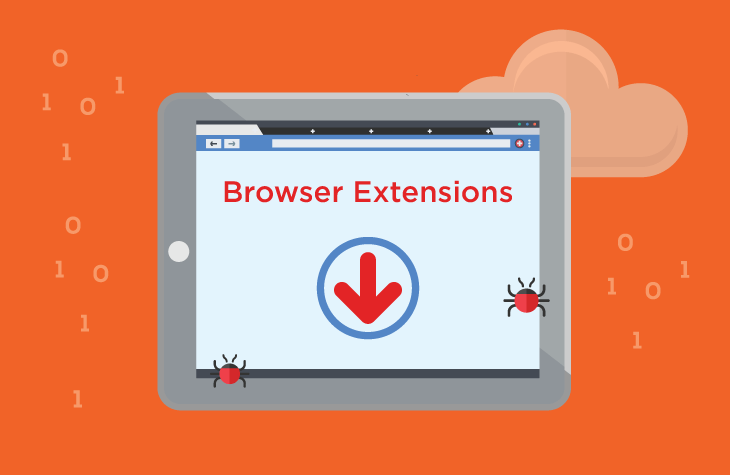PythonRegius, discovered within the realm of unwanted applications, has raised serious concerns during our examination. This application, distributed through a malicious installer, exhibits the ability to access user data, manage browser components, and activate the intrusive “Managed by your organization” feature. This article dissects the intricacies of PythonRegius, shedding light on its potential risks, detection names, and imperative guidelines for removal and prevention.
PythonRegius Unveiled: Features and Threats
PythonRegius, masquerading as a seemingly innocuous application, possesses the alarming capability to read and modify data on all websites visited by users. This includes the potential extraction of sensitive information, posing significant privacy risks. Additionally, the application wields control over managing Chrome browser elements, enabling the addition, removal, or disabling of apps, extensions, and themes without user consent.
A particularly ominous aspect of PythonRegius lies in its activation of the “Managed by your organization” feature, extending its influence beyond Chrome to the Edge browser. This feature grants the application extensive control, allowing it to enforce policies, modify configurations, and potentially compromise the user’s browsing experience. The installer delivering PythonRegius is equally troubling as it includes the Chromstera web browser and may harbor other unwanted apps, amplifying the scope of potential threats.
Threat Summary:
- Name: PythonRegius Unwanted Application
- Threat Type: Malicious Extension
- Detection Names (Installer): Gridinsoft (PUP.Win32.Chromnius.dg!c), Sophos (Dragon Boss Solutions (PUA))
- Symptoms: “Managed by your organization” feature activated, Chromstera browser installed, sluggish computer performance, unwanted pop-up ads, redirection to dubious websites.
Mitigating the PythonRegius Threat: Removal and Best Practices
Removal Guide
- Isolate Infected Systems: Disconnect the affected system from the network to prevent further damage.
- Browser Notification Settings: Revoke permission for PythonRegius to deliver notifications. In browser settings, disable notifications from suspicious or unwanted sites.
- Security Scan: Conduct a thorough security scan using legitimate antivirus software to identify and remove associated threats.
Best Practices to Enhance Security
- User Caution: Exercise caution when encountering unfamiliar websites, especially those displaying suspicious pop-ups or urging notification permissions.
- Deny Notification Requests: Avoid clicking “Allow” or similar options on suspect websites requesting notification permissions.
- Regular Security Scans: Routinely scan your system using reputable antivirus software to detect and eliminate potential threats.
- Browser Settings: Review and adjust browser settings to block notifications from unwanted or deceptive sites.
- Stay Informed: Stay informed about emerging threats and cybersecurity best practices to navigate the online landscape safely.
Conclusion: Safeguarding Against PythonRegius and Similar Threats
In conclusion, PythonRegius represents a menacing application, threatening user privacy and browser security. The potential exploitation of sensitive data and the imposition of unwarranted control necessitate swift and effective countermeasures. By following the provided removal guide and embracing cybersecurity best practices, users can fortify their defenses against PythonRegius and mitigate the risks associated with deceptive applications. Vigilance, informed decision-making, and proactive security measures are paramount in safeguarding the digital realm from the lurking threats posed by PythonRegius and its counterparts.