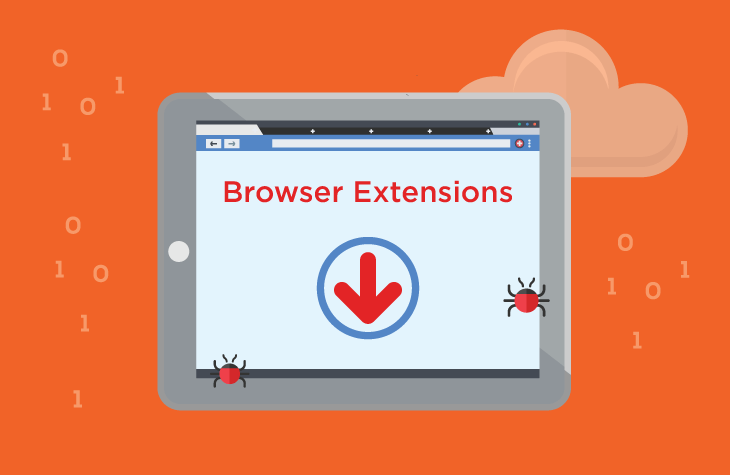Pulpysearch is a browser hijacker application that manipulates your web browser settings to display unwanted advertisements and redirects. It aims to generate profits through various ad schemes while posing risks such as exposing users to scams or malicious websites.
Pulpysearch Overview and Details
| Aspect | Details |
|---|---|
| Name | Pulpysearch |
| Type | Browser Hijacker / PUP (Potentially Unwanted Program) / Scam Redirect |
| Symptoms | Browser displays unwanted ads, redirects to unknown websites, slows down performance. |
| Damage | Collects browsing data, exposes users to scams or malware, disrupts browsing experience. |
| Detection Names | Vary across antivirus tools (e.g., PUP.Pulpysearch, Adware.Pulpysearch) |
| Distribution Methods | Bundled downloads, suspicious websites, pop-ups, and redirects. |
| Danger Level | Medium |
Remove annoying malware threats like this one in seconds!
Scan Your Computer for Free with SpyHunter
Download SpyHunter now, and scan your computer for this and other cybersecurity threats for free!
How Pulpysearch Infects Systems
Pulpysearch typically infiltrates systems via deceptive methods, including:
- Bundled Software Downloads: Pulpysearch may be bundled with freeware or shareware, especially when users opt for “Standard” or “Express” installation modes.
- Suspicious Websites: Pop-ups or redirects on dubious websites often lead to Pulpysearch installation.
- Adware Connections: Existing adware infections may install Pulpysearch automatically as part of their operations.
Activities and Risks of Pulpysearch
Once installed, Pulpysearch changes browser settings, including:
- Modifying the default search engine, homepage, and new tab page.
- Adding browser extensions or plug-ins.
- Displaying a variety of advertisements, such as:
- Redirect ads
- Banner ads
- Pop-up ads
- Push notifications
- Ad-supported search results
Data Collection
Pulpysearch uses trackers like cookies and geo-locators to collect user data, such as:
- Browsing history and visited websites
- Search queries
- IP and MAC addresses
- Bookmarked pages and clicks
- Personal information entered on websites
This data may be shared or sold to third parties, raising privacy concerns and the potential for misuse.
Removal Guide
Remove annoying malware threats like this one in seconds!
Scan Your Computer for Free with SpyHunter
Download SpyHunter now, and scan your computer for this and other cybersecurity threats for free!
Removing Pulpysearch involves several steps, including automated tools for thorough cleaning.
Step 1: Manual Removal
- Uninstall Suspicious Programs:
- Open Control Panel > Programs and Features (Windows) or Applications (Mac).
- Locate Pulpysearch or unknown programs and uninstall them.
- Remove Browser Extensions:
- Open your browser and navigate to the extensions or add-ons page.
- Remove any unfamiliar extensions related to Pulpysearch.
- Reset Browser Settings: Restore the default settings of your browser to remove changes made by Pulpysearch.
Step 2: Use SpyHunter for Automated Removal
SpyHunter is a robust anti-malware tool designed to detect and remove threats like Pulpysearch.
- Download and install SpyHunter.
- Run a full system scan to detect Pulpysearch and other threats.
- Follow the tool’s instructions to remove all identified malware.
Preventing Future Infections
To avoid similar threats in the future, enforce the following preventive measures:
- Careful Installation: Always select “Custom” or “Advanced” installation options and deselect optional offers.
- Avoid Suspicious Links: Refrain from clicking on pop-ups, ads, or links from unknown sources.
- Use Trusted Software: Download applications only from official or reputable websites.
- Update Software: Keep your operating system, browser, and security tools updated.
- Install Security Software: Use reliable antivirus or anti-malware tools like SpyHunter to protect your system.
Conclusion
Pulpysearch poses significant risks to your privacy and browsing experience. By understanding its behavior and following the steps outlined in this article, you can effectively remove Pulpysearch from your system and prevent future infections. Prioritize proactive measures, such as being cautious with downloads and maintaining robust security software, to safeguard your digital environment.
Remove annoying malware threats like this one in seconds!
Scan Your Computer for Free with SpyHunter
Download SpyHunter now, and scan your computer for this and other cybersecurity threats for free!