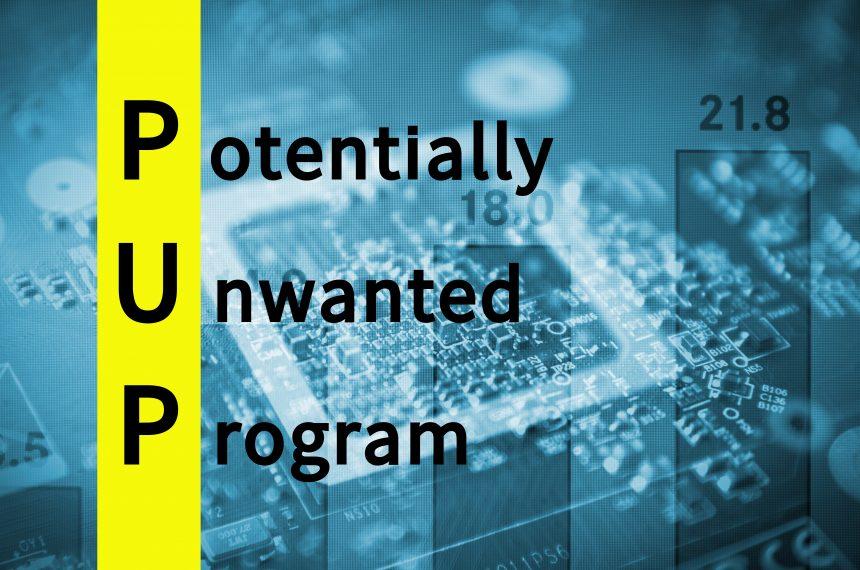In the complex landscape of cybersecurity, the detection PUA:Win32/Solvusoft signals the presence of unwanted applications that, while not inherently malicious, exhibit undesirable behaviors. Flagged by security solutions like Windows Defender, these applications often impact system performance and compromise user privacy. This article delves into the actions, consequences, and preventive measures associated with PUA:Win32/Solvusoft.
Actions and Consequences
PUA:Win32/Solvusoft detections encompass a range of applications engaging in practices that could diminish the user experience and compromise privacy. While not immediately threatening, their undesirable behaviors warrant attention:
- Aggressive Advertising: Apps flagged under PUA:Win32/Solvusoft often employ aggressive advertising tactics, bombarding users with intrusive ads like pop-ups, coupons, and banners. This not only disrupts the user experience but can also increase the likelihood of unintentional clicks on potentially harmful content, exposing users to additional security risks.
- User Behavior Tracking: Another characteristic of these flagged apps is the tracking of user behavior. Without explicit consent, these applications may collect and analyze user data, including browsing habits and online activities. This data harvesting raises privacy concerns, as users may unknowingly share sensitive information that could be exploited by third parties for malicious purposes.
- Unauthorized Changes to System Settings: Some flagged apps may attempt unauthorized alterations to system settings, potentially impacting the stability and performance of the user’s device. These changes, made without user consent, can lead to unintended consequences ranging from system slowdowns to more serious issues.
- Bundled Distribution: Unwanted applications frequently arrive bundled with other software. This means that installers carrying PUA:Win32/Solvusoft applications distribute multiple apps concurrently. Users may inadvertently install these unwanted applications along with adware, browser hijackers, and other dubious software.
Similar Threats
Similar threats to PUA:Win32/Solvusoft include various unwanted applications that engage in aggressive advertising, user behavior tracking, and unauthorized system changes. Adware, potentially unwanted programs (PUPs), and browser hijackers often share these traits, impacting user privacy and system functionality.
Removal Guide
- Identify Unwanted Applications: Review installed applications and identify those flagged under PUA:Win32/Solvusoft.
- Uninstall Unwanted Apps:
- Navigate to “Control Panel” (Windows) or “Applications” (macOS).
- Locate and uninstall flagged applications.
- Remove Browser Extensions: In browsers, check for and remove any suspicious extensions related to the unwanted applications.
- Reset Browser Settings: In browser settings, reset to default to eliminate unwanted changes.
- Regular System Checks: Periodically review installed applications and browser extensions for any suspicious elements.
Prevention Best Practices
- Source Verification: Download software only from reputable sources to minimize the risk of bundled threats.
- Mindful Browsing: Avoid downloading from untrustworthy sites and clicking on deceptive pop-up ads.
- Read Installations Promptly: During installations, carefully read prompts and uncheck options to install additional, unwanted software.
- Security Software: Keep security software updated to detect and block unwanted applications.
By understanding the actions of PUA:Win32/Solvusoft and implementing thorough removal measures alongside preventive practices, users can safeguard their systems against the impact of unwanted applications, preserving both performance and privacy. Regular vigilance and informed decision-making remain crucial in the face of evolving cybersecurity threats.