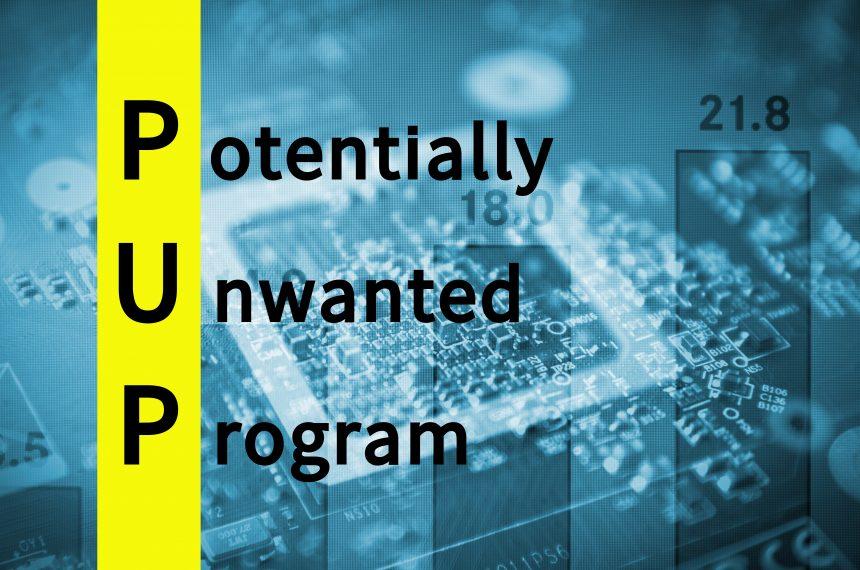PrimeVersion, a crafty variant of the AdLoad adware, has set its sights on infiltrating Mac systems, masquerading as a legitimate program. This article unveils the deceptive tactics employed by PrimeVersion, shedding light on its malicious activities, potential risks, and the crucial steps to safeguard your Mac. Learn about the adware’s behavior, effective removal strategies, and proactive measures to fortify your system against similar threats without relying on third-party anti-malware software.
PrimeVersion Details
- Name: PrimeVersion (a.k.a. Trojan.Adload)
- Type: Adware / Potentially Unwanted Application / Mac Virus
- Removal Time: Less than 15 minutes
Understanding PrimeVersion
PrimeVersion operates as a dual threat, functioning as both a Potentially Unwanted Program (PUP) and adware. Its primary mode of attack involves bombarding Mac users with an excessive deluge of online advertisements. Once infiltrated, PrimeVersion adeptly reconfigures browser settings, impacting popular ones like Mozilla Firefox, Google Chrome, Internet Explorer, and Safari. This manipulation amplifies ad volume, resulting in a noticeable decline in Mac performance and exposing users to potentially hazardous web pages controlled by cybercriminals.
Devious Actions of PrimeVersion
- Performance Impact: Mac users experience a significant decline in performance and speed due to the relentless ad bombardment orchestrated by PrimeVersion.
- Browser Manipulation: PrimeVersion manipulates browser settings, amplifying ad volume and compromising the user’s online experience.
- Data Collection: Employing various tracking technologies, PrimeVersion engages in the unauthorized harvesting of sensitive data from affected browsers, subsequently transmitting it to the program’s servers.
Is PrimeVersion a Computer Virus?
While PrimeVersion may not fit the conventional definition of a computer virus, it is highly recommended to remove it from your Mac to ensure online security. The program poses risks due to its adware characteristics, potential unwanted program activities, and backdoor capabilities.
Dealing with PrimeVersion and Protecting Your Mac
- Swift Removal: Employ native Mac security tools or refer to system-specific removal methods to effectively eliminate PrimeVersion.
- Vigilance Against Similar Threats: Stay informed about deceptive tactics employed by adware and PUPs, avoiding unfamiliar downloads and suspicious websites.
- Regular System Checkups: Conduct routine system scans using native Mac security features to detect and eliminate potential threats before they compromise your Mac’s integrity.
Protect Your System from Future Threats
To protect yourself from threats like PrimeVersion and similar malicious software, here are some specific tips:
- Install Reputable Security Software:
- Use a reliable antivirus or anti-malware program that is known for effectively detecting and removing adware and potentially unwanted programs (PUPs). Ensure that the software is kept up-to-date.
- Regularly Scan Your System:
- Perform regular system scans to identify and eliminate any potential threats. Schedule automated scans to run at convenient times.
- Keep Your Mac Operating System Updated:
- Ensure that your Mac’s operating system is regularly updated. Software updates often include security patches that address vulnerabilities.
- Be Cautious of Software Downloads:
- Only download software and applications from official and reputable sources. Avoid downloading cracked or pirated software, as they may contain hidden malware.
- Review App Permissions:
- When installing new applications, carefully review the permissions they request. Avoid granting unnecessary permissions that could compromise your privacy and security.
- Monitor Browser Extensions:
- Regularly review and audit the browser extensions installed on your web browsers. Remove any extensions that you no longer use or ones that seem suspicious.
- Practice Safe Browsing:
- Avoid clicking on suspicious pop-ups, ads, or links. Be cautious when visiting unfamiliar websites, especially those offering free downloads or questionable content.
- Enable Firewall Protection:
- Activate the built-in firewall on your Mac for an added layer of protection against unauthorized access.
- Secure Your Wi-Fi Network:
- Protect your home Wi-Fi network with a strong, unique password. Use WPA3 encryption if available.
- Educate Yourself on Phishing Tactics:
- Be aware of phishing attempts that may trick you into revealing sensitive information. Verify the authenticity of emails and websites before providing any personal details.
- Backup Your Data:
- Regularly backup your important files to an external drive or a secure cloud service. This ensures you can recover your data in case of a malware attack.
- Stay Informed:
- Keep yourself informed about the latest cybersecurity threats and tactics. Stay up-to-date with security news and be aware of new types of threats.
By following these tips, you can significantly reduce the risk of falling victim to threats like PrimeVersion and maintain a more secure digital environment.
Conclusion
In conclusion, safeguarding your Mac from threats like PrimeVersion requires a proactive and multi-faceted approach to cybersecurity. As the digital landscape continually evolves, staying informed about the latest threats and employing up-to-date security measures is paramount. Investing in reputable antivirus or anti-malware software provides a crucial line of defense, offering real-time protection against potential threats. Regular system scans, coupled with the habit of practicing safe browsing and discerning software downloads, contribute significantly to maintaining a secure computing environment.
Additionally, the importance of maintaining an updated operating system cannot be overstated. Software updates often patch vulnerabilities that cybercriminals may exploit, reinforcing the overall security of your Mac. While the specific characteristics of threats like PrimeVersion may vary, the fundamental principles of cautious online behavior, secure network practices, and data backup remain constant. By integrating these practices into your digital routine, you not only mitigate the risks associated with current threats but also fortify your defenses against potential future infiltrations.
In the ever-evolving landscape of cybersecurity, a proactive and informed user stands as the first line of defense. By implementing these measures, Mac users can navigate the digital realm with greater confidence, ensuring a safer and more secure online experience.