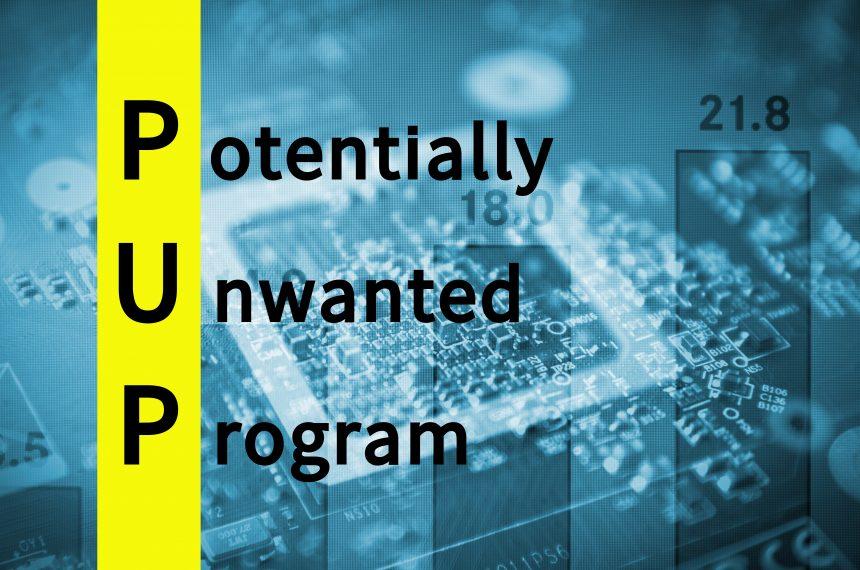In the realm of digital document processing, PDFsharp appears as a tool designed to handle PDF files. However, a closer examination reveals uncertainty regarding its purpose and raises concerns about its reliability. This article aims to shed light on the actions and consequences of PDFsharp, exploring its potential risks, detection names, and providing a detailed removal guide. Users are urged to exercise caution and avoid placing trust in this dubious application.
Actions and Consequences of PDFsharp
PDFsharp, seemingly a tool for processing PDF files, lacks clarity regarding its purpose and reliability. The application is often bundled with other dubious software, complicating its assessment and introducing potential risks. The consequences of installing PDFsharp can vary, but common issues associated with such applications include:
- Unclear Functionality: PDFsharp’s undisclosed purpose raises doubts about its legitimacy and reliability, leaving users unsure about the true nature of the application.
- Bundled with Suspicious Apps: PDFsharp is packaged with other potentially unwanted or suspicious software. These bundled apps might include adware, browser extensions, or toolbars, each with its own set of risks.
- Adware and Unwanted Browser Modifications: Bundled apps could include adware that bombards users with intrusive advertisements, disrupting their browsing experience. Additionally, browser extensions might modify settings without user consent, leading to an undesirable browsing environment.
- Privacy Concerns: Certain bundled apps might collect and transmit user data, posing privacy concerns. This can range from browsing habits to more sensitive information, compromising user privacy.
Detection Names and Similar Threats
Security experts have identified PDFsharp through various detection names, including Avast (Win64:Evo-gen [Trj]), Combo Cleaner (Trojan.GenericKD.71031528), ESET-NOD32 (MSIL/CoinMiner.BMT), Kaspersky (Trojan.Win32.Tasker.band), Microsoft (Trojan:Win64/Obsidium.AMBG!MTB), and others. Similar threats may operate under different names but share the common characteristic of being bundled with potentially unwanted or suspicious software.
Removal Guide for PDFsharp
If PDFsharp has been inadvertently installed, follow these steps for removal:
- Uninstall PDFsharp: Access the Control Panel (Windows) or Applications folder (Mac), locate PDFsharp, and uninstall it.
- Remove Bundled Apps: Identify and uninstall any suspicious or unwanted applications that may have been bundled with PDFsharp.
- Check Browser Extensions: Review and remove any unknown or suspicious browser extensions that might have been added without consent.
- Perform Full System Scan: Utilize reputable anti-malware tools to conduct a full system scan and remove any residual threats.
Best Practices for Preventing Future Infections
- Exercise Caution with Downloads: Avoid downloading software from untrusted sources and be cautious with free software installers.
- Keep Software Updated: Regularly update your operating system and software to patch vulnerabilities and enhance security.
- Stay Informed: Stay vigilant about potential threats and educate yourself on safe online practices.
- Use Official Sources: Download software only from official websites or authorized app stores to reduce the risk of encountering malicious applications.
Conclusion
PDFsharp’s ambiguous functionality and association with bundled suspicious apps underscore the importance of cautious software installation. By understanding the potential risks, users can take proactive steps to remove PDFsharp and similar threats, ensuring a secure digital environment. Prioritize online safety, exercise vigilance, and adopt best practices to mitigate the risks of encountering dubious applications.