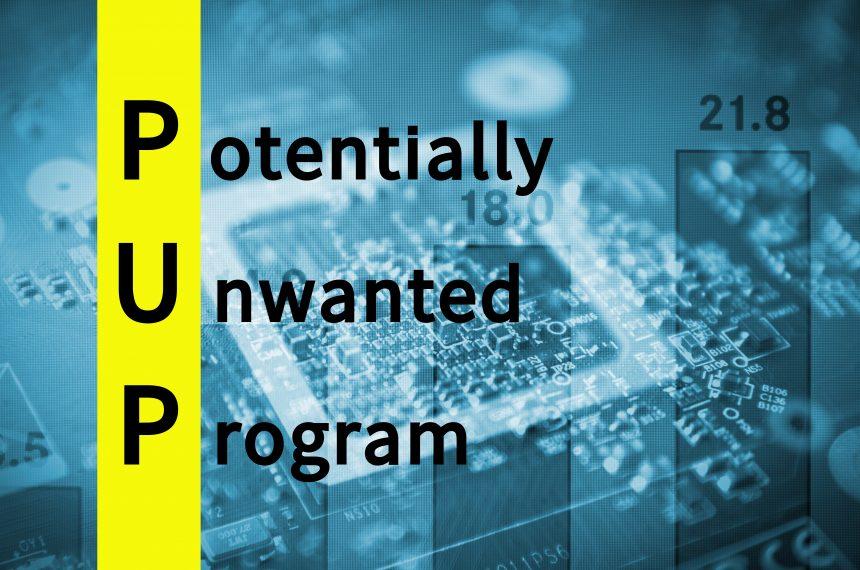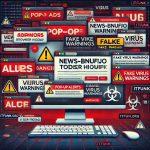The Keep Awake application claims to be a useful tool, allowing users to prevent their computers from entering sleep mode with just one click. While it may seem harmless at first, deeper analysis by cybersecurity experts reveals a darker side to this application. It is flagged by several security vendors as malicious and potentially unwanted. This article delves into the nature of the threat posed by Keep Awake, explains its detection and symptoms, outlines the damage it can cause, and provides a guide on how to remove it using SpyHunter.
Keep Awake Threat Overview
Keep Awake is categorized as an unwanted application (PUA), which means it may be bundled with other software, potentially hijacking system resources, causing disruptions, and compromising privacy. Its primary function—preventing a computer from entering sleep mode—is far from its most dangerous trait.
This app has been reported to cause significant issues, such as:
- High CPU and memory usage.
- Intrusive pop-ups and advertisements.
- Access to sensitive data without user consent.
- Redirecting users to fraudulent websites, often to deliver additional malware or scams.
Given its high potential for harm, Keep Awake should be avoided, and any signs of its presence should be taken seriously.
Keep Awake Threat Summary
| Attribute | Details |
|---|---|
| Threat Type | Potentially Unwanted Application (PUA) |
| Supposed Functionality | Prevents computers from entering sleep mode |
| Detection Names (Installer) | Avira (TR/Agent.vgauv), CrowdStrike Falcon (Win/grayware_confidence_60% (W)), DeepInstinct (MALICIOUS), GData (Win32.Trojan.Agent.JUSDFC), Varist (W32/ABTrojan.UVWV-4073) |
| Detection Names (Application) | Google (Detected), Ikarus (Trojan.SuspectCRC) |
| Symptoms of Infection | Slow performance, frequent pop-up ads, unexpected redirects to unfamiliar websites, changes in browser settings, and unfamiliar programs or toolbars |
| Damage | Unwanted ads, browser hijacking, privacy breaches, slow system performance |
| Distribution Methods | Deceptive pop-up ads, free software installers (bundling), misleading notifications, dubious websites |
| Danger Level | High (Due to privacy risks, system performance degradation, and potential for further infections) |

Remove
Keep Awake App
With SpyHunter
Download SpyHunter now, and scan your computer for this and other cybersecurity threats for free!
How Keep Awake Can Affect Your System
While Keep Awake may appear as a simple utility, the reality is far more concerning. Security experts have identified a number of symptoms that indicate the presence of Keep Awake or similar unwanted applications:
- Slow Computer Performance: As Keep Awake runs in the background, it can consume large amounts of CPU and memory, resulting in sluggish system performance.
- Frequent Pop-Up Ads: This app is often associated with intrusive advertisements that can frustrate users and create an overall negative experience.
- Unexpected Redirects to Fraudulent Websites: Users may find themselves redirected to malicious sites, often involving scams or more unwanted downloads.
- Changes to Browser Settings: Keep Awake can alter browser settings, such as the homepage or default search engine, without user consent.
- Unfamiliar Programs or Toolbars: Users might notice unfamiliar software or browser toolbars, which may be bundled with Keep Awake.
These symptoms can significantly degrade the user experience and, in some cases, lead to further malware infections, system crashes, or data loss.
How to Remove Keep Awake?

Remove
Keep Awake App
With SpyHunter
Download SpyHunter now, and scan your computer for this and other cybersecurity threats for free!
If you suspect that Keep Awake has infiltrated your system, it’s crucial to act swiftly to prevent further damage. Here’s a step-by-step guide to remove Keep Awake using SpyHunter:
Step 1: Install SpyHunter
- Download SpyHunter: Download the latest version of the program.
- Install the Program: Follow the on-screen instructions to install SpyHunter on your computer.
Step 2: Run a Full System Scan
- Launch SpyHunter: Open the application once installed.
- Start a Full Scan: Click on the “Scan” button to begin a comprehensive scan of your computer.
- Wait for the Scan to Complete: Depending on the size of your system, the scan may take several minutes to complete.
Step 3: Review the Scan Results
- View Detected Threats: Once the scan is finished, SpyHunter will display a list of potential threats, including Keep Awake and other unwanted applications.
- Check the Threat Details: Make sure to review the information provided about Keep Awake, ensuring that you are removing the correct item.
Step 4: Remove the Threats
- Click “Fix Now”: To remove Keep Awake and any other identified threats, click the “Fix Now” button.
- Follow the Prompts: SpyHunter will guide you through the removal process, ensuring that all malicious files are eliminated from your system.
Step 5: Restart Your Computer
After removal, restart your computer to finalize the process and ensure that no traces of Keep Awake remain.
Preventive Measures to Avoid Future Infections
To avoid future infections from potentially unwanted applications like Keep Awake, users should adhere to the following preventive measures:
- Be Cautious When Installing Free Software: Unwanted applications are often bundled with free software. Always read installation prompts carefully, and choose the custom installation option to avoid any bundled software.
- Use Reliable Security Software: Keep your antivirus software up to date and perform regular scans to detect threats early. Use trusted security tools like SpyHunter to ensure that malicious programs are removed promptly.
- Avoid Clicking on Suspicious Ads: Pop-up ads or misleading notifications can trick users into installing unwanted software. Avoid interacting with these ads and notifications.
- Keep Your Operating System and Software Updated: Regular updates ensure that your system is protected against known vulnerabilities. Enable automatic updates whenever possible.
- Use Strong Passwords and Two-Factor Authentication: To protect your privacy, use strong passwords for your accounts and enable two-factor authentication where available.
Conclusion
While the Keep Awake app may seem like a convenient utility, it presents a range of risks to your computer and privacy. It can cause system slowdowns, hijack your browser, deliver unwanted ads, and potentially compromise your personal data. By following the removal guide using SpyHunter and implementing preventive measures, you can protect your computer from similar unwanted applications and safeguard your data from future threats.
If you suspect Keep Awake or any similar app on your system, act quickly to remove it and restore your computer’s health.

Remove
Keep Awake App
With SpyHunter
Download SpyHunter now, and scan your computer for this and other cybersecurity threats for free!