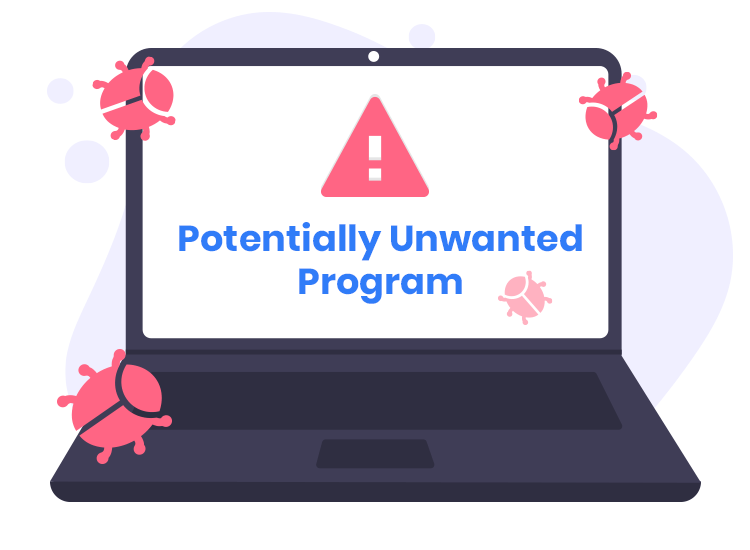PC Accelerate Pro Shows Users Questionable Scan Results & then Asks to Pay Full Subscription
PC Accelerate Pro is a potentially unwanted program or PUP that may have entered your computer system without your knowledge. It is usually installed on your computer when it comes bundled with free software packages that you download from peer-to-peer file sharing sites.
PC Accelerate Pro software was developed by a company named Installer Technology and published by DisplayTime Software. According to its marketing campaign, PC Accelerate Pro software is purported to be a viable alternative to the system tools built into the Windows operating system. These tools supposedly include a powerful system optimization utility that can prevent disk fragmentation, slow system performance, and erase your web browsing history.
Many users are initially roped in by a free two-week trial of the software. However, PC Accelerate Pro’s behavior has much in common with other questionable system optimization tools like Smart PC Cleaner and Windows Accelerator Pro. PC Accelerate Pro software may also be detected under the name DisplayTimeSoftware. It is quite common for the same program to have more than one alias. PC Accelerate Pro can be run as a system driver and listed as an initial service in the MSCONFIG tool.
The PC Accelerate Pro trial period will allow users to perform manual scans and clear their browser cache and search history. Users can perform a “deep scan” with PC Accelerate Pro software and find several exaggerated issues in their Windows registry that the software offers to permanently fix with the PRO version of PC Accelerate Pro.
Computer experts warn that PC Accelerate Pro software may not provide accurate information about your system problems and will display what it claims are critical error messages asking for a payment for a license that unlocks full PRO functionality.
Contrary to what is advertised for the PC Accelerate Pro app, it may not be as reliable, and it may not live up to its promises 100%. In addition, the PC Accelerate Pro application may scan your running services and prevent you from opening programs for more than five minutes each time you turn on your computer.
Luckily, it is possible to remove PC Accelerate Pro via the Windows Control Panel in the “Uninstall a program” section under “Programs”. However, to ensure that no leftover files or registry keys remain, it is advised to use an anti-malware tool to scan your computer.
If you are still having trouble, consider contacting remote technical support options.