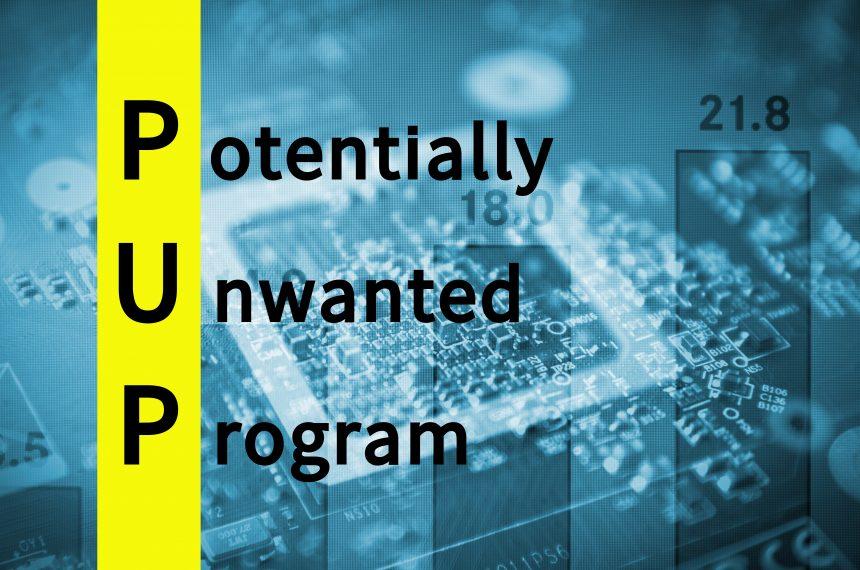A virtual private network or VPN has the potential to vastly improve your online security and privacy. If you are like the many other individuals who use a commercial VPN service, you connect to a server a VPN provider runs by using an encrypted connection. This scrambles all data transferred between your computer and the VPN server so that no one else can read it. But what happens when certain PUP elements get incorporated into a traditional VPN? You get Hola VPN.
Hola VPN has several additional functionalities that make it into a potentially unwanted program or PUP. The application can take control over several browser settings and cause undesired redirects or display intrusive ads. Additionally, there has been a controversy over news that Hola VPN has potentially compromised customer security by selling customer data through a sister company called Luminati. In 2018, Trend Micro published a report detailing this process in terms of data flow and transfer of customer information.
How Do I Remove Hola VPN from My Computer?
Although you may have wanted to browse the net safely and use a VPN as many do, Hola VPN may not be the best choice for that. Therefore, if you find yourself wanting to remove this potentially unwanted program, you should scan for and remove elements associated with it by installing a reputable malware remediation tool.