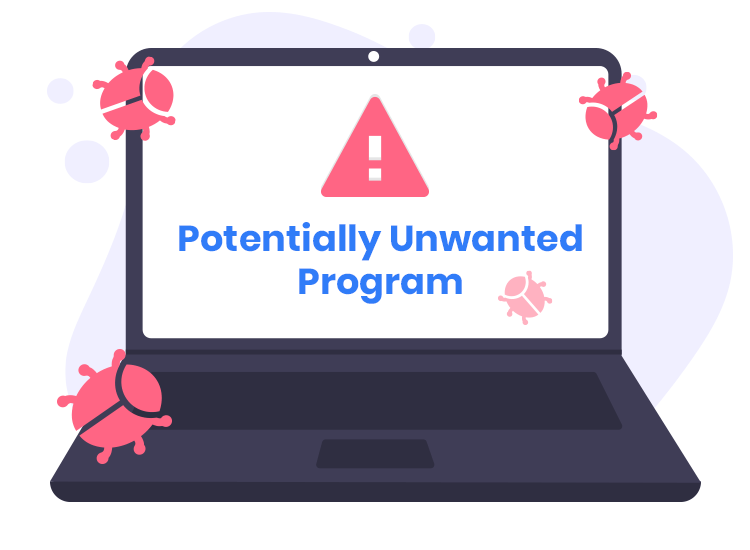Fira App is classified as a Potentially Unwanted Application (PUA), a category of software that is not inherently malicious but can cause harm to systems and users in various ways. The application is designed to function as a “dropper,” meaning it installs additional malicious software once it is present on a victim’s system. Notably, Fira App drops Legion Loader, a highly dangerous malware that leads to further infections, including backdoors, ransomware, and cryptominers.
Given the serious risks posed by Fira App and its payload, this article will provide a comprehensive overview of the threat, its impact on users, and offer a guide for removing it using SpyHunter. Additionally, we will discuss preventive measures to avoid future infections.
Key Details of the Fira App Threat
| Attribute | Details |
|---|---|
| Threat Type | Potentially Unwanted Application (PUA), Dropper |
| Detection Names | ESET-NOD32 (Win32/TrojanDropper.Agent.TAL), NANO-Antivirus (Trojan.Win32.Injuke.kudqxk), VBA32 (TrojanPSW.Vidar), Zillya (Trojan.Agent.Win32.4093738) |
| Symptoms of Infection | Unwanted programs appearing on the system, intrusive pop-up ads, slow system performance, browser redirects |
| Damage | Stolen passwords, banking information, identity theft, computer performance degradation, addition to botnets |
| Distribution Methods | Deceptive pop-up ads, bundled software installations |
| Danger Level | High – Fira App enables a chain of infections and can cause significant privacy and financial damage |
Fira App Overview
Fira App is not malicious on its own but acts as a dropper for more severe forms of malware, such as the Legion Loader. This malware is known for facilitating additional infections, including backdoors, ransomware, cryptocurrency miners, and even malicious browser extensions. Fira App itself is typically delivered via deceptive pop-up ads or bundled with free software installers. Once installed, it can create a range of problems, from privacy violations to financial loss.
The most notable issue with Fira App is its ability to load Legion Loader onto the victim’s machine. Legion Loader is notorious for stealing sensitive information, such as cryptocurrency wallets, and introducing malware like backdoors that provide remote access to cybercriminals. It can also inject harmful extensions into browsers, allowing hackers to spy on users, steal email content, and even abuse the internet connection as a proxy.
Symptoms of Infection
If you suspect that Fira App has infected your device, here are the common symptoms to look out for:
- Unwanted Applications: A program or application appears on your system without your consent.
- Intrusive Ads: You may encounter pop-up ads that are not related to the websites you are visiting.
- Slow System Performance: Your computer may run slower than usual, particularly when browsing the web.
- Browser Redirects: Unintended redirects to suspicious websites can occur, often linked to advertising networks or malicious sites.
- Security Vulnerabilities: The presence of Legion Loader or other malware could expose your system to identity theft, loss of sensitive data, and other malicious activities.
How Does Fira App Get Installed?
The primary distribution method for Fira App is through deceptive pop-up ads and bundled software installers. These installers often claim to be legitimate software but include hidden components like Fira App. The most common method is when users visit rogue websites, often associated with torrenting platforms or unreliable download pages, and unknowingly install Fira App as part of the software bundle.
Damage Caused by Fira App
Fira App, while it may appear harmless at first, can lead to significant damage:
- Stolen Personal Data: Information such as passwords, banking details, and sensitive personal data can be compromised.
- System Performance Issues: The malicious software dropped by Fira App, such as Legion Loader, can slow down your computer and hinder its performance.
- Botnet Addition: Once infected, your computer can become part of a botnet, a network of compromised machines used to carry out cyberattacks.
- Financial Losses: Due to data theft and potential misuse of personal information, victims can face significant financial harm.
Removing Fira App
If you believe that Fira App has infected your system, follow these steps to remove it using SpyHunter, a trusted anti-malware tool.
- Install SpyHunter:
- Download the latest version of SpyHunter.
- Launch the installer and follow the on-screen instructions to install the software.
- Run a Full System Scan:
- Open SpyHunter and initiate a full system scan to detect Fira App and any associated threats.
- The program will identify malicious files and provide detailed information about the infection.
- Remove Detected Threats:
- Once the scan is complete, SpyHunter will present a list of identified threats, including Fira App and any dropped malware.
- Click “Fix” to remove all detected threats from your system.
- Restart Your System: After SpyHunter completes the removal process, restart your computer to ensure that all changes take effect.
- Scan Again: Run another scan to ensure that Fira App and any remnants of the malware are fully eradicated.
Preventive Measures to Avoid Future Infections
To prevent future infections from Fira App or similar threats, follow these security best practices:
- Be Cautious with Software Downloads:
- Avoid downloading software from suspicious websites or torrenting platforms.
- Always choose custom or advanced installation options to avoid bundling unwanted programs.
- Keep Your System and Software Updated: Ensure that your operating system and applications are regularly updated with the latest security patches.
- Use a Reliable Anti-Malware Tool: Install and regularly update a trusted anti-malware program like SpyHunter to detect and block threats before they can cause harm.
- Enable Browser Security Features:
- Enable browser extensions that block pop-ups and deceptive ads.
- Avoid installing unknown or suspicious browser extensions.
- Educate Yourself About Online Threats: Be aware of common online scams, phishing attacks, and deceptive pop-ups to avoid falling victim to such threats.
Remove annoying malware threats like this one in seconds!
Scan Your Computer for Free with SpyHunter
Download SpyHunter now, and scan your computer for this and other cybersecurity threats for free!