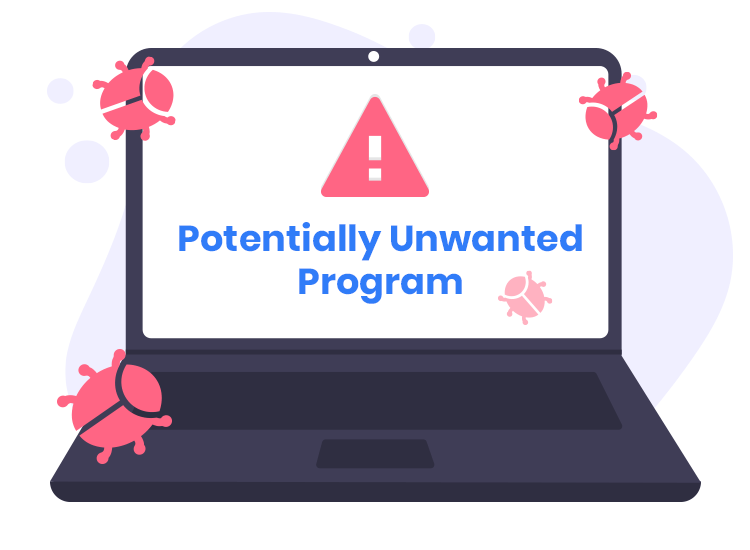In today’s digital landscape, protecting your devices from Potentially Unwanted Programs (PUPs) is more important than ever. These deceptive applications often masquerade as helpful tools, only to disrupt your online experience, compromise your privacy, and put your system at risk. One such PUP, known as Downloading Pro Media, is marketed as a convenient download manager but operates as adware, posing significant security and privacy threats. In this article, we will explore the details of this threat and provide a step-by-step guide for its removal, as well as preventive measures to protect your devices from future infections.
Remove annoying malware threats like this one in seconds!
Scan Your Computer for Free with SpyHunter
Download SpyHunter now, and scan your computer for this and other cybersecurity threats for free!
What is the Downloading Pro Media?
Downloading Pro Media is a browser extension that promotes itself as a useful download manager, designed to help users better manage their downloads. However, cybersecurity experts have found that its primary function is to act as adware—software designed to deliver intrusive advertisements. These ads can appear in a variety of formats, including pop-ups, banners, coupons, and overlays, all aimed at distracting or misleading users.
Although these ads may seem harmless at first, they often redirect users to unsafe websites, potentially introducing malware or other unwanted software. Some of the ads triggered by Downloading Pro Media may even initiate unauthorized downloads or install additional harmful programs without the user’s consent. In this way, what initially appears as a legitimate tool could become a gateway for broader security risks.
The Questionable Distribution Tactics of PUPs
PUPs like Downloading Pro Media typically use deceptive tactics to reach unsuspecting users. One common method of distribution is bundling, where the PUP is packaged with legitimate software downloads. Users who download free programs from unofficial or sketchy websites may unknowingly install Downloading Pro Media along with their intended software. Often, these additional components are hidden in the installation process, concealed within pre-selected checkboxes or buried in vague license agreements.
Malvertising, another prevalent distribution technique, involves malicious ads on untrustworthy websites. These ads often mimic legitimate update prompts or download offers, tricking users into installing the PUP. Because these fake offers look like genuine updates or software enhancements, they are difficult to spot and may only be detected with careful scrutiny.
Advertising Activities and Hidden Risks
While the Downloading Pro Media may seem like a harmless ad-supported tool, its ad-serving activities raise serious concerns. These ads frequently promote fraudulent services, dubious products, or phishing scams designed to steal personal or financial information. Even when the ads appear legitimate, they may be part of an affiliate marketing scheme where bad actors exploit the software for personal profit.
The real danger, however, lies in the scripts that run when users interact with these ads. These scripts can silently download additional malware or alter browser settings, further compromising your system’s security. Additionally, these unwanted changes could lead to a degraded browsing experience, slowing down your device and making it more vulnerable to further attacks.
Data-Tracking Concerns
One of the most worrying aspects of Downloading Pro Media is its ability to track user data. The program can monitor browsing habits, including visited websites, search queries, login credentials, and even sensitive financial data. By collecting and transmitting this data to third parties, Downloading Pro Media facilitates targeted advertising or even identity theft.
The application collects this information through tracking cookies and other digital identifiers, which can build a detailed profile of your online activity. Once this data is obtained, it can be sold to marketers or used for malicious purposes, further highlighting the privacy risks associated with the program.
Why ‘Useful’ PUPs Are Deceptive
While the Downloading Pro Media claims to offer enhanced download management features, these functionalities often come at a great cost to user privacy and system performance. In many cases, these features are either nonfunctional or inefficient, making the program a nuisance rather than a useful tool. Even if the program does deliver on its promises, the risk of adware, data-tracking, and compromised privacy outweighs the potential benefits.
It’s important to note that the mere presence of a seemingly useful feature does not make an application safe. PUPs like Downloading Pro Media often employ these tactics to lure users into installing the software, only to expose them to a variety of security risks.
How to Remove Downloading Pro Media: A Step-by-Step Guide
If you’ve discovered the Downloading Pro Media on your device, it’s crucial to act quickly to remove it and protect your system from further threats. Below is a comprehensive guide to removing Downloading Pro Media using SpyHunter, a trusted anti-malware tool.
Remove annoying malware threats like this one in seconds!
Scan Your Computer for Free with SpyHunter
Download SpyHunter now, and scan your computer for this and other cybersecurity threats for free!
Step 1: Install SpyHunter
- Download and install SpyHunter.
- Launch the program and initiate a system scan. SpyHunter will detect any potential threats on your device, including PUPs like Downloading Pro Media.
Step 2: Run a Full Scan
- Once installed, click on the “Scan” button to begin a full system scan.
- SpyHunter will scan your entire system for malicious software, including adware, PUPs, and other types of malware.
Step 3: Remove Detected Threats
- Once the scan is complete, SpyHunter will present a list of detected threats.
- Select Downloading Pro Media and any other unwanted software, then click “Remove” to eliminate the threat from your device.
Step 4: Restart Your Device
- After removal, restart your device to ensure that any lingering components of the PUP are completely cleared.
Step 5: Verify System Health
- Run another scan to confirm that all threats have been removed and that your system is secure.
Preventive Measures: How to Avoid Future PUP Infections
To protect your device from future PUP infections, consider implementing the following preventive measures:
- Download Software from Trusted Sources: Always download programs from official websites or reputable sources. Avoid downloading software from third-party websites, as they often bundle unwanted programs with legitimate ones.
- Be Cautious of Free Software: Free programs, especially those from unofficial sources, are more likely to come bundled with PUPs. Pay close attention during the installation process and uncheck any boxes that suggest installing additional software.
- Use a Robust Antivirus Solution: Install and regularly update an antivirus program to help detect and block potential threats before they can harm your system.
- Avoid Clicking on Suspicious Ads: Refrain from clicking on pop-ups, banners, or any ads that appear on untrustworthy websites. These ads can often be a gateway to malicious downloads.
- Enable Browser Security Features: Most modern browsers offer security features like pop-up blockers and phishing protection. Ensure these features are enabled to reduce the risk of encountering malicious ads or websites.
- Stay Informed: Keep up-to-date with the latest cybersecurity threats and tactics used by cybercriminals. The more informed you are, the better equipped you’ll be to avoid falling victim to deceptive PUPs.
Stay Vigilant Against PUPs
The Downloading Pro Media is just one example of the many deceptive PUPs lurking in the digital world. Although it markets itself as a legitimate tool, its adware functionality, data-tracking capabilities, and distribution tactics make it a serious threat to your privacy and security. By using trusted cybersecurity tools like SpyHunter to remove such threats and following the preventive measures outlined above, you can keep your devices safe and your online experience secure.