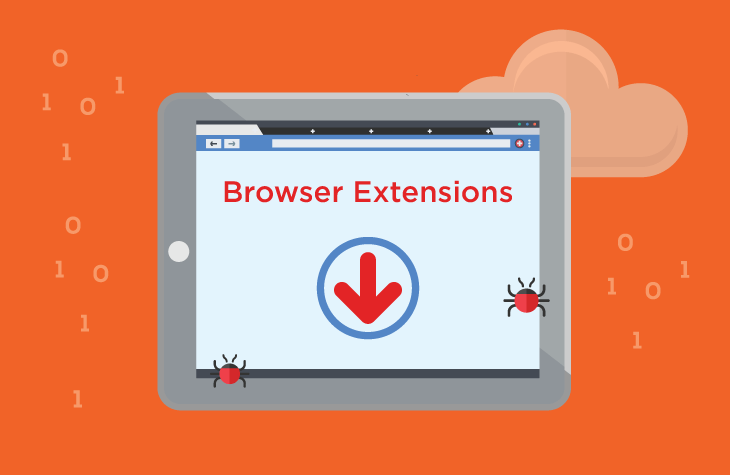The DeinocheirusMirificus application has recently gained notoriety as a malicious extension posing a significant threat to user privacy, security, and browsing experience. In this comprehensive guide, we will explore the nature of this threat, the potential dangers it presents, how it spreads, and methods to remove it from your system. Additionally, we’ll provide essential tips to protect your system against future similar infiltrations without mentioning third-party anti-malware software.
Threat Type
DeinocheirusMirificus is categorized as a malicious extension, which means it is a potentially harmful browser add-on or application that can compromise the user’s online experience and privacy.
Dangers Posed by DeinocheirusMirificus
DeinocheirusMirificus raises several concerns due to its intrusive functionalities, such as:
- Access to and manipulation of data on any website the user visits, potentially compromising user privacy.
- The ability to manage themes and extensions in the Chrome browser, leading to unwanted or unauthorized changes in the user’s browsing experience.
- Activation of the “Managed by your organization” feature in Chrome and Edge web browsers, allowing the application to exert control over browser settings and configurations.
The potential risks include browser tracking, the display of unwanted ads, redirection to dubious websites, and the potential loss of private information.
Spread of DeinocheirusMirificus
DeinocheirusMirificus typically spreads through the following methods:
- Inclusion in installers found on untrustworthy websites.
- Bundling with other software or applications that users download from the internet.
- Drive-by downloads on compromised or malicious websites, where the extension is automatically installed without user consent.
- Clicking on malicious ads or pop-ups on websites may result in unintended downloads and installations.
How to Remove DeinocheirusMirificus
Removing DeinocheirusMirificus from your system is crucial to regain control over your browser and protect your privacy. Follow these steps:
- Open your Chrome browser.
- Go to “Extensions” by clicking on the three-dot menu in the top right corner.
- Locate DeinocheirusMirificus and click “Remove” to uninstall the extension.
Additionally, you can check the “Managed by your organization” setting and revert it to default if it was enabled.
Protecting Your System Against Future Infiltrations
To prevent future infiltrations of unwanted applications like DeinocheirusMirificus, follow these tips:
- Download software or applications only from official sources or reputable app stores.
- Carefully review installation prompts and avoid hasty clicks on “Next” or “Agree,” as unwanted software is often bundled with legitimate programs.
- Exercise caution when encountering advertisements and pop-ups on dubious websites, and avoid granting permission for notifications from suspicious sites.
- Use reputable antivirus or anti-malware software to enhance your system’s defense against potential threats.
Conclusion
DeinocheirusMirificus is a malicious extension that can jeopardize user privacy, security, and browsing experience. By understanding its nature, the dangers it poses, and how it spreads, you can take the necessary steps to remove it from your system and protect yourself against similar infiltrations in the future. Stay vigilant and prioritize security to keep your online experience safe and enjoyable.