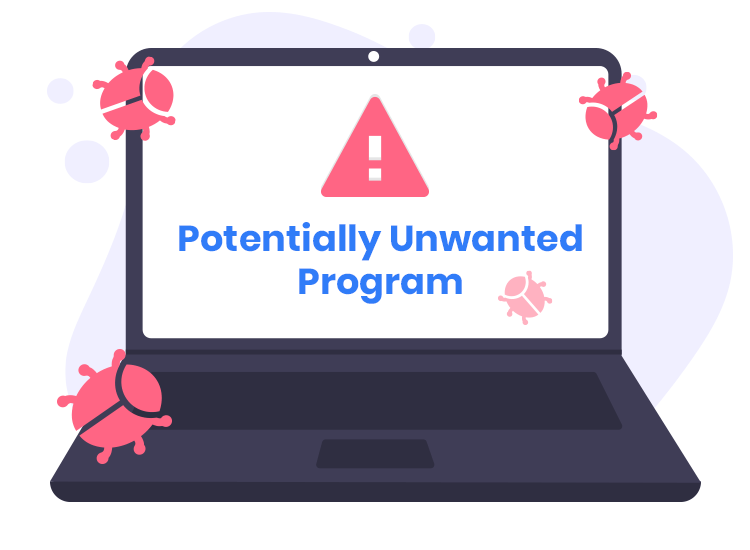Contebrew or, more precisely, Program:Win32/Contebrew.A!ml is a detection that can be identified as adware, a browser hijacker or a potentially unwanted program (PUP) depending on the anti-malware program that detects it. You may have downloaded the adware in a software bundle, or you may have been tricked into installing it, believing the program may have had useful benefits.
Although the threat is typically identified by Windows Defender, many other computer security applications can also identify the program and use the same name. As Contebrew possesses the functions of adware and browser hijackers, this allows it to perform many annoying and unwanted actions on your computer.
These actions may include frequent redirects to unfamiliar web addresses, as well as a pronounced uptick in the appearance of advertisements. As programs with browser hijacking qualities are often created to generate artificial traffic towards and display sponsored links that send users to unreliable destinations such as fake search engines, this causes the unwanted series of redirects when browsing the web.
Contebrew may modify browser settings that includes default homepage, new tab page, and search engine. With these settings modified, the PUP can send users to its promoted pages every time they start the affected browsers, initiate web searches via the URL bar, or even open a new tab.
Depending on what browser settings modififications they perform, PUPs like Contebrew may also possess data-collecting functionalities. The data collected may include your browsing activities’ log and also information on your device details, visited IP addresses, geolocation, ISP, and browser type.
When users are not aware of how they ended up installing adware, a browser hijacker or a PUP, removing them could also present a few challenges. Normally, uninstalling a program via Control Panel should be enough to remove it. However, some PUPs might leave residual files that might clog the Windows Registry or simply restore the PUP since the removal was incomplete.
How Do I Remove Adware, Browser Hijackers, and PUPs from My Computer?
We strongly recommend removing adware, browser hijackers, and PUPs, like Contebrew. You should scan for and remove unwanted software from your computer by using a reputable malware remediation tool. To prevent the installation of potentially unwanted programs in the future, you should practice good web surfing habits like avoiding questionable freeware sites, torrent pages, and other websites that may host unreliable software.