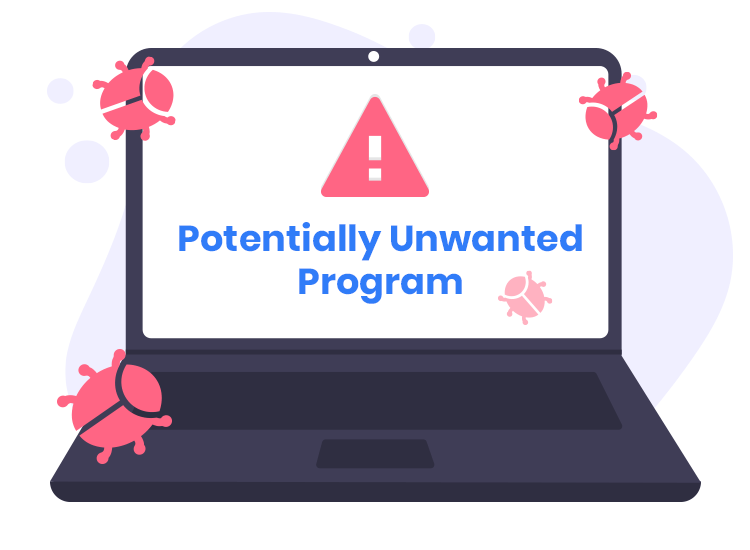In the realm of cybersecurity, the pursuit of enhanced system performance and user privacy is paramount. Unfortunately, not all software applications live up to their promises. Among them, the Broom Cleaner application has garnered attention for its misleading practices and potential security risks. This article explores the nature of the Broom Cleaner, its deceptive tactics, and provides guidance on how to remove its negative effects without resorting to third-party anti-malware software. We’ll also discuss proactive steps to safeguard your system from similar threats in the future.
Understanding Broom Cleaner
Broom Cleaner is marketed as a utility designed to optimize system performance by eliminating unnecessary files and protecting user privacy. However, the reality behind this seemingly helpful software is far from what it claims to be. Here’s a closer look at what makes Broom Cleaner a potentially unwanted program (PUP) and why users should exercise caution.
Deceptive Installation and Activation
One of the most concerning aspects of Broom Cleaner is the stealthy installation of its activated version. This means that the application becomes fully functional the moment it’s installed. However, users often find that it falls short of delivering the expected benefits. This discrepancy between its marketing claims and actual performance is a red flag, classifying Broom Cleaner as a PUP. Users may end up paying for software that doesn’t live up to its promises.
Intrusive Behavior
PUPs like Broom Cleaner are notorious for their intrusive behavior. They can manifest as adware, bombarding users with unwanted advertisements, or act as browser hijackers, redirecting web searches to fake search engines. Such behavior not only disrupts the user experience but also compromises system security and privacy.
Data Tracking Practices
Beyond their intrusive behavior, PUPs are known for their data-tracking practices. These programs often collect various types of information, including browsing and search engine histories, usernames and passwords, personally identifiable details, and even sensitive financial and banking data. Once this data is gathered, PUP developers may monetize it by selling it to third parties, potentially including cybercriminals. This highlights the serious privacy and security risks associated with PUPs like Broom Cleaner.
Questionable Distribution Tactics
PUPs rely on a range of questionable distribution tactics to maximize their reach and infiltrate users’ systems. Users should be aware of these tactics to avoid unintentional installations:
- Bundling: PUPs are often bundled with legitimate software downloads. During the installation of a legitimate application, PUPs may be included as optional components, preselected for installation. Users need to carefully review the installation process to avoid unwanted software.
- Deceptive Marketing: PUPs use misleading advertisements, fake security alerts, or enticing offers to lure users into downloading or purchasing their software. Users should be cautious and not fall for these deceptive marketing practices.
- Fake Updates: PUPs sometimes masquerade as essential software updates, tricking users into downloading and installing them. These fake updates can introduce unwanted software or malicious code to the system.
- Social Engineering: PUPs employ social engineering tactics, such as fake pop-up messages and scareware, to induce users to take specific actions. Users should be skeptical of unsolicited messages and avoid clicking on suspicious links or downloading files.
- Phishing Emails: PUPs can be distributed through phishing emails that contain malicious attachments or links. Users should exercise caution when opening email attachments or clicking on links, especially in emails from unknown sources.
- Rogue Browser Extensions: Some PUPs are distributed through browser extensions that promise enhanced functionality but deliver unwanted features or gather user data without consent. Users should review their installed extensions and remove any suspicious ones.
Removing Broom Cleaner’s Negative Effects
To remove Broom Cleaner’s negative effects without relying on third-party anti-malware software, follow these steps:
- Uninstall Broom Cleaner: Access your system’s control panel or settings, locate Broom Cleaner, and uninstall it.
- Remove Browser Extensions: In your web browser settings, remove any Broom Cleaner-related extensions.
- Clear Browser Data: Clear your browser’s cache and cookies to eliminate any residual Broom Cleaner-related data.
- Regularly Update Your System: Ensure your operating system, web browser, and installed software are up-to-date to patch security vulnerabilities.
Protecting Your System from Future Threats
To safeguard your system from similar threats in the future, consider these proactive measures:
- Stay Informed: Keep yourself updated on common online threats and deceptive tactics used by malicious software.
- Be Cautious: Exercise caution when dealing with pop-up ads, especially those claiming system errors or infections.
- Use Reputable Browsers: Employ well-known, up-to-date web browsers with built-in security features.
- Be Mindful of Downloads: Only download software from official sources and avoid bundled installations.
- Use Ad Blockers: Install reputable ad-blocking browser extensions to prevent deceptive websites from abusing notifications.
- Stay Wary of Email Attachments: Be cautious when opening email attachments or clicking on links in unsolicited emails.
Conclusion: Empowering Users against Deceptive Software
In conclusion, the deceptive tactics employed by software like Broom Cleaner underscore the need for user empowerment in the realm of cybersecurity. Users must be aware of the potential threats, understand how they operate, and know how to take action to protect their systems and privacy. By following the steps outlined in this article and staying informed about common online threats, users can navigate the digital landscape with confidence, minimize the risk of encountering PUPs, and safeguard their systems effectively. Staying vigilant, keeping software updated, and exercising caution are key to maintaining a secure and privacy-conscious digital environment.