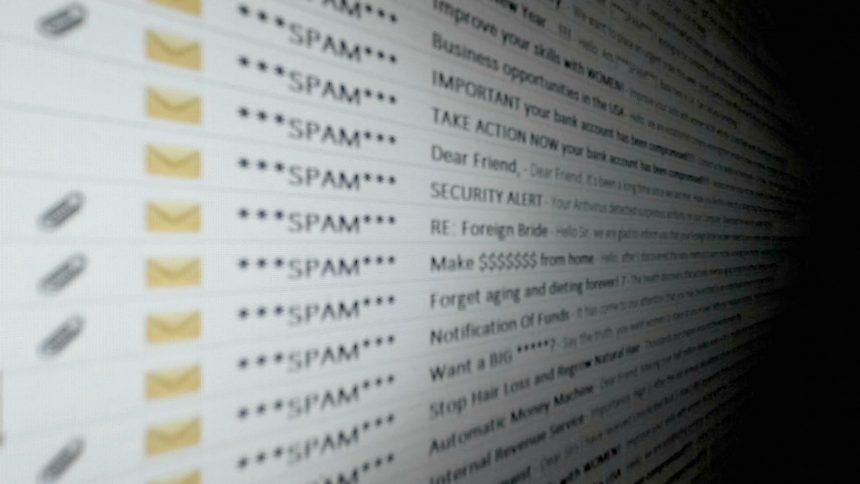Cyber threats continue to evolve, targeting unsuspecting users with sophisticated scams. One such threat is the Zoom Antivirus Plus subscription email scam. This cyber threat involves malicious emails that falsely claim to be associated with Zoom, a widely used video conferencing platform. The emails deceive recipients into believing they have subscribed to a non-existent antivirus service called “Zoom Antivirus Plus.” This article delves into the details of this scam, its actions and consequences, detection names, similar threats, and provides a comprehensive guide on removing the threat and preventing future infections.
Actions and Consequences of the Malware
The Zoom Antivirus Plus subscription email scam operates by sending fraudulent emails to potential victims. These emails often contain alarming messages about a subscription renewal or an unauthorized charge for the so-called antivirus service. The primary aim is to create a sense of urgency and panic, prompting recipients to click on malicious links or attachments. Here are the typical actions and consequences of this malware:
- Phishing Links: The emails contain links that direct users to phishing websites designed to steal sensitive information such as login credentials, credit card numbers, and personal data.
- Malware Download: Clicking on the links or downloading attachments can lead to the installation of malware on the victim’s device. This malware can perform various malicious activities, including data theft, system monitoring, and unauthorized access.
- Financial Loss: Victims may be tricked into paying for the fake service, leading to direct financial loss. Additionally, stolen financial information can be used for further fraudulent activities.
- Identity Theft: Personal information obtained through phishing can be used for identity theft, resulting in long-term consequences for the victim’s financial and personal life.
- System Compromise: Installed malware can compromise the security of the victim’s device, making it vulnerable to further attacks and exploitation.
Detection Names for the Malware
Security experts and antivirus software vendors have identified and classified the malware associated with the Zoom Antivirus Plus subscription email scam under various detection names. Some of these include:
- Trojan.GenericKD.3456789
- Phish.ZOOM.Scam.Email
- Malware.PWS.Stealer
- Trojan.Win32.FakeAV
Similar Threats
The Zoom Antivirus Plus subscription email scam is part of a broader category of phishing and malware attacks that exploit well-known brands and services. Similar threats include:
- Microsoft Account Phishing Scams: Fraudulent emails claiming to be from Microsoft, warning users about suspicious activity or account issues.
- Amazon Order Confirmation Scams: Fake order confirmation emails from Amazon, prompting users to check or cancel an order.
- PayPal Unauthorized Transaction Scams: Emails pretending to be from PayPal, alerting users to unauthorized transactions and urging them to take immediate action.
- Fake Antivirus Software Scams: Emails promoting fake antivirus software, convincing users to install harmful programs.
Comprehensive Removal Guide
Removing the Zoom Antivirus Plus subscription email scam and any associated malware requires a methodical approach. Follow this detailed guide to ensure your device is clean and secure:
- Disconnect from the Internet: To prevent further communication between the malware and its command servers, disconnect your device from the internet.
- Identify Suspicious Emails:
- Delete any suspicious emails related to Zoom Antivirus Plus.
- Avoid clicking on any links or downloading attachments from these emails.
- Enter Safe Mode: Restart your computer and enter Safe Mode. This minimizes the running processes and helps in identifying malware.
- Uninstall Suspicious Programs: Go to the Control Panel (Windows) or Applications folder (Mac) and uninstall any unfamiliar or recently installed programs.
- Check Browser Extensions: Remove any suspicious or unfamiliar browser extensions or add-ons.
- Run a Full System Scan:
- Use your operating system’s built-in security tools (Windows Defender for Windows, XProtect for Mac) to run a full system scan.
- Quarantine or remove any detected threats.
- Clear Temporary Files: Use Disk Cleanup (Windows) or CleanMyMac (Mac) to delete temporary files that may harbor malware.
- Reset Browser Settings: Reset your web browser settings to default to remove any malicious changes made by the malware.
- Update Your System: Ensure your operating system and all software are up-to-date to patch any security vulnerabilities.
- Change Passwords:
- Change passwords for all online accounts, especially those associated with financial or personal information.
- Enable two-factor authentication (2FA) wherever possible.
Best Practices for Preventing Future Infections
Preventing future infections requires vigilance and adopting best practices for cybersecurity:
- Be Skeptical of Unsolicited Emails: Treat emails from unknown senders with caution, especially those asking for personal information or containing urgent requests.
- Verify Sources: Always verify the legitimacy of emails by checking the sender’s address and looking for signs of phishing.
- Use Strong Passwords: Create complex passwords and avoid using the same password for multiple accounts.
- Enable Two-Factor Authentication: Add an extra layer of security by enabling 2FA for your accounts.
- Keep Software Updated: Regularly update your operating system, software, and antivirus programs to protect against known vulnerabilities.
- Backup Your Data: Regularly back up important data to an external drive or cloud storage to prevent data loss in case of an attack.
- Educate Yourself and Others: Stay informed about the latest cyber threats and share knowledge with friends, family, and colleagues to help them stay safe online.
By understanding the intricacies of the Zoom Antivirus Plus subscription email scam and following the outlined removal and prevention strategies, users can safeguard their devices and personal information from malicious cyber threats.