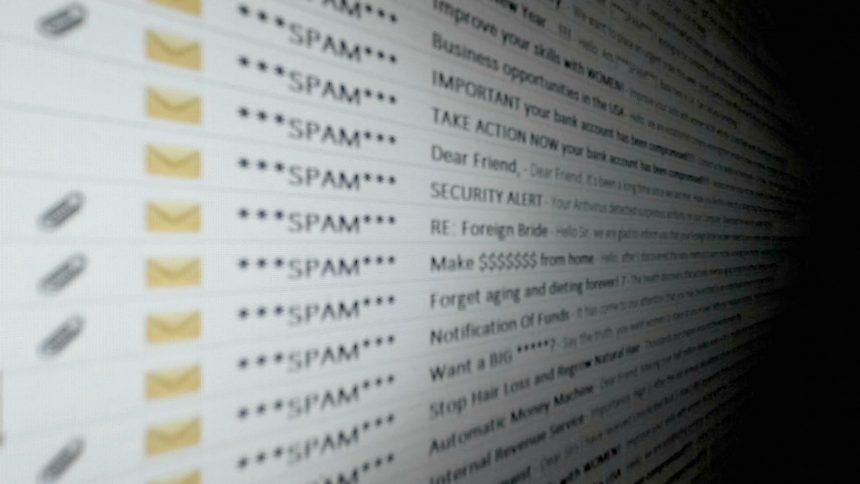In the realm of digital communication, the “You’ve Got Mail” scam stands as a notorious example of a fraudulent scheme orchestrated by cybercriminals seeking to exploit unsuspecting individuals through phishing tactics. These deceptive emails, masquerading as notifications from email service providers, aim to lure recipients into divulging sensitive personal information. the emails has a subject reading: “New Message Document RF0012 from”. The full text is presented bellow.
Deciphering the “You’ve Got Mail” Scam: A Closer Look
The phishing email employs cunning tactics to create a sense of urgency, urging recipients with the enticing subject line “You’ve Got Mail.” The email purports to contain an attached document and prompts users to take immediate action by clicking on the “View Documents & Reply” button.
Upon clicking the deceptive link within the email, recipients are redirected to a fraudulent webpage that closely resembles the login portal of their authentic email service provider. This meticulous mimicry aims to deceive users into inputting their email account credentials, including usernames and passwords, unknowingly surrendering this sensitive information to the scammers orchestrating the fraudulent scheme.
The Scammers’ Objective and Tactics
Once the cybercriminals acquire these pilfered email account credentials, a spectrum of nefarious activities unfolds. They gain unauthorized access to the victim’s email account, meticulously scouring through the inbox to extract sensitive personal and financial information. This includes harvesting bank statements, login credentials, and any other valuable data ripe for exploitation.
Moreover, these scammers perpetuate their deceit by utilizing compromised email accounts to launch phishing attacks on the victim’s contacts. They leverage the trust associated with the victim’s account to deceive friends, family, or colleagues into revealing sensitive information or accessing malicious pages.
The repercussions of falling victim to this scam extend beyond compromised email accounts. Cybercriminals exploit the common practice of password reuse, attempting unauthorized access to various other online platforms where victims maintain accounts.
Identifying Signs of the “You’ve Got Mail” Scam
Recognizing signs of this phishing attempt is crucial:
- Unsolicited emails with the subject line “You’ve Got Mail”
- Urgent requests to view documents or reply with sensitive information
- Links leading to suspicious login pages resembling legitimate email service providers
The Text of the Emails
The body of the “You’ve Got Mail” email letter:
Subject: New Message Document RF0012 from ********
You’ve Got Mail
******** has sent you a message with 1 document
included on ********.
View Documents & Reply
Similar Threats and Protective Measures
Other threats akin to the “You’ve Got Mail” scam include:
- Phishing attempts posing as financial institutions or government agencies
- Spoofed websites or emails mimicking well-known services requesting login information
Protective Measures:
- Immediate Action:
- If you receive suspicious emails, refrain from clicking on any links or attachments.
- Verify the authenticity of emails by directly visiting the legitimate website of the purported sender.
- Enhance Security Measures:
- Implement two-factor authentication for email accounts and other online platforms.
- Use unique and complex passwords for different accounts.
Removal Guide
If you suspect exposure to this scam:
- Change Passwords:
- Immediately change the password of the compromised email account.
- Security Check:
- Review account settings and enable additional security measures.
- Reporting:
- Report the fraudulent email to the legitimate email service provider.
By remaining vigilant, adopting proactive security practices, and promptly responding to potential phishing attempts, individuals can fortify their defenses against scams like “You’ve Got Mail” and safeguard their online security.