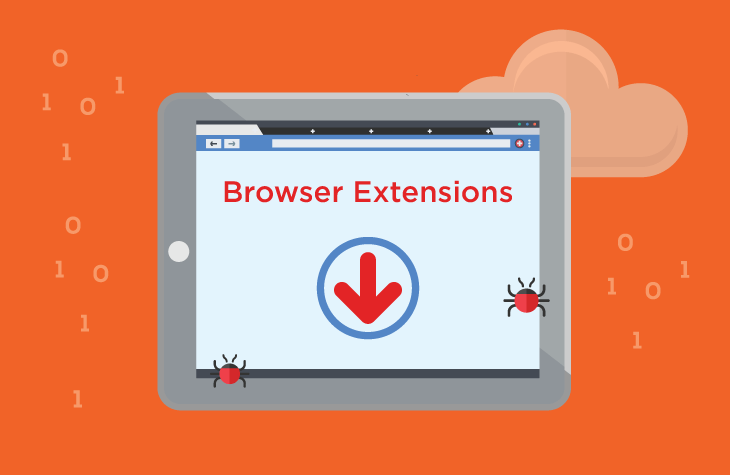Malicious browser extensions have become a prevalent concern for users worldwide. These seemingly innocuous add-ons can often hide nefarious intentions, compromising the security and privacy of unsuspecting individuals.
What is SurfSee?
SurfSee is a browser extension that operates under the guise of enhancing web browsing experience by providing supposed features such as faster search results or improved ad-blocking capabilities. However, its true purpose lies in generating revenue through aggressive advertising techniques and unauthorized data collection.
How Does SurfSee Operate?
SurfSee typically infiltrates systems through deceptive methods, often bundled with freeware or shareware downloads, or masquerading as legitimate software updates. Once installed, it integrates deeply into the user’s web browser, altering settings and behaviors without consent.
The consequences of SurfSee’s presence can be severe. It injects intrusive advertisements into web pages, redirects users to sponsored websites, and tracks browsing habits to gather personal data. This not only compromises user privacy but also slows down system performance and exposes the system to further malware infections.
Detection and Removal
SurfSee is recognized by various antivirus and anti-malware programs under different detection names such as:
- Adware.SurfSee
- PUP.SurfSee
- Trojan.SurfSee
Users who suspect SurfSee’s presence on their system should promptly run a thorough scan using reputable security software to detect and remove all associated files and registry entries.
Similar Threats to Watch Out For
Similar to SurfSee, users should be cautious of other malicious browser extensions and adware such as:
- AdBlocker Pro
- Video Downloader Plus
- Search Defender Live
These threats operate similarly by exploiting user trust and compromising system integrity for financial gain.
Removal Guide for SurfSee
Follow these steps to remove SurfSee from your system:
- Access Browser Extensions: Open your web browser’s menu, go to Extensions or Add-ons, and locate SurfSee. Click on Remove or Uninstall next to the extension.
- Run Anti-Malware Scan: Use a trusted antivirus or anti-malware program to perform a full system scan. Delete any detected threats, including SurfSee.
- Clear Browser Data: Clear your browser’s cache, cookies, and history to remove any remnants of SurfSee.
- Reset Browser Settings: Reset your browser settings to default to undo any changes made by SurfSee.
Preventing Future Infections
To protect against similar threats in the future:
- Download from Trusted Sources: Only download software from official websites or trusted sources.
- Read Permissions Carefully: During software installation, carefully read permissions and opt-out of any additional software or browser extensions.
- Keep Software Updated: Regularly update your operating system, browsers, and security software to patch vulnerabilities exploited by malware.
By staying vigilant and proactive, users can significantly reduce the risk of encountering harmful browser extensions like SurfSee.