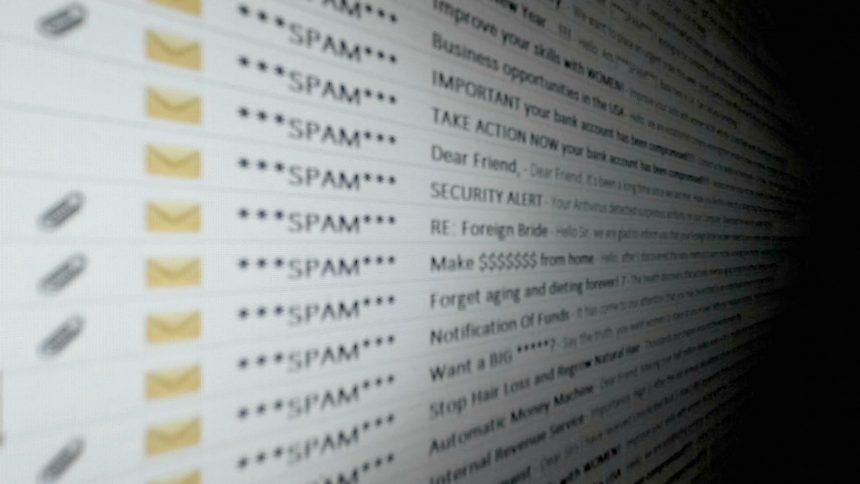Cybercriminals have evolved their tactics to become increasingly sophisticated, using a variety of methods to deceive unsuspecting individuals and organizations. One of the most common and dangerous forms of cybercrime is phishing, where attackers attempt to trick users into revealing sensitive information such as passwords, financial details, or access to corporate networks. These scams often arrive in the form of convincing emails that appear to be from legitimate sources, but in reality, they are cleverly disguised traps designed to exploit human error and trust.
Phishing scams can take many forms, but one of the more recent and concerning threats is the SharePoint ACH/Wire Authorization Email Scam. This particular scam is designed to target users by exploiting their familiarity with financial transactions and corporate communication platforms like SharePoint. Understanding how this scam works, recognizing its telltale signs, and knowing how to protect yourself are crucial steps in safeguarding your personal and professional data.
The Purpose of Phishing Scams
The primary goal of phishing scams is to steal sensitive information that can be used for fraudulent purposes. This might include login credentials, credit card numbers, bank account details, or other personal data. Once cybercriminals obtain this information, they can use it to commit identity theft, financial fraud, or gain unauthorized access to corporate systems, potentially causing significant damage to individuals and organizations alike.
Phishing scams typically infiltrate systems through deceptive emails that lure recipients into clicking malicious links or downloading infected attachments. These emails often mimic the appearance and tone of legitimate communications, making them difficult to distinguish from genuine messages. Once the recipient interacts with the malicious content, their system may become compromised, allowing attackers to install malware, steal data, or take control of the infected device.
The Threat of the SharePoint ACH/Wire Authorization Email Scam
The SharePoint ACH/Wire Authorization Email Scam is a recent example of a phishing attack that preys on users’ trust in corporate communication tools like SharePoint. In this scam, the victim receives an email that appears to be a legitimate request for authorization of an ACH (Automated Clearing House) or wire transfer. The email may come from an address that seems familiar or trustworthy, such as “doc @ sharepointonline-irs . com.” However, this email address is a carefully crafted spoof designed to deceive the recipient into thinking the message is legitimate.
The email instructs the recipient to review and authorize a financial transaction by clicking on a link provided in the message. The link may appear to lead to a SharePoint document, adding to the illusion of authenticity. However, clicking the link redirects the user to a malicious website designed to steal login credentials or download malware onto their device.
This scam is particularly dangerous because it combines the urgency of financial transactions with the perceived legitimacy of SharePoint, a widely used collaboration platform in many organizations. Victims who fall for this scam risk exposing their login credentials, which can then be used to access sensitive corporate information, initiate unauthorized financial transactions, or further propagate the phishing attack within the organization.
Text presented in the “SharePoint – ACH-Wire Authorization” spam email letter:
Subject: ACH-Wire Authorization for Invoice9876545
SharePoint
******** ACH-Wire Authorization for Invoice9876545.pdf. Please review and keep for your records.
Board Approved_payroll
******** Server.
VIEW DOCUMENT
Unsubscribe – Unsubscribe Preferences
Common Reasons Victims Encounter This Scam
Victims may encounter the SharePoint ACH/Wire Authorization Email Scam for several reasons:
- Familiarity with SharePoint: Many organizations use SharePoint for document sharing and collaboration, making it a prime target for phishing scams. Users who regularly receive legitimate SharePoint notifications may be less suspicious of a fraudulent email.
- Urgency of Financial Requests: Phishing emails often create a sense of urgency, prompting recipients to act quickly without carefully scrutinizing the message. In this case, the request for ACH or wire authorization may cause recipients to bypass their usual caution.
- Sophisticated Spoofing Techniques: The use of a seemingly legitimate email address and a well-crafted message can easily deceive users, especially those who are not familiar with phishing tactics.
Similar Threats to Be Aware Of
The SharePoint ACH/Wire Authorization Email Scam is just one example of the many phishing threats that users may encounter. Other similar scams include:
- Invoice Scams: Cybercriminals send fake invoices that appear to be from legitimate vendors, requesting payment for goods or services that were never provided.
- Fake Payment Confirmation Emails: Victims receive emails confirming payments they did not authorize, with a link to “view the transaction details,” which leads to a phishing site.
- Business Email Compromise (BEC): Attackers spoof the email address of a company executive or trusted partner, instructing employees to transfer funds or provide sensitive information.
Removal Guide for the SharePoint ACH/Wire Authorization Email Scam
If you suspect that you have fallen victim to the SharePoint ACH/Wire Authorization Email Scam, it is crucial to act quickly to mitigate any potential damage. Follow these steps to remove any associated malware and secure your system:
- Disconnect from the Internet: Immediately disconnect your device from the internet to prevent further data theft or remote access by the attackers.
- Do Not Click Any Links or Download Attachments: If you haven’t already clicked the link or downloaded the attachment, do not do so. Delete the email immediately.
- Scan Your Computer for Malware: Use SpyHunter to scan your computer for any malicious software. SpyHunter is an advanced anti-malware tool designed to detect and remove a wide range of malware threats. Download and install SpyHunter, then run a full system scan.
- Change Your Passwords: If you entered any login credentials on the phishing site, change your passwords immediately. Start with your email account, then proceed to other accounts that may be compromised, such as your online banking or corporate accounts.
- Enable Two-Factor Authentication (2FA): For added security, enable two-factor authentication on your accounts. This adds an extra layer of protection, making it more difficult for attackers to gain access even if they have your password.
- Check for Unauthorized Transactions: Review your bank and credit card statements for any unauthorized transactions. If you find any suspicious activity, contact your financial institution immediately to report the fraud and secure your accounts.
- Update Your Software: Ensure that your operating system, browser, and all software applications are up to date with the latest security patches. This helps protect against known vulnerabilities that cybercriminals may exploit.
- Consult a Professional: If you are unsure about the security of your system or need further assistance, consider consulting a cybersecurity professional who can help you remove any remaining threats and secure your devices.
Preventing Future Phishing Attacks
To protect yourself from future phishing attacks, follow these best practices:
- Be Cautious with Emails: Always scrutinize emails, especially those requesting sensitive information or financial transactions. Verify the sender’s email address and be wary of unexpected requests.
- Educate Yourself and Others: Stay informed about the latest phishing tactics and educate your colleagues and family members on how to recognize and avoid them.
- Use Anti-Malware Software: Regularly scan your computer with a reliable anti-malware tool like SpyHunter to detect and remove any potential threats.
- Backup Your Data: Regularly backup your important data to an external hard drive or cloud service. This ensures that you can recover your information in case of a malware infection.
Conclusion
Phishing scams like the SharePoint ACH/Wire Authorization Email Scam are a serious threat to both individuals and organizations. By understanding how these scams work and taking proactive measures to protect yourself, you can minimize the risk of falling victim to these malicious attacks. Remember to stay vigilant, educate yourself, and use trusted tools like SpyHunter to keep your systems secure.
If you are still having trouble, consider contacting remote technical support options.