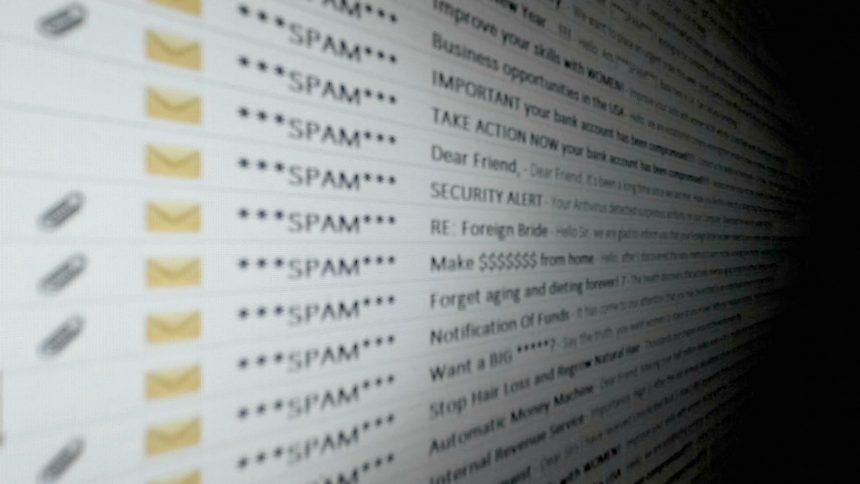Phishing scams have become an increasingly common threat, targeting individuals and businesses alike. These deceptive schemes typically present themselves as legitimate communications from trusted entities, tricking victims into providing sensitive information, such as passwords, credit card numbers, or even direct access to their devices. The primary goal of phishing scams is to steal confidential data, which can lead to identity theft, financial fraud, or the installation of malware on the victim’s system. Phishing emails infiltrate systems via malicious attachments, links, or prompts for users to provide personal information.
What Is the Purpose of Phishing Scams?
Phishing scams serve several purposes, including:
- Financial Gain: Scammers steal personal or financial information to commit fraud or sell the data to others.
- Infection of Malware: By tricking users into downloading attachments or clicking links, scammers can install malware on their devices.
- Harvesting Data: Phishing attacks can be used to collect personal details for identity theft or corporate espionage.
Once a victim falls for a phishing scam, their device and data may be compromised, leading to a range of damaging consequences such as:
- Identity Theft: Stolen personal details can be used to open bank accounts, apply for loans, or commit other forms of fraud in the victim’s name.
- System Compromise: Malware or ransomware may be installed, leading to unauthorized access to the victim’s files or complete system lockdown.
- Financial Losses: Direct theft through manipulated bank transfers or fraudulent purchases.
The Rothschild Foundation Email Scam: Breaking It Down
One particularly dangerous phishing scam is the Rothschild Foundation Email Scam, which masquerades as an official communication from the Rothschild Foundation. This scam is designed to deceive users into believing they have received a generous offer, grant, or inheritance from a prestigious organization. Here’s a detailed breakdown of how it operates:
- Email Sender: The scam email often claims to be from a legitimate source but originates from a deceptive email address. In this case, the scam email comes from the address:
rothschild@my.com. - Content: The email typically presents an enticing offer, such as being selected to receive a financial grant or inheritance from the Rothschild Foundation. The instructions prompt the user to provide sensitive personal details to claim the supposed “reward.”
- Action: The email might instruct the user to click a link, download an attachment, or reply with personal information (such as full name, address, phone number, and banking details).
Text presented in the “Rothschild Foundation” spam email letter:
Subject: Rothschild foundation
Congratulations $14,970,000.00 has been awarded to each of the Five (5) recipients as a charitable donation from the Rothschild Foundation.
Payment Officer Contact: Mr Richard Jeffery.
Contact Information: Enter Personal Information:
First Name:
Last Name:
Address Line 1:
Address Line 2 (optional):
City: State:
Zip Code:
Country:
Valid Phone Number:
Fax (optional):
Email:
We are waiting for your response.
Reply: richardjeffery010@gmail.com
Regards,
Mr Richard Jeffery
This scam is designed to steal personal data, gain unauthorized access to financial accounts, or even deploy malware onto the victim’s device. Scammers use this false sense of reward to lure individuals into compromising their systems, often resulting in stolen information or the installation of harmful software.
Common Reasons You Encountered the Scam
Scams like this can appear for a number of reasons:
- Phishing Lists: Your email may have been compromised or sold in a data breach, making it a target for phishing scams.
- Public Information: If your information is publicly available (e.g., on social media or in directories), scammers can use it to target you.
- Previous Interactions: If you’ve fallen for, or interacted with, previous scams, your email may have been flagged as a potential target.
Similar Threats You Might Encounter
In addition to the Rothschild Foundation Email Scam, other common phishing scams include:
- Lottery and Prize Scams: These scams claim you’ve won a large prize and need to provide personal information to claim it.
- Fake Job Offers: Scammers pose as employers offering high-paying remote jobs but require personal details upfront.
- Government Agency Scams: Emails claiming to be from tax authorities or government agencies, demanding personal details or payments.
How to Remove Malware from a Rothschild Foundation Email Scam
If you’ve interacted with this scam and suspect your system has been compromised, follow this detailed removal guide to ensure your device is clean:
- Disconnect from the Internet: If you think malware has been installed, immediately disconnect from the internet to prevent the malware from communicating with remote servers.
- Boot into Safe Mode: This limits the functionality of the malware and prevents it from launching at startup.
- For Windows:
- Restart your computer.
- While it’s booting up, repeatedly press the F8 key.
- Select “Safe Mode with Networking” from the boot options.
- For macOS: Restart your Mac and hold the Shift key while it’s booting.
- For Windows:
- Remove Suspicious Programs:
- For Windows:
- Go to “Control Panel” > “Programs and Features.”
- Look for any unfamiliar programs recently installed.
- Right-click and select “Uninstall.”
- For macOS:
- Go to “Finder” > “Applications.”
- Locate any unknown or suspicious apps and drag them to the trash.
- Empty the trash to permanently delete the application.
- For Windows:
- Run a Malware Scan Using SpyHunter:
- Download and install SpyHunter.
- Run a full system scan to detect and remove any traces of malware.
- SpyHunter will thoroughly examine your system for malware, including keyloggers, trojans, ransomware, and more.
- Follow the on-screen instructions to quarantine and remove the detected malware.
- Check Browser Settings:
- Go to “Settings” > “Advanced Settings.”
- Reset your browser to its default settings to remove any malicious extensions or scripts.
- Clear Temporary Files:
- For Windows: Use Disk Cleanup to remove temporary files that may contain malware.
- For macOS: Go to “Finder” > “Go to Folder” and type
/Library/Caches/. Delete unnecessary cache files.
How to Protect Yourself from Future Phishing Scams
To avoid falling victim to scams like the Rothschild Foundation Email Scam in the future, follow these preventive measures:
- Avoid Clicking on Links from Unknown Sources: Always verify the legitimacy of emails before clicking on links or downloading attachments.
- Enable Two-Factor Authentication (2FA): Add an extra layer of security to your online accounts by enabling 2FA.
- Keep Your Software Updated: Ensure your operating system, browser, and security software are up to date.
- Regularly Back Up Your Data: Regular backups protect your important files in case of malware infection or data loss.
- Use Anti-Malware Software: Install and regularly use a trusted anti-malware tool like SpyHunter to scan your system for threats.
Conclusion
The Rothschild Foundation Email Scam is just one of many phishing scams preying on unsuspecting victims. Always be cautious of unsolicited emails, especially those that offer financial rewards or ask for personal information. If you suspect your system has been compromised, follow the steps outlined above to remove any associated malware. Don’t forget to download SpyHunter and run a full scan to ensure your system is free from hidden threats.
If you are still having trouble, consider contacting remote technical support options.