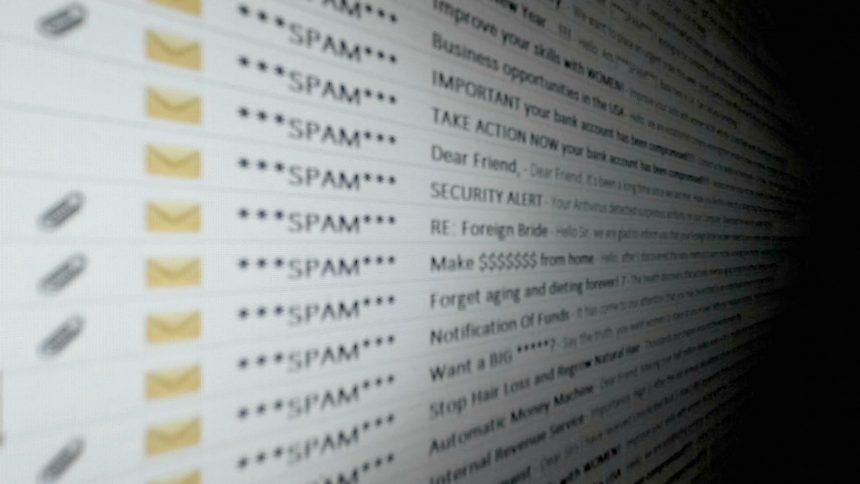Phishing scams have become a prevalent form of cybercrime, exploiting people’s trust in well-known brands and services to steal personal data or install malware. One such threat is the DHL Order Details Email Scam, which deceives recipients into believing they are interacting with legitimate correspondence from DHL, the global courier service provider. This article delves into the nature of phishing scams, details the specific threat posed by this scam, and provides a robust removal guide to mitigate any potential damage.
Remove annoying malware threats like this one in seconds!
Scan Your Computer for Free with SpyHunter
Download SpyHunter now, and scan your computer for this and other cybersecurity threats for free!
The DHL Order Details Email Scam
The DHL Order Details Email Scam is a recent example of phishing that imitates official communication from DHL. Here’s a breakdown of its characteristics:
Email Characteristics
- Sender: The email comes from an address like
info@dhl-order.com, which looks legitimate but is not associated with DHL. - Subject Line: May read something urgent like “Your Order Details – Action Required.”
- Content:
- Claims there is an issue with a recent shipment or order.
- Provides a link or attachment labeled “Order Details” or “Delivery Issue Resolution.”
- Urges the recipient to take immediate action to avoid delivery problems.
Purpose of the Scam
The scam aims to:
- Harvest sensitive data by leading users to a fake login page.
- Install malware or spyware through attachments or links.
- Defraud victims by asking for payment to resolve non-existent issues.
Why You May Have Encountered This Scam
You may receive this scam if:
- Your email address is publicly available or has been compromised in a data breach.
- You are a frequent online shopper, making you a plausible target for shipping-related scams.
- You have interacted with similar scam emails in the past, flagging you as a potential victim.
Similar Phishing Threats
Other common phishing scams include:
- FedEx Delivery Notification Scam
- Amazon Order Confirmation Scam
- PayPal Account Suspension Email
These scams use similar tactics to impersonate reputable companies and exploit their victims.
Comprehensive Removal Guide for Malware Associated with Phishing Scams
If you suspect your system has been infected by malware linked to the DHL Order Details Email Scam, follow these steps:
Remove annoying malware threats like this one in seconds!
Scan Your Computer for Free with SpyHunter
Download SpyHunter now, and scan your computer for this and other cybersecurity threats for free!
1. Disconnect from the Internet
To prevent further communication with the attacker’s server:
- Disable Wi-Fi or unplug the Ethernet cable immediately.
2. Enter Safe Mode
Booting into Safe Mode ensures no unnecessary programs run during the removal process:
- Windows: Restart and press
F8orShift + Restart, then select “Safe Mode with Networking.” - Mac: Restart and hold
Shiftduring boot-up.
3. Scan with SpyHunter
- Download SpyHunter Anti-Malware.
- Install and launch the tool.
- Perform a full system scan to detect and remove malware.
- Follow the prompts to quarantine and delete identified threats.
4. Manually Remove Suspicious Programs
- Open Control Panel (Windows) or Applications (Mac) and uninstall unknown or suspicious software.
5. Remove Malicious Browser Extensions
- Open your browser’s settings.
- Navigate to “Extensions” or “Add-ons.”
- Disable and remove unfamiliar extensions.
6. Delete Temporary Files
Clearing temporary files reduces the risk of reinfection:
- Windows: Use
Disk Cleanupor navigate to%temp%and delete files. - Mac: Clear files in the “Caches” folder.
7. Change Your Passwords
Reset all your passwords, especially for sensitive accounts like banking or email.
Preventing Future Phishing Attacks
- Inspect Email Addresses: Verify that the sender’s address matches the official domain.
- Avoid Clicking on Links: Hover over links to reveal their destination before clicking.
- Install Anti-Malware Tools: Use tools like SpyHunter for real-time protection.
- Enable Two-Factor Authentication (2FA): Adds an extra security layer to your accounts.
- Educate Yourself: Stay updated on phishing trends to recognize potential threats.
Why Choose SpyHunter?
SpyHunter offers robust protection against malware, spyware, and phishing scams. Its advanced scanning capabilities and user-friendly interface make it an ideal tool for safeguarding your system. Download it today to scan your computer for free and keep your data secure.
Text Presented in the “DHL Order Details” Email Letter:
Best regards,
DHL Customer Service
Subject: DHL Shipment Notification – Order Details and Tracking Information
DHL Order Details
Dear Customer,
We are pleased to inform you that your order has been processed and is ready for shipment. Below are the details of your order:
Order Number: #6682082024
Estimated Delivery Date: November 20, 2024
To track your order status and view detailed information, please follow the link below to login to your account:
Track Your Order
Thank you for choosing DHL!