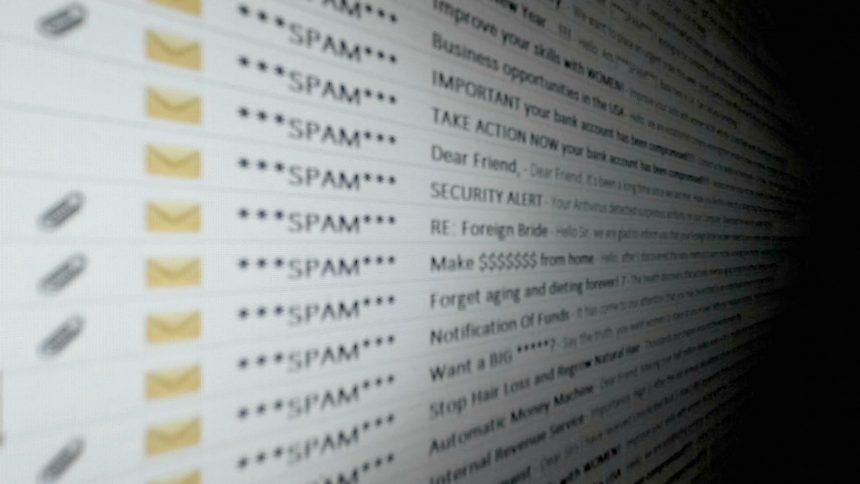Email phishing scams are deceptive tactics used by cybercriminals to trick individuals into divulging personal information, such as passwords, credit card numbers, and other sensitive data. These scams often come in the form of legitimate-looking emails from well-known organizations, designed to elicit an urgent response from the recipient. The general purpose of these threats is to gain unauthorized access to personal and financial information, which can then be used for fraudulent activities.
The Nature of Phishing Scams
Phishing scams infiltrate systems primarily through email, where recipients are prompted to click on malicious links or download infected attachments. These emails often use scare tactics or enticing offers to prompt immediate action. Once a user interacts with the malicious content, malware can be installed on their device, compromising its security and the user’s personal information.
The Threats Posed by Phishing Scams
The infiltration of a system by phishing scams poses significant risks. Infected systems can experience data breaches, financial loss, identity theft, and a loss of privacy. Moreover, malware installed through these scams can enable cybercriminals to monitor user activities, steal sensitive information, and even lock users out of their own systems until a ransom is paid.
Specifics of the DHL Notice for Failed Package Delivery Scam
The DHL Notice for Failed Package Delivery email scam is a recent example of a phishing attack. The email appears to come from the address “dhl-notification@support-shipment.com,” designed to look like an official communication from DHL. The email notifies the recipient of a failed package delivery and instructs them to click on a link to view details or reschedule the delivery.
Instructions and Details Provided in the Scam
The email typically contains the following details:
- A subject line indicating a failed package delivery.
- A sense of urgency, prompting immediate action.
- A link to a fake DHL website where the recipient is asked to enter personal information or download a document.
Text presented in the “DHL – Notice For Failed Package Delivery” email letter:
Subject: ARRIVAL NOTICE/ Package Delivery Failure Notice
DHL Notice for failed Package Delivery:
Hello *******,
Your Package with AWB 34967*** has arrived DHL dispatch center but can’t be delivered due to discrepancy in the mailing address.
You are urgently requested to update the correct delivery address below within 48hrs to ensure prompt delivery.
Non rispondere a questa mail
Footer Alt Text
Termini & Condizioni | Informativa sulla privacy | Condizioni Generali di Trasporto 2024 © DHL Group
Purpose of the DHL Notice Scam
The primary purpose of this scam is to harvest personal information and install malware on the recipient’s device. Cybercriminals use this information for identity theft, financial fraud, and further malicious activities.
Common Encounter Scenarios
Recipients may encounter this scam if:
- They have recently made an online purchase and are expecting a delivery.
- They regularly receive packages from DHL or other courier services.
- They are not cautious about verifying the authenticity of emails.
Similar Threats
Similar threats include phishing scams posing as notifications from other delivery services like UPS, FedEx, and national postal services. These scams also use the guise of failed deliveries to trick users into providing personal information or downloading malware.
Comprehensive Removal Guide for Associated Malware
If you’ve fallen victim to this scam, follow these steps to remove any associated malware:
- Disconnect from the Internet: This prevents further data transmission and stops the malware from communicating with its command server.
- Enter Safe Mode: Restart your computer and press the F8 key (or the appropriate key for your system) before Windows loads. Select “Safe Mode with Networking” from the options.
- Install Anti-Malware Software: Download reputable anti-malware software such as Malwarebytes, Spybot Search & Destroy, or HitmanPro.
- Run a Full System Scan: Use the anti-malware software to perform a comprehensive scan of your system. Follow the prompts to remove any detected threats.
- Update Your Operating System and Software: Ensure your OS and all installed software are up to date with the latest security patches.
- Change Passwords: Change passwords for all your online accounts, prioritizing email, banking, and social media accounts.
- Monitor Financial Statements: Regularly check your bank and credit card statements for any unauthorized transactions.
Preventative Measures
To avoid falling victim to similar scams in the future, consider these preventative measures:
- Verify Email Authenticity: Check the sender’s email address carefully. Official emails from companies will have recognizable domains.
- Avoid Clicking on Suspicious Links: Hover over links to see the actual URL before clicking. If in doubt, visit the official website directly by typing the URL into your browser.
- Enable Two-Factor Authentication: Use two-factor authentication for an added layer of security on your accounts.
- Educate Yourself and Others: Stay informed about common phishing tactics and educate those around you.
- Use Antivirus and Anti-Malware Software: Ensure you have robust security software installed and keep it updated.
By following these guidelines, readers can protect themselves from the DHL Notice for Failed Package Delivery email scam and similar phishing threats, ensuring their personal information remains secure.
If you are still having trouble, consider contacting remote technical support options.