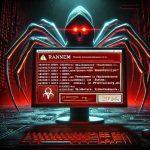Cybercriminals continuously develop new ways to deceive unsuspecting victims, and one of the latest scams is the fraudulent email titled “DHL – A Parcel Collection Has Been Registered.” This phishing attempt masquerades as a legitimate DHL notification, aiming to trick recipients into divulging sensitive information by clicking on a malicious link.
Understanding the “DHL – A Parcel Collection Has Been Registered” Scam
This scam email claims that a parcel collection order (No. 8040690125WWW) has been registered in the DHL24 application. It falsely states that a DHL eCommerce courier will arrive on January 31, 2025, between 12:00 and 17:00 to collect the parcel. The email contains a link labeled “eFaktura DHL eCommerce” that supposedly allows the recipient to view active orders. However, clicking on this link could lead to identity theft or financial fraud.
Threat Summary
| Attribute | Details |
|---|---|
| Name | DHL – A Parcel Collection Has Been Registered Email Scam |
| Threat Type | Phishing, Scam, Social Engineering, Fraud |
| Fake Claim | A parcel collection order number has been registered |
| Disguise | DHL eCommerce Notification |
| Symptoms | Generic greeting, urgent language, suspicious links, grammatical errors |
| Distribution Methods | Deceptive emails, rogue online ads, search engine poisoning, misspelled domains |
| Damage | Loss of private information, monetary loss, identity theft |
| Danger Level | High |
| Detection Names | Phishing.Email.Scam, FakeDHL.Notif, DHL.Scam.Email |
Remove annoying malware threats like this one in seconds!
Scan Your Computer for Free with SpyHunter
Download SpyHunter now, and scan your computer for this and other cybersecurity threats for free!
The Fake Email Text
Subject: Courier order confirmation 8040690125WWW
Dear Customer,
A parcel collection order no. 8040690125WWW has been registered in the DHL24 application. On 31-01-2025 between 12:00 and 17:00, a DHL eCommerce courier will arrive to collect the parcel.
Active orders can be viewed at:
eFaktura DHL eCommerce.
The registered order will be verified and forwarded for execution. In case of any problems or doubts, we will contact you at the telephone number or e-mail address provided.
We wish you a pleasant use of the DHL24 application,
DHL eCommerce
NOTE: This message was generated automatically. Please do not reply using the Reply/Reply function.How This Scam Works
- Email Spoofing – The sender mimics DHL’s official communication style to make the email appear legitimate.
- Malicious Links – The embedded link redirects users to a fake website designed to steal login credentials.
- Phishing Attempt – Victims who enter their information risk exposing their email, banking, and other sensitive accounts to hackers.
- Financial Fraud & Identity Theft – Cybercriminals may use stolen credentials to commit financial fraud, access personal data, or sell the information on the dark web.
How to Remove the “DHL – A Parcel Collection Has Been Registered” Scam
Remove annoying malware threats like this one in seconds!
Scan Your Computer for Free with SpyHunter
Download SpyHunter now, and scan your computer for this and other cybersecurity threats for free!
If you have interacted with this phishing email or clicked on the malicious link, take the following steps:
Step 1: Scan Your Device for Malware
Use SpyHunter or another reputable anti-malware tool to detect and remove potential threats:
- Download and install SpyHunter.
- Launch the program and initiate a full system scan.
- Follow on-screen instructions to remove detected malware.
Step 2: Change Your Passwords
If you entered login credentials on a suspicious website, immediately change passwords for:
- Email accounts
- Banking platforms
- Social media accounts
- Any other services that use the same credentials
Step 3: Enable Two-Factor Authentication (2FA)
To enhance security, enable 2FA on all sensitive accounts to prevent unauthorized access.
Step 4: Report the Scam
- Forward the email to DHL’s official fraud reporting address.
- Report the phishing site to Google Safe Browsing or Microsoft Defender.
- Notify your bank if financial details were shared.
Preventive Measures Against Phishing Emails
- Verify Sender Information – Hover over the sender’s email address to check for inconsistencies.
- Avoid Clicking Suspicious Links – Instead, visit the official DHL website manually.
- Look for Grammatical Errors – Poor language and generic greetings often indicate scams.
- Use Email Filtering Tools – Enable spam filters to detect fraudulent messages.
- Keep Security Software Updated – Regularly update anti-malware programs to stay protected.
- Educate Yourself – Stay informed about common online scams to avoid falling victim.
By following these steps, you can protect yourself from falling victim to this and similar phishing scams. Always verify unexpected emails, avoid clicking on suspicious links, and use reliable security software to safeguard your online presence.
Remove annoying malware threats like this one in seconds!
Scan Your Computer for Free with SpyHunter
Download SpyHunter now, and scan your computer for this and other cybersecurity threats for free!