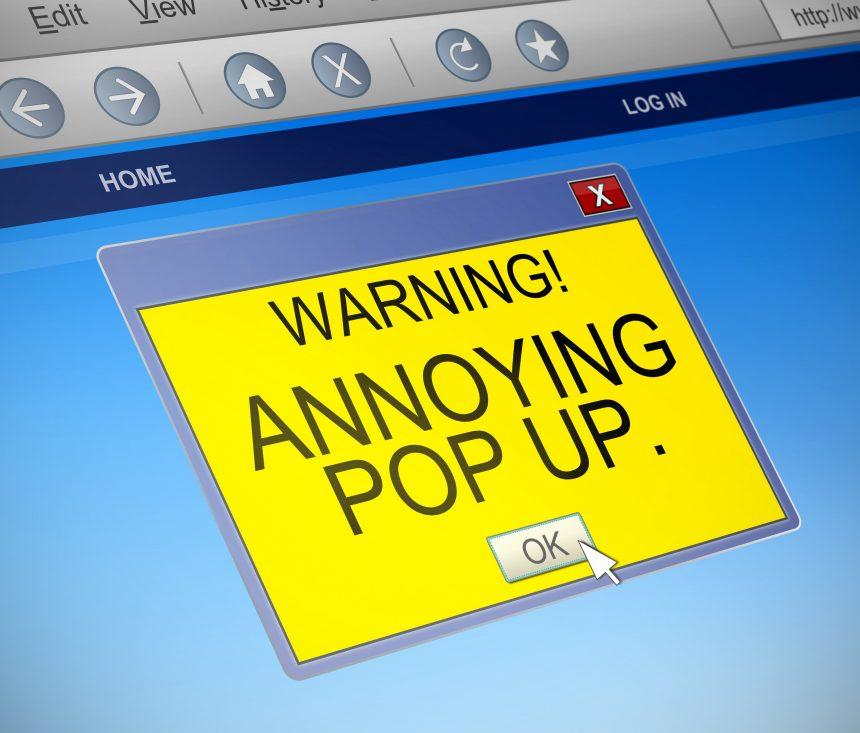Phishing scams are deceptive attempts by cybercriminals to trick individuals into divulging sensitive information such as usernames, passwords, and credit card details. These scams often appear as legitimate emails, messages, or websites, and they exploit the victim’s trust in well-known brands or entities.
General Purpose and Infiltration of Phishing Scams
The primary purpose of phishing scams is to steal personal information for financial gain or to spread malware. These scams infiltrate systems through various methods, including:
- Emails with malicious links or attachments
- Fake websites that mimic legitimate ones
- Pop-up ads or messages that prompt users to enter personal information
The Threat Posed by Phishing Scams
Once a phishing scam infiltrates a system, it poses several threats:
- Identity Theft: Cybercriminals can use stolen information to commit fraud or theft.
- Financial Loss: Access to bank accounts and credit card information can lead to unauthorized transactions.
- System Compromise: Malware can damage or take control of the victim’s computer.
- Privacy Invasion: Sensitive data such as emails and personal documents can be accessed.
The “Claim Ham” Scam: A Detailed Examination
The “Claim Ham” scam is a specific phishing threat that has been recently identified. It is typically manifested by a pop-up message from hamster.trutspad[.]com. The message suggesting the recipient has an important claim to respond to, referring to a claim of HAM (cryptocurrency) the user has supposedly won, prompting them to click a link.
Purpose of the Scam
The scam aims to:
- Harvest personal information by tricking users into entering their details on a fake website.
- Install malware on the victim’s computer through malicious attachments or links.
Recognizing and Avoiding Phishing Scams
Common reasons individuals may encounter such scams include:
- Opening emails from unknown senders
- Clicking on suspicious links or pop-up ads
- Downloading attachments from unverified sources
Similar Threats to Be Aware Of
Other phishing scams that users might encounter include:
- Banking scams: Emails pretending to be from banks requesting account verification.
- Tech support scams: Fake tech support messages claiming the computer has issues.
- Lottery scams: Notifications claiming the recipient has won a prize and needs to provide details to claim it.
Comprehensive Removal Guide
If you suspect that you have been a victim of the “Claim Ham” scam, follow these steps to remove any associated malware:
- Disconnect from the Internet: Immediately disconnect your computer from the internet to prevent further damage or data theft.
- Enter Safe Mode: Restart your computer and enter Safe Mode by pressing F8 (or the appropriate key for your system) during startup.
- Use Anti-Malware Software:
- Download and install an anti-malware tool like SpyHunter. Perform a full system scan to identify and remove any malicious files.
- Delete Suspicious Files: Remove any files flagged by the anti-malware software. Follow the tool’s instructions for quarantine and deletion.
- Change Passwords: Change passwords for your email, banking, and other sensitive accounts from a secure device.
- Update Software: Ensure your operating system and all software are up-to-date to protect against vulnerabilities.
- Restore System: If necessary, use System Restore to revert your computer to a previous state before the infection occurred.
Preventing Future Phishing Scams
To prevent falling victim to phishing scams in the future:
- Be Cautious with Emails: Do not open emails from unknown senders or click on suspicious links.
- Verify Sources: Always verify the legitimacy of requests for personal information.
- Enable Two-Factor Authentication (2FA): Use 2FA for an added layer of security on your accounts.
- Educate Yourself: Stay informed about the latest phishing tactics and how to recognize them.
- Use Anti-Malware Tools: Regularly scan your computer with anti-malware software like SpyHunter to detect and remove threats.
To protect your system from phishing scams and other malware, download SpyHunter and perform a free scan today. SpyHunter’s advanced detection and removal capabilities will keep your computer safe and secure.