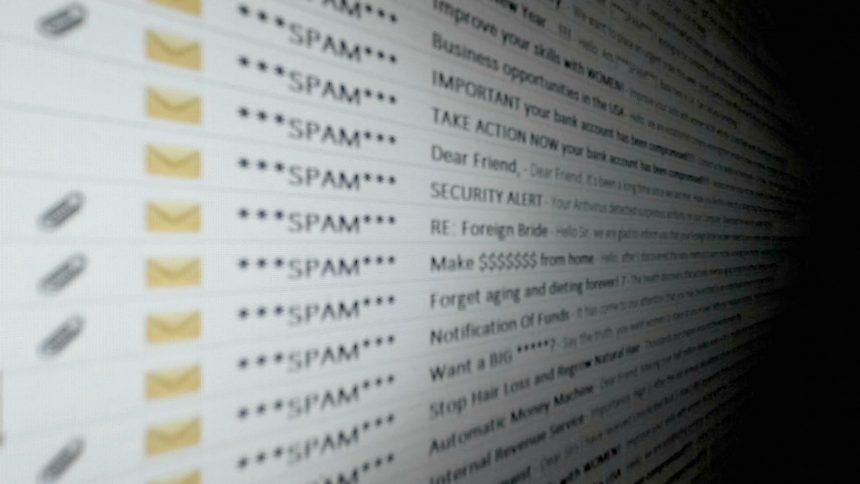Cyber threats come in various forms, including lurking behind innocuous emails and seemingly legitimate requests. One such perilous scheme is the Invoice Request Email Scam, a crafty tactic employed by cybercriminals to deceive unsuspecting victims into compromising their sensitive information and finances.
Understanding the Invoice Request Email Scam
The Invoice Request Email Scam typically begins with a seemingly legitimate email, often impersonating a trusted entity such as a vendor, client, or colleague. The email typically includes a request for payment or the submission of an invoice. Unsuspecting recipients, believing the email to be genuine, may comply with the request by either clicking on malicious links, downloading attachments, or providing sensitive information.
Actions and Consequences of the Malware Associated with the “Invoice Request” Email Scam
Upon interaction with the malicious elements within the email, various detrimental consequences can unfold. The malware associated with the scam may initiate several nefarious actions, including but not limited to:
- Installation of Malicious Software: Clicking on embedded links or downloading attachments can result in the installation of malware onto the victim’s device, compromising its security and integrity.
- Data Theft: Once installed, the malware may stealthily harvest sensitive information such as personal credentials, financial details, and other valuable data stored on the compromised system.
- Financial Loss: With access to sensitive information, cybercriminals can perpetrate financial fraud, including unauthorized transactions, identity theft, and unauthorized access to banking or payment platforms.
Detection Names and Similar Threats
Detection names for the Invoice Request Email Scam and similar threats may vary depending on the specific malware strains involved. However, common indicators or detection names may include:
- Email Scam Detection
- Invoice Fraud Detection
- Malicious Attachment Detection
- Phishing Email Detection
- Financial Fraud Detection
Similar threats to be wary of include:
- Business Email Compromise (BEC) Scams
- Phishing Attacks
- Ransomware Campaigns
- Social Engineering Tactics
Removal Guide
Removing the Invoice Request Email Scam malware from your system is crucial to safeguarding your data and privacy. Follow these comprehensive steps to effectively eradicate the threat:
- Disconnect from the Internet: Immediately disconnect your device from the internet to prevent further communication between the malware and its remote servers.
- Enter Safe Mode: Restart your computer and enter Safe Mode to minimize the malware’s ability to operate.
- Identify Malicious Processes: Use Task Manager (Ctrl + Shift + Esc) to identify and terminate any suspicious processes running on your system.
- Delete Temporary Files: Clear temporary files and cache to remove any residual malware components.
- Scan and Remove Malware: Use a reputable antivirus or antimalware software to perform a thorough scan of your system and remove any detected threats.
- Update Security Software: Ensure your antivirus or antimalware software is up-to-date with the latest virus definitions to effectively combat emerging threats.
- Reset Browsers: Reset your web browsers to default settings to remove any malicious extensions or settings added by the malware.
- Change Passwords: As a precautionary measure, change passwords for your email, banking, and other sensitive accounts to prevent unauthorized access.
- Monitor for Suspicious Activity: Keep a vigilant eye on your system for any unusual or suspicious behavior that may indicate a lingering threat.
Preventing Future Infections
Preventing future infections requires a proactive approach to cybersecurity. Implement the following best practices to fortify your defenses against email scams and malware:
- Stay Vigilant: Exercise caution when interacting with emails, especially those requesting sensitive information or payments.
- Verify Sender Identities: Verify the authenticity of email senders, especially if the request involves financial transactions or sensitive data.
- Educate Users: Educate yourself and your team about common phishing tactics and how to identify suspicious emails.
- Use Email Filters: Employ email filtering solutions to automatically detect and quarantine suspicious emails before they reach your inbox.
- Keep Software Updated: Regularly update your operating system, antivirus software, and other applications to patch vulnerabilities and defend against known exploits.
- Backup Data Regularly: Regularly backup your data to an external storage device or cloud service to mitigate the impact of ransomware attacks or data loss incidents.
By staying informed and adopting proactive cybersecurity measures, you can effectively safeguard yourself and your organization against the perils of the Invoice Request Email Scam and similar cyber threats.