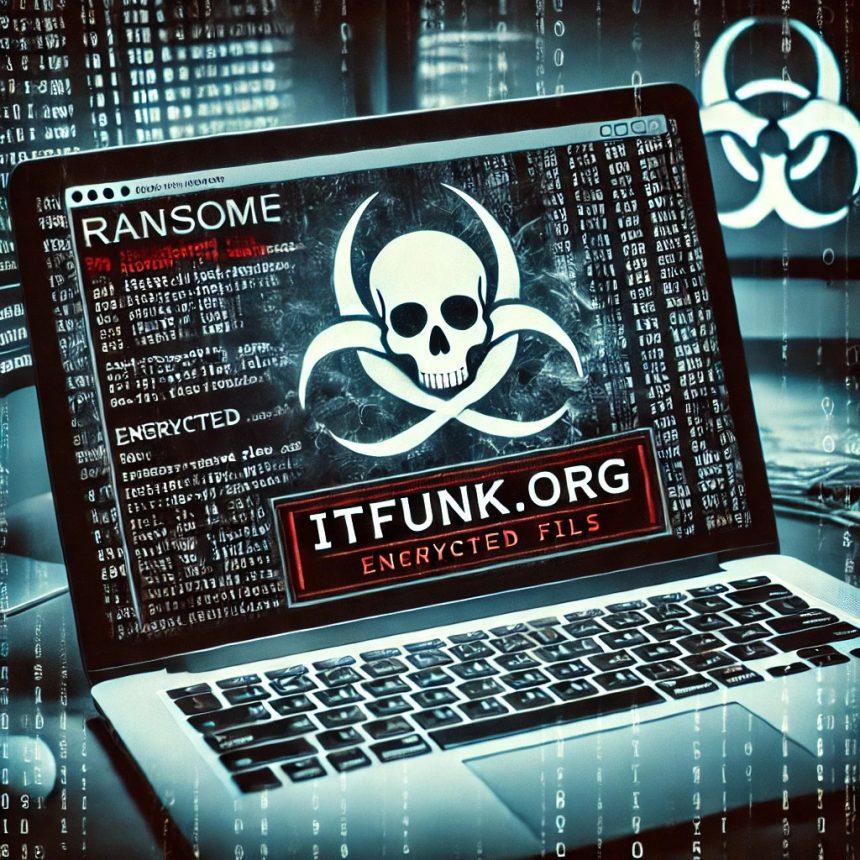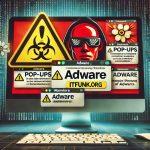Dharma ransomware has long been one of the most persistent ransomware families, and the latest variant, known as .V Virus File, is no exception. This ransomware encrypts victims’ files and demands a ransom in Bitcoin to restore access. It appends the .V extension to encrypted files, making them unusable. Like its predecessors, the .V Virus File generates a ransom note, “info.txt”, and displays a pop-up message with instructions on how to pay the ransom.
.V Virus File (Dharma Ransomware) Threat Summary
The table below provides a summary of the key details related to the .V Virus File ransomware:
| Threat Name | .V Virus File (Dharma Ransomware) |
|---|---|
| Threat Type | Ransomware, Cryptovirus |
| Encrypted File Extension | .V |
| Ransom Note File Name | info.txt |
| Associated Email Addresses | vijurytos@tuta.io, vijurytos@cyberfear.com |
| Detection Names | Trojan.Ransom.Dharma, Ransom.Dharma, Win32/Filecoder_Dharma |
| Symptoms of Infection | Files encrypted with .V extension, ransom note in text file and pop-up message, slow system performance, inability to open files |
| Damage | Loss of access to important files, potential data loss, financial risk if ransom is paid |
| Distribution Methods | Malicious email attachments, spam emails, exploit kits, fake software updates, malicious advertisements, freeware downloads |
| Danger Level | High (Data loss, financial extortion, and risk of secondary malware infections) |
Remove annoying malware threats like this one in seconds!
Scan Your Computer for Free with SpyHunter
Download SpyHunter now, and scan your computer for this and other cybersecurity threats for free!
How Did I Get Infected with .V Virus File?
.V Virus File ransomware typically spreads through phishing emails and malicious attachments, tricking users into downloading and executing the ransomware payload. Here are the most common ways victims may get infected:
- Spam Emails & Malicious Attachments: Cybercriminals distribute ransomware through phishing emails that appear to be from legitimate sources. These emails often contain malicious attachments (e.g., ZIP files, PDFs, or Word documents) that execute the ransomware when opened.
- Malicious Links & Fake Software Updates
- Clicking on malicious links in emails, social media messages, or compromised websites can lead to automatic downloads of the ransomware payload.
- Fake software updates, especially for browsers, Flash Player, or other commonly used applications, may also contain hidden ransomware scripts.
- Torrent Downloads & Cracked Software: Downloading pirated software, keygens, or cracks from unreliable sources may contain Dharma ransomware payloads, infecting the system upon execution.
- Remote Desktop Protocol (RDP) Attacks: Hackers exploit weak RDP credentials to gain remote access to victims’ systems, allowing them to install ransomware manually.
Ransom Note Details
Once the .V Virus File ransomware encrypts a victim’s files, it leaves behind a ransom note in “info.txt” and also displays a pop-up message. The note includes instructions for victims on how to contact the attackers and pay the ransom.
Text of the Ransom Note
All your files have been encrypted!
Don’t worry, you can return all your files!
If you want to restore them, write to the mail: vijurytos@tuta.io YOUR ID –
If you have not answered by mail within 12 hours, write to us by another mail: vijurytos@cyberfear.com
Free decryption as guarantee
Before paying you can send us up to 3 files for free decryption. The total size of files must be less than 3Mb (non-archived), and files should not contain valuable information. (databases, backups, large excel sheets, etc.)
How to obtain Bitcoins
Also, you can find other places to buy Bitcoins and beginner’s guide here:
hxxp://www.coindesk.com/information/how-can-i-buy-bitcoins/
Attention!
Do not rename encrypted files.
Do not try to decrypt your data using third-party software, it may cause permanent data loss.
Decryption of your files with the help of third parties may cause an increased price (they add their fee to ours) or you can become a victim of a scam.Should You Pay the Ransom?
No! Under no circumstances should you pay the ransom. Here’s why:
- No Guarantee of File Recovery – Cybercriminals may not provide the decryption key even after payment.
- Encourages Further Attacks – Paying ransoms funds cybercriminals, enabling them to continue attacking other victims.
- Potential for Additional Infections – Some ransomware gangs provide fake decryption tools or leave backdoors that could lead to future infections.
- Legal & Ethical Concerns – In some countries, paying ransom to cybercriminals could be considered aiding criminal activity.
How to Remove .V Virus File Ransomware?
Remove annoying malware threats like this one in seconds!
Scan Your Computer for Free with SpyHunter
Download SpyHunter now, and scan your computer for this and other cybersecurity threats for free!
Removing .V Virus File ransomware requires a systematic approach to eliminate the infection without losing more data.
Step 1: Boot Your Computer in Safe Mode
- Restart your computer and repeatedly press F8 (or Shift + F8) before Windows loads.
- Select Safe Mode with Networking from the boot options.
Step 2: Use SpyHunter to Scan for Ransomware
- Download SpyHunter (recommended anti-malware tool).
- Install and run a full system scan to detect and remove the .V Virus File ransomware.
- Delete all detected ransomware-related files.
Step 3: Restore Your Files (If Possible)
- Use Shadow Copies (if available).
- Restore files from a recent backup.
- Try free Dharma ransomware decryption tools (if available online).
How to Prevent Future Ransomware Attacks?
To avoid getting infected by ransomware like .V Virus File, follow these best practices:
Avoid Phishing Emails & Suspicious Links
- Never open attachments from unknown senders.
- Verify the email sender before clicking on any links.
- Use email filtering tools to detect and block malicious attachments.
Keep Your Software & OS Updated
- Regularly update Windows, web browsers, and software to patch security vulnerabilities.
Enable Strong Security Measures
- Use a reputable anti-malware tool like SpyHunter.
- Enable firewalls and disable RDP access if not needed.
Regularly Back Up Your Data
- Store backups on external drives or cloud storage.
- Ensure backups are disconnected from the main system to prevent encryption.
Conclusion
.V Virus File ransomware is a dangerous malware that encrypts files and demands a Bitcoin ransom for recovery. However, paying the ransom is not advised due to ethical, financial, and security risks. The best approach is to remove the ransomware using SpyHunter, try file recovery solutions, and implement preventive security measures to avoid future infections.
Remove annoying malware threats like this one in seconds!
Scan Your Computer for Free with SpyHunter
Download SpyHunter now, and scan your computer for this and other cybersecurity threats for free!