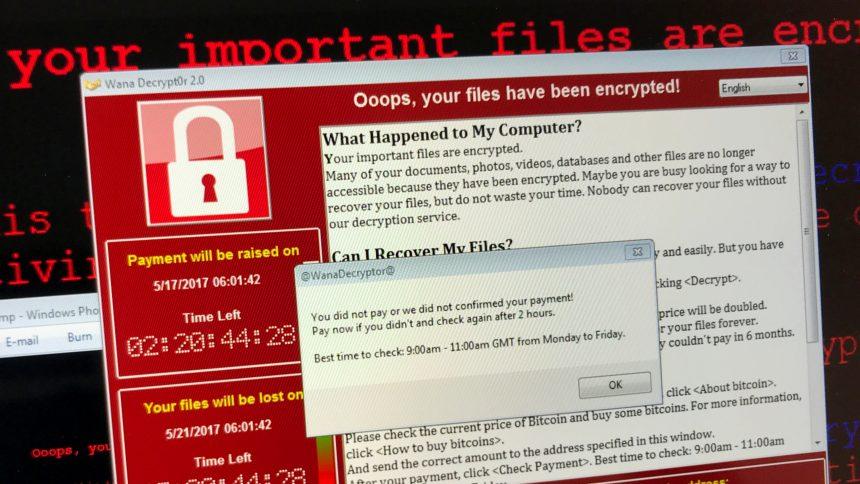Understanding V (Dharma) Ransomware
V is a ransomware variant belonging to the notorious Dharma family, a well-known group of ransomware threats that encrypt files and demand a ransom for decryption. This ransomware appends a unique victim ID, an attacker-controlled email address, and the “.V” extension to encrypted files. Victims also receive a ransom note in the form of a pop-up message and a text file named “info.txt.”
Threat Summary
| Attribute | Details |
|---|---|
| Name | V (Dharma) Ransomware |
| Threat Type | Ransomware, Crypto Virus, File Locker |
| Encrypted File Extension | .V |
| Ransom Note File Name | info.txt |
| Cybercriminal Contact | vijurytos@tuta.io, vijurytos@cyberfear.com |
| Detection Names | Avast (Win32:RansomX-gen [Ransom]), Combo Cleaner (Trojan.Ransom.Crysis.E), ESET-NOD32 (A Variant Of Win32/Filecoder.Crysis.P), Kaspersky (Trojan-Ransom.Win32.Crusis.to), Microsoft (Ransom:Win32/Wadhrama!pz) |
| Symptoms | Files cannot be opened, previously functional files now have the “.V” extension, ransom demand message displayed, demand for Bitcoin payment |
| Damage | Encrypts all user files, deletes shadow volume copies to prevent file recovery, can install additional password-stealing trojans and malware |
| Distribution Methods | Malicious email attachments, infected torrent downloads, malicious advertisements, RDP brute-force attacks, technical support scams |
| Danger Level | High |
Remove annoying malware threats like this one in seconds!
Scan Your Computer for Free with SpyHunter
Download SpyHunter now, and scan your computer for this and other cybersecurity threats for free!
How Does V Ransomware Infect Computers?
V (Dharma) ransomware spreads through multiple infection vectors, primarily:
- Weak Remote Desktop Protocol (RDP) Services: Attackers brute-force RDP login credentials to gain access to systems.
- Malicious Email Attachments: Users receive phishing emails with infected attachments (e.g., Word documents with macros, ZIP files, or executables).
- Compromised Software and Websites: Torrent downloads, third-party software hosting sites, and malicious ads can serve as infection points.
- Technical Support Scams: Users are deceived into downloading ransomware under the guise of “security updates.”
V Ransomware Ransom Note
V ransomware leaves behind a ransom note demanding payment for file decryption. Below is the full text of the ransom note:
All your files have been encrypted!
Don’t worry, you can return all your files!
If you want to restore them, write to the mail: vijurytos@tuta.io YOUR ID –
If you have not answered by mail within 12 hours, write to us by another mail: vijurytos@cyberfear.com
Free decryption as guarantee
Before paying, you can send us up to 3 files for free decryption. The total size of files must be less than 3MB (non-archived), and files should not contain valuable information (databases, backups, large Excel sheets, etc.).
How to obtain Bitcoins
Also, you can find other places to buy Bitcoins and a beginner’s guide here:
hxxp://www.coindesk.com/information/how-can-i-buy-bitcoins/
Attention!
Do not rename encrypted files.
Do not try to decrypt your data using third-party software, it may cause permanent data loss.
Decryption of your files with the help of third parties may increase the price (they add their fee) or you can become a victim of a scam.
The info.txt file contains a shorter version of the ransom note:
all your data has been locked us
You want to return?
write email vijurytos@tuta.io or vijurytos@cyberfear.com
How to Remove V Ransomware and Restore Your Files
Remove annoying malware threats like this one in seconds!
Scan Your Computer for Free with SpyHunter
Download SpyHunter now, and scan your computer for this and other cybersecurity threats for free!
Step 1: Scan Your System with SpyHunter
- Download SpyHunter.
- Install the software and run a full system scan.
- Allow SpyHunter to detect and remove malicious files associated with V ransomware.
- Restart your PC to complete the removal process.
Step 2: Restore Your Files
Since there is no free decryption tool available for V ransomware, the best way to recover files is by using backups or data recovery tools like Recuva or EaseUS Data Recovery.
Step 3: Remove Ransomware Persistence Mechanisms
- Check Startup Programs:
- Press
Win + Rand typemsconfig, then go to the Startup tab. - Disable any suspicious entries.
- Press
- Delete Malicious Files:
- Navigate to
%LOCALAPPDATA%and delete any unknown files. - Look for suspicious
.exefiles running in Task Manager (Ctrl + Shift + Esc).
- Navigate to
Preventing Future Ransomware Infections
To avoid future ransomware attacks, follow these cybersecurity best practices:
- Use Strong Passwords – Avoid common passwords and enable multi-factor authentication (MFA).
- Regular Backups – Store backups on an external hard drive or cloud storage (OneDrive, Google Drive).
- Disable Remote Desktop (RDP) If Not in Use – This prevents unauthorized access.
- Beware of Phishing Emails – Do not open email attachments or links from unknown senders.
- Use a Reliable Antivirus – Keep your security software updated and run regular scans.
- Keep Software and OS Updated – Install security patches to close vulnerabilities.
- Avoid Downloading Pirated Software – Free software from unofficial sources often contains malware.
By following this guide, you can effectively remove V ransomware, secure your system, and prevent future infections.
Remove annoying malware threats like this one in seconds!
Scan Your Computer for Free with SpyHunter
Download SpyHunter now, and scan your computer for this and other cybersecurity threats for free!