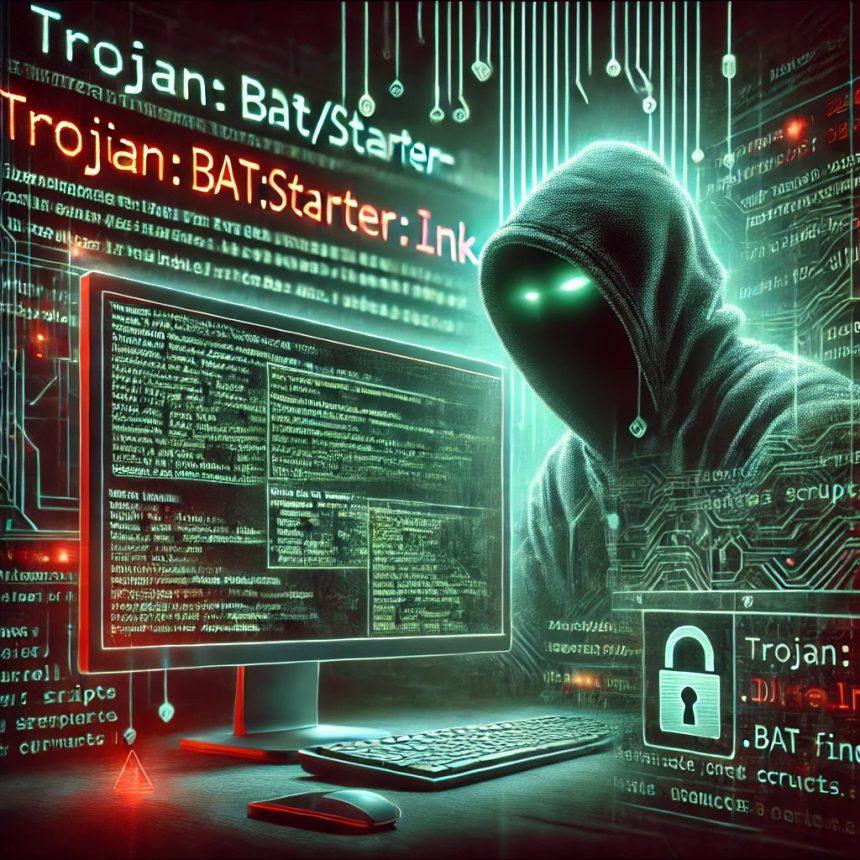New cyber threats emerge daily, each more sophisticated than the last. One of the most alarming threats that first appeared in 2021 and continues to wreak havoc is the Pink Botnet. Unlike traditional malware that primarily targets computers, the Pink Botnet focuses on routers and Internet of Things (IoT) devices, turning them into tools for cybercriminal operations. With over 1.6 million infected devices worldwide, this botnet is a serious concern for cybersecurity experts.
Quick Summary of the Pink Botnet
| Attribute | Details |
|---|---|
| Threat Type | IoT Botnet |
| Detection Names | Trojan.Pink, Botnet.Pink, IoT.Malware.Pink |
| Symptoms of Infection | Slow internet speed, increased bandwidth usage, router overheating, unusual activity logs |
| Damage | Loss of privacy, compromised device security, network disruptions, possible legal implications |
| Distribution Methods | Exploiting unpatched firmware, weak/default passwords, open network ports |
| Danger Level | High |
Remove annoying malware threats like this one in seconds!
Scan Your Computer for Free with SpyHunter
Download SpyHunter now, and scan your computer for this and other cybersecurity threats for free!
Understanding the Pink Botnet
What is the Pink Botnet?
The Pink Botnet is a large-scale botnet that targets routers and IoT devices with unpatched firmware vulnerabilities. It was first identified in 2021 and has been growing at an alarming rate, infecting millions of devices globally.
Unlike ransomware, which encrypts files for a ransom, the Pink Botnet covertly integrates your device into its malicious network. Once compromised, your router or IoT device can be used for:
- Launching DDoS (Distributed Denial-of-Service) attacks
- Sending spam emails and distributing malware
- Mining cryptocurrency without your knowledge
- Exfiltrating sensitive data from your network
Why is it Called “Pink”?
Security researchers assign random or descriptive names to malware families. The Pink Botnet’s name may have originated from a specific string in its source code or from an internal naming convention used by cybersecurity experts.
How the Pink Botnet Infects Devices
Exploiting Firmware Flaws
Many people fail to update their router firmware, leaving known security vulnerabilities exposed. The Pink Botnet scans for outdated devices, injecting malicious scripts to take over their operations.
Cracking Weak or Default Passwords
A large number of IoT devices use default login credentials such as “admin” and “password.” Cybercriminals use brute force attacks to guess these weak credentials and gain access to your router.
Abusing Open Ports and Misconfigurations
Routers often have remote access features or open ports that users forget to disable. The botnet exploits these weak points to implant malicious scripts.
Dangers of a Pink Botnet Infection
Slow Network and Connectivity Issues
Compromised routers are often used for large-scale cyberattacks, consuming your internet bandwidth and causing significant slowdowns.
Data Theft and Privacy Risks
The Pink Botnet monitors network traffic and may intercept sensitive information such as credit card details, passwords, and private conversations.
Possible Legal Troubles
Since botnets are used for DDoS attacks and cybercrime, an infected router might be unknowingly contributing to illegal activities.
Greater Exposure to More Malware
Once a botnet infects a router, cybercriminals may use it to spread additional malware, such as keyloggers and spyware.
How to Remove Pink Botnet?
Remove annoying malware threats like this one in seconds!
Scan Your Computer for Free with SpyHunter
Download SpyHunter now, and scan your computer for this and other cybersecurity threats for free!
If you suspect your router or IoT device is compromised, follow this comprehensive SpyHunter removal guide:
Step 1: Restart Your Router
- Power off your router and unplug it.
- Wait 5 minutes before restarting.
- This step disrupts some botnet operations but won’t remove the infection permanently.
Step 2: Perform a Factory Reset
- Locate the reset button on your router.
- Hold it for 10-30 seconds until the router restarts.
- This removes malware scripts and unauthorized settings.
Step 3: Update Firmware Immediately
- Visit the official website of your router manufacturer.
- Download and install the latest firmware update.
- This patches security vulnerabilities exploited by the Pink Botnet.
Step 4: Change Your Router’s Login Credentials
- Set up a strong admin password.
- Avoid using default credentials.
- Use a password manager to store complex passwords.
Step 5: Scan Your Network with SpyHunter
- Download and install SpyHunter.
- Run a full system scan.
- SpyHunter will detect and remove any associated malware.
- Restart your device after the scan completes.
Step 6: Secure Open Ports and Features
- Disable remote management if not needed.
- Close unnecessary network ports.
- Activate firewall settings.
Preventing Future Infections
- Enable Automatic Firmware Updates for your router.
- Use Unique, Strong Passwords for IoT devices.
- Turn Off Remote Access Features unless necessary.
- Monitor Bandwidth Usage for unusual spikes.
- Use WPA3 Encryption for secure Wi-Fi connections.
- Separate IoT Devices on a Guest Network to limit exposure.
Conclusion
The Pink Botnet is a growing cyber threat, targeting millions of IoT devices. Once infected, your router may be used for criminal activities, cyberattacks, and data theft. By following firmware update practices, using strong passwords, and employing security tools like SpyHunter, you can significantly reduce the risk of infection.
Cybersecurity begins at home. Take control of your router’s security today!
Remove annoying malware threats like this one in seconds!
Scan Your Computer for Free with SpyHunter
Download SpyHunter now, and scan your computer for this and other cybersecurity threats for free!