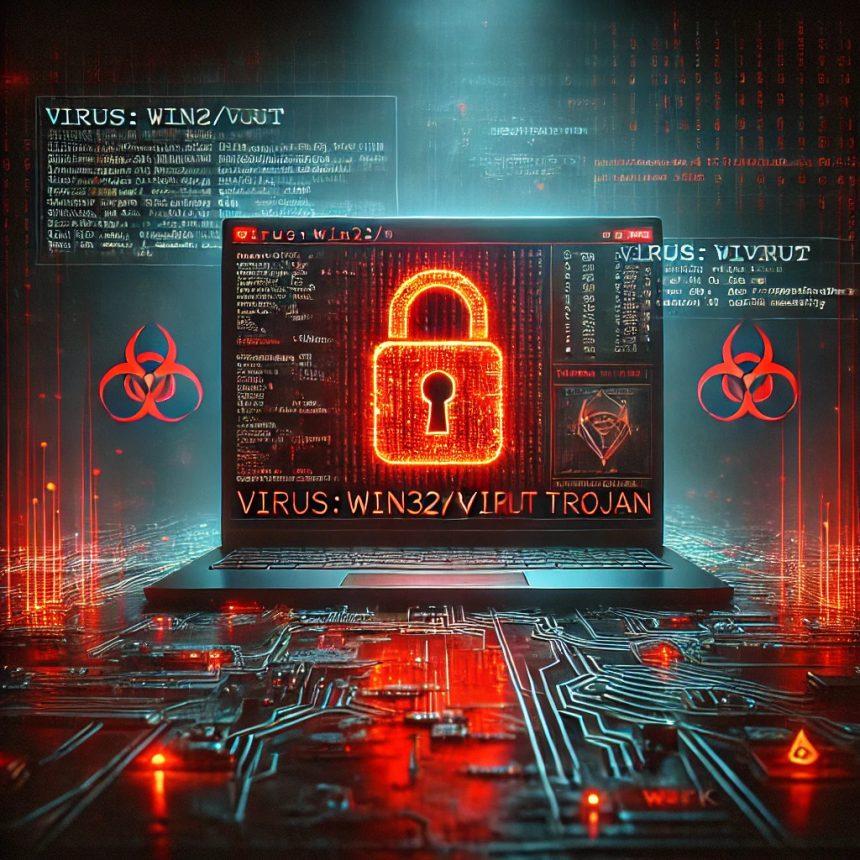InvisibleFerret is a sophisticated Python-based backdoor malware associated with North Korean threat actors. This malicious program is primarily used for data theft, system compromise, and injecting other tools to expand the attack surface. Victims of InvisibleFerret face severe risks, including identity theft, financial losses, and subsequent infections.
What is InvisibleFerret?
InvisibleFerret is a type of backdoor malware that enables attackers to gain unauthorized access to compromised systems. It is designed to gather sensitive information, execute commands remotely, and exfiltrate data. Below is a detailed breakdown of the threat.
Remove annoying malware threats like this one in seconds!
Scan Your Computer for Free with SpyHunter
Download SpyHunter now, and scan your computer for this and other cybersecurity threats for free!
Threat Summary
| Feature | Details |
|---|---|
| Name | InvisibleFerret Backdoor |
| Threat Type | Information Stealer |
| Detection Names | Avast: Python:Nukesped-B [Bd], Combo Cleaner: Trojan.Generic.36874309, Kaspersky: HEUR:Trojan.Python.Agent.gen |
| Payload | AnyDesk (legitimate tool), other malicious tools |
| Symptoms | Silent infiltration with no clear symptoms; potential unusual system or account activity |
| Distribution Methods | Social engineering, infected email attachments, malicious ads, deceptive websites |
| Damage | Stolen credentials, financial loss, identity theft, additional infections |
How Does InvisibleFerret Work?
InvisibleFerret operates by collecting system information, targeting specific data for theft, and providing attackers with remote control over infected devices. Here’s a step-by-step overview of its actions:
- Initial Infection: InvisibleFerret is commonly distributed through phishing emails, malicious attachments, or compromised websites. Once executed, it begins gathering system details, such as the OS version, hostname, and username.
- Data Targeting: The malware categorizes data into five lists, specifying file types, extensions, and directories to target or bypass. This ensures efficient data theft while ignoring irrelevant files.
- Data Exfiltration: Targets browser data (e.g., cookies, credentials) from browsers like Chrome, Edge, and Opera. It also extracts sensitive information from crypto wallets (Metamask), authentication apps (Google Authenticator), and password managers (1Password).
- Remote Commands and Payloads: Allows attackers to send remote commands, execute them, and deploy additional payloads such as AnyDesk, enabling further system control.
- Monitoring and Keylogging: Uses libraries to monitor clipboard activity, capture keystrokes, and track mouse movements, increasing its potential to harvest sensitive information.
Impact of InvisibleFerret
InvisibleFerret’s capabilities make it a severe threat. Here are some of its consequences:
- Stolen Credentials: Compromised email, social media, and financial accounts due to harvested login information.
- Financial Loss: Theft of funds from cryptocurrency wallets and unauthorized transactions using stolen banking details.
- Identity Theft: Misuse of personal information for fraudulent activities.
- Additional Infections: Deployment of other malicious tools to worsen the infection.
How to Remove InvisibleFerret Malware?
Remove annoying malware threats like this one in seconds!
Scan Your Computer for Free with SpyHunter
Download SpyHunter now, and scan your computer for this and other cybersecurity threats for free!
Removing InvisibleFerret requires a systematic approach to eliminate the malware and restore system security. Follow this comprehensive removal guide:
Step 1: Disconnect from the Internet
- Disconnect the infected system from the internet to prevent further data exfiltration and remote control by attackers.
Step 2: Boot into Safe Mode
- Restart the computer and boot into Safe Mode to minimize background processes, including those of the malware.
Step 3: Scan for Malware
- Use a Trusted Anti-Malware Tool
- Install and run a reputable anti-malware tool such as SpyHunter. Perform a full system scan to detect and remove InvisibleFerret and associated payloads.
- Check for False Positives
- Review the scan results carefully to avoid removing legitimate files flagged as malware.
Step 4: Manually Remove Suspicious Files
- Locate and delete suspicious files using the following steps:
- Press
Windows + R, typemsconfig, and check startup processes. - Navigate to
C:\Users\[Your Username]\AppDataand remove unidentified or suspicious files. - Check browser extensions and remove unknown or unwanted add-ons.
Step 5: Revoke Unauthorized Access
- Change All Passwords
- Update passwords for email, social media, banking, and other accounts. Use strong, unique passwords for each account.
- Secure Crypto Wallets
- Transfer cryptocurrency funds to a new wallet and secure private keys.
Step 6: Monitor System Behavior
- Monitor the system for unusual activity even after malware removal. If issues persist, consult a professional for further assistance.
Preventive Measures Against InvisibleFerret
Preventing future infections requires a combination of cautious online behavior and robust cybersecurity practices:
- Be Wary of Phishing Emails: Avoid clicking on suspicious links or downloading attachments from unknown senders.
- Use Strong Security Software: Install a reliable anti-malware program like SpyHunter and keep it updated.
- Update Software Regularly: Ensure your operating system, browsers, and applications are updated to patch vulnerabilities.
- Enable Multi-Factor Authentication (MFA): Protect online accounts with MFA to add an extra layer of security.
- Secure Your Network: Use a strong password for Wi-Fi networks and enable firewalls to block unauthorized access.
- Educate Yourself: Stay informed about the latest cyber threats and learn how to recognize suspicious activity.
Conclusion
InvisibleFerret is a dangerous malware that poses significant risks to its victims. With its ability to steal sensitive data, execute remote commands, and deploy additional tools, it highlights the importance of robust cybersecurity measures. By following the removal guide and implementing preventive steps, you can protect your system and personal information from similar threats.
Remove annoying malware threats like this one in seconds!
Scan Your Computer for Free with SpyHunter
Download SpyHunter now, and scan your computer for this and other cybersecurity threats for free!