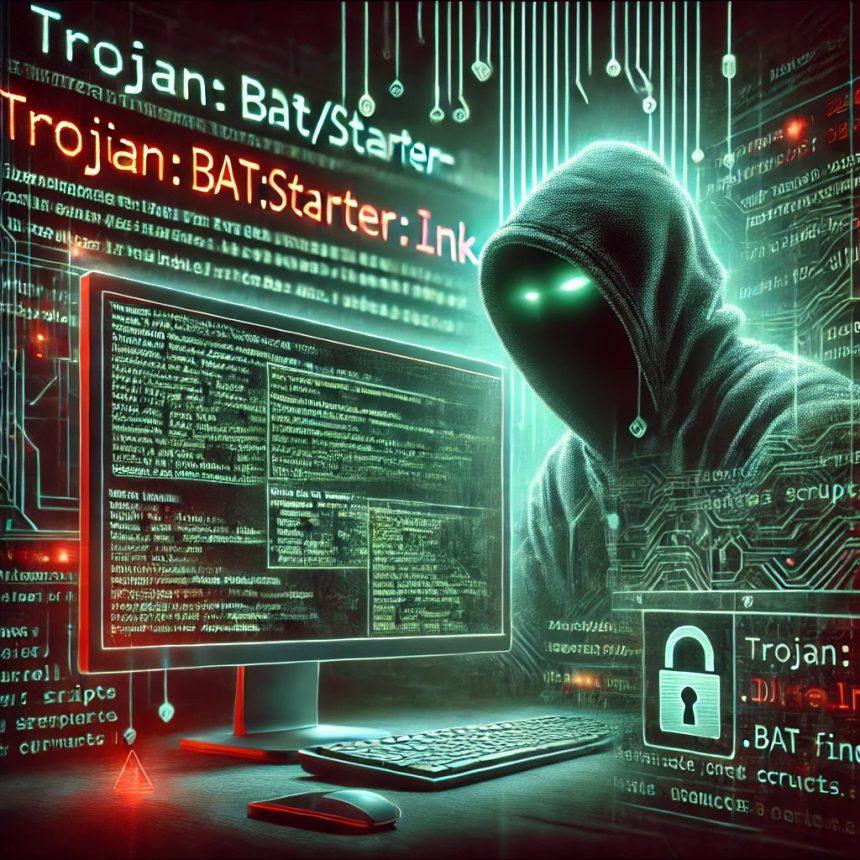Cybersecurity threats continue to evolve, with information stealers among the most dangerous types of malware. One such threat, DieStealer, is an information-stealing Trojan designed to siphon sensitive data from infected devices. It primarily targets login credentials, banking information, and cryptocurrency wallets, allowing cybercriminals to misuse the stolen data for financial fraud, identity theft, and other malicious activities.
DieStealer Malware Overview
DieStealer is capable of infiltrating various applications, including web browsers, email clients, banking apps, and even cryptocurrency wallets. Once inside a system, it can perform keylogging activities, steal stored passwords, and harvest other valuable data before transmitting it to remote servers controlled by cybercriminals.
Threat Summary Table
| Name | DieStealer Information Stealer |
|---|---|
| Threat Type | Information Stealer, Trojan |
| Detection Names | Avast (MacOS:ReverseShell-C [Trj]), Combo Cleaner (Gen:Variant.Giant.Tedy.4678), ESET-NOD32 (Python/Spy.Agent.AAF), Kaspersky (HEUR:Trojan.Python.Tpyc.g), Microsoft (Trojan:Win64/CrealStealer!rfn) |
| Symptoms | Stealthy infiltration with no clear visible signs |
| Targeted Applications | Web browsers (Chrome, Firefox, Edge), banking apps, email clients, cryptocurrency wallets, instant messaging platforms |
| Data Stolen | Login credentials, credit card details, cryptocurrency wallet keys, system information, stored files |
| Distribution Methods | Infected email attachments, malicious advertisements, social engineering tactics, software cracks |
| Consequences | Identity theft, financial losses, unauthorized access to accounts, reputational damage |
| Keylogging Capabilities | Yes, records keystrokes to capture passwords and personal messages |

Remove
DieStealer Malware
With SpyHunter
Download SpyHunter now, and scan your computer for this and other cybersecurity threats for free!
How DieStealer Works
Infection Mechanism
DieStealer is typically distributed via phishing emails, fake software downloads, malicious online ads, and bundled software installers. Cybercriminals use deceptive tactics to trick users into executing the malicious payload.
Data Extraction
Once installed, DieStealer executes the following actions:
- Scans for saved credentials in web browsers.
- Extracts sensitive information from installed applications.
- Records keystrokes to capture login credentials.
- Steals cryptocurrency wallet details.
- Harvests stored files, including documents, images, and system data.
Data Transmission
After collecting the information, DieStealer transmits it to remote command-and-control (C2) servers. Cybercriminals may use this data to commit fraud, sell it on the dark web, or launch targeted attacks.
How to Remove DieStealer Malware

Remove
DieStealer Malware
With SpyHunter
Download SpyHunter now, and scan your computer for this and other cybersecurity threats for free!
Removing DieStealer requires a systematic approach, including running malware scans, deleting malicious files, and securing compromised accounts.
Step 1: Disconnect from the Internet
To prevent further data transmission to cybercriminals, disconnect your device from the internet immediately.
Step 2: Boot into Safe Mode
- For Windows:
- Restart your PC and press F8 or Shift + Restart before Windows loads.
- Select Safe Mode with Networking.
- For macOS:
- Restart and hold Shift until the login screen appears.
- Log in and check if performance improves.
Step 3: Scan for Malware
- Use a trusted anti-malware tool such as SpyHunter.
- Allow the scan to detect and quarantine any suspicious files.
Step 4: Delete Suspicious Files Manually
- Open Task Manager (Ctrl + Shift + Esc) and look for unfamiliar processes.
- Right-click and End Task for any unknown or suspicious process.
- Navigate to:
- C:\Users\YourUsername\AppData\Roaming
- C:\Users\YourUsername\AppData\Local
- C:\Windows\Temp
- Delete any randomly named files or folders created recently.
Step 5: Check Startup Programs
- Press Win + R, type
msconfig, and press Enter. - Go to the Startup tab and disable unknown or suspicious entries.
Step 6: Reset Browsers
- In Chrome: Go to Settings > Reset Settings > Restore settings to their original defaults.
- In Firefox: Go to Help > Troubleshooting Information > Refresh Firefox.
- In Edge: Go to Settings > Reset settings > Restore settings to their default values.
Step 7: Change All Passwords
If your passwords were stored in a compromised browser or app, immediately reset them. Use a password manager to create strong, unique passwords.
Step 8: Enable Two-Factor Authentication (2FA)
For added security, enable 2FA on all important accounts (email, banking, and social media) to prevent unauthorized access.
How to Prevent DieStealer Infections
Avoid Suspicious Emails and Attachments
- Do not open unexpected email attachments or click on links from unknown senders.
- Verify senders before interacting with email content.
Use a Reputable Antivirus
- Install and keep an updated antivirus solution.
- Schedule regular scans to detect hidden threats.
Update Your Operating System and Software
- Always keep Windows, macOS, and applications updated to patch security vulnerabilities.
- Enable automatic updates whenever possible.
Avoid Downloading Cracked Software
- Many malware strains are bundled with pirated software.
- Download software only from official sources.
Use a Password Manager
- Avoid saving passwords in browsers.
- Use a password manager for secure storage.
Enable Firewall and Network Security
- Activate Windows Defender Firewall or third-party firewalls.
- Use a VPN when browsing on public networks.
Be Wary of Pop-Ups and Ads
- Do not click on random pop-up ads or install suggested plugins.
- Use an ad blocker to prevent malicious advertisements.
Secure Cryptocurrency Wallets
- Use hardware wallets for crypto assets.
- Avoid storing private keys in text files or browsers.
Final Thoughts
DieStealer is a serious information-stealing threat that can cause devastating consequences, including financial losses and identity theft. If you suspect your device has been compromised, follow the removal steps immediately and implement strong security measures to prevent future infections.
By adopting safe browsing habits, using reliable security tools, and staying vigilant against phishing attempts, you can significantly reduce the risk of falling victim to DieStealer and similar malware.

Remove
DieStealer Malware
With SpyHunter
Download SpyHunter now, and scan your computer for this and other cybersecurity threats for free!