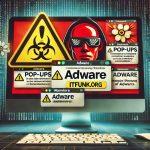CmbLabs ransomware is a newly discovered malware strain designed to encrypt files and demand payment for decryption. This ransomware was detected through VirusTotal submissions and encrypts files by appending a .cmblabs extension to them. Additionally, it leaves ransom notes named DECRYPT_INFO.hta and DECRYPT_INFO.txt to instruct victims on how to recover their files.
It is crucial to emphasize that CmbLabs ransomware is not related to Consolidated Medical Bio-Analysis, Inc. (CMB Laboratory) despite the similarities in its name.
CmbLabs Ransomware Overview
To better understand this threat, we’ve compiled key details in the table below:
| Attribute | Details |
|---|---|
| Threat Name | CmbLabs ransomware |
| Threat Type | Ransomware, Crypto Virus, File Locker |
| Encrypted File Extension | .cmblabs |
| Ransom Note File Names | DECRYPT_INFO.hta, DECRYPT_INFO.txt |
| Detection Names | Avast (Win32:MalwareX-gen [Trj]), Combo Cleaner (Gen:Heur.MSIL.Bladabindi.1), ESET-NOD32 (A Variant Of MSIL/Filecoder.Thanos.A), Malwarebytes (Ransom.FileCryptor), Microsoft (Trojan:Win32/Wacatac.B!ml) |
| Cyber Criminal Contact | Website on Tor network |
| Symptoms of Infection | Files become inaccessible and have a .cmblabs extension. A ransom note is displayed. Victims are instructed to use Tor for payment instructions. |
| Damage | Encryption of files, potential theft of financial, employee, and client data. Possible installation of additional malware. |
| Distribution Methods | Phishing emails, malicious attachments, drive-by downloads, P2P file sharing, fake software updates, exploit kits. |
| Danger Level | High – Data encryption and potential information theft |
Remove annoying malware threats like this one in seconds!
Scan Your Computer for Free with SpyHunter
Download SpyHunter now, and scan your computer for this and other cybersecurity threats for free!
Ransom Note Message
CmbLabs ransomware’s ransom note warns victims against seeking help from third-party data recovery firms and discourages them from tampering with encrypted files. The message reads:
ALL YOUR FILES WERE ENCRYPTED
!!!ALL YOUR DATA HAS BEEN COMPROMISED AND DOWNLOADED!!!
DO NOT CONTACT A DATA RECOVERY COMPANY – THEY WILL NOT BE ABLE TO HELP YOU. THEY WILL CONTACT US IN ANY CASE AND WILL EARN THEIR COMMISSION FROM YOU
This information has been downloaded:
- Employees’ personal data.
- Complete network map including credentials for local and remote services.
- Private financial information including clients’ data, bills, budgets, annual reports, and bank statements.
IMPORTANT:
- DO NOT MODIFY ENCRYPTED FILES YOURSELF
- DO NOT USE THIRD-PARTY SOFTWARE TO RESTORE YOUR DATA
- YOU MAY DAMAGE YOUR FILES, RESULTING IN PERMANENT DATA LOSS
How to Contact Us:
- Download and install Tor Browser from: hxxps://torproject.org/
- Use your personal link: –
How Did CmbLabs Ransomware Infect Your System?
This ransomware typically spreads through the following methods:
- Phishing emails with infected attachments or links.
- Malicious downloads from unreliable sources, including pirated software and freeware sites.
- Exploit kits that take advantage of unpatched software vulnerabilities.
- Drive-by downloads triggered by visiting infected websites.
- Fake software updates and trojans acting as legitimate applications.
How to Remove CmbLabs Ransomware and Recover Files
Remove annoying malware threats like this one in seconds!
Scan Your Computer for Free with SpyHunter
Download SpyHunter now, and scan your computer for this and other cybersecurity threats for free!
Step 1: Scan Your System Using SpyHunter
Since ransomware like CmbLabs can embed itself deeply into a system, using an advanced anti-malware tool like SpyHunter is crucial for detecting and removing the infection.
- Download SpyHunter.
- Install and run the program.
- Perform a full system scan to detect malicious files and processes.
- Follow SpyHunter’s prompts to remove CmbLabs ransomware and associated malware.
Step 2: Restore Your Files
Unfortunately, there is no free decryptor available for CmbLabs ransomware at this time. However, you can attempt the following recovery methods:
- Restore from Backup: If you have offline or cloud backups, restore encrypted files after removing the ransomware.
- Use Windows Previous Versions:
- Right-click the encrypted file.
- Select Properties > Previous Versions.
- Choose an available restore point.
- Try Data Recovery Software: Tools like EaseUS Data Recovery Wizard or Recuva may help recover shadow copies of encrypted files.
How to Prevent Ransomware Infections
Protecting your system from ransomware requires a combination of proactive security practices and reliable software defenses:
- Regularly Back Up Data – Maintain backups on external drives and cloud services.
- Enable Ransomware Protection – Use built-in Windows Defender protection.
- Keep Software Updated – Patch security vulnerabilities in Windows, Office, and third-party apps.
- Use a Strong Antivirus – Employ a premium anti-malware solution like SpyHunter.
- Avoid Suspicious Emails & Attachments – Do not open unexpected attachments or click unknown links.
- Restrict Remote Desktop (RDP) Access – Disable or secure RDP with strong passwords.
- Download Only from Official Sources – Avoid pirated software and unverified download sites.
Conclusion
CmbLabs ransomware is a dangerous malware variant that encrypts files, appends the .cmblabs extension, and drops ransom notes demanding payment for decryption. Paying the ransom is strongly discouraged as there is no guarantee of file recovery.
To eliminate the infection, use SpyHunter, remove malicious files, and attempt recovery through backups or data restoration methods. The best defense against ransomware is prevention—always maintain updated security measures and be cautious of suspicious emails and downloads.
Remove annoying malware threats like this one in seconds!
Scan Your Computer for Free with SpyHunter
Download SpyHunter now, and scan your computer for this and other cybersecurity threats for free!