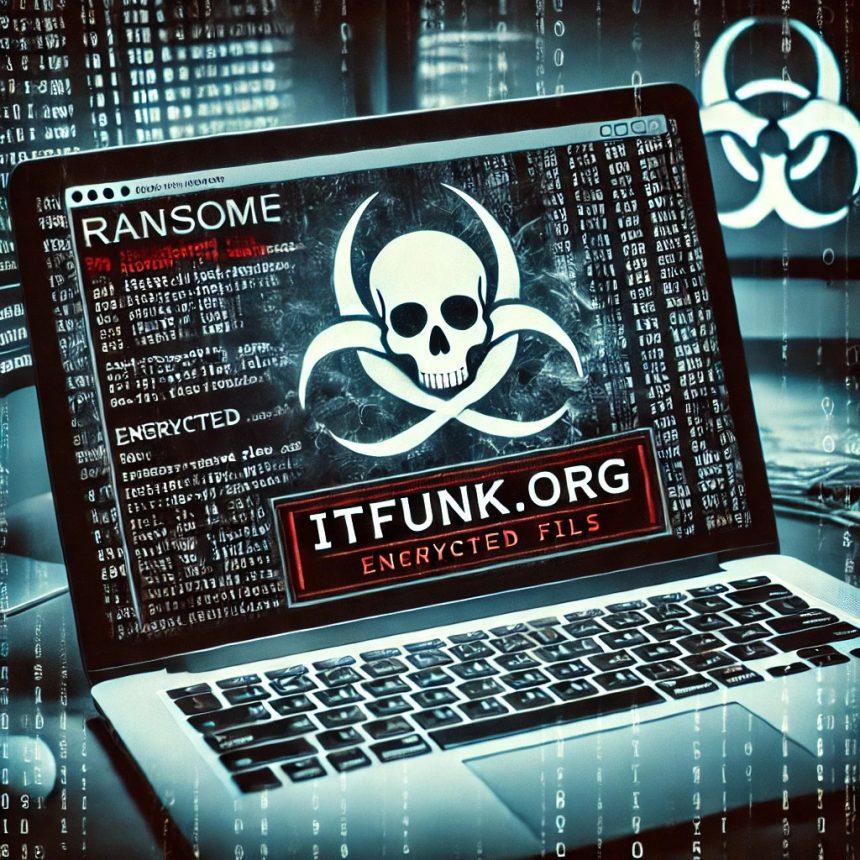If your files suddenly have the extension .Bpant and a ransom note demands Bitcoin payments, your system is likely infected with Bpant Ransomware. This malicious software is part of a growing wave of ransomware attacks that encrypt personal data and hold it hostage. Here’s everything you need to know about this threat and how to protect your system.
Threat Summary
| Attribute | Details |
|---|---|
| Name | Bpant Ransomware |
| Type | Ransomware |
| Encrypted File Extension | .Bpant |
| Ransom Note | Pop-up window and text files (e.g., read.txt) |
| Associated Email Addresses | Varies, usually listed in the ransom note |
| Detection Names | Examples include: Trojan.Ransom.Crysis.E, Win32:RansomX-gen, Ransom-Dharma |
| Symptoms | Files encrypted with .Bpant extension, ransom note, loss of access to files |
| Damage | Full file encryption, deletion of backups, data loss |
| Distribution Methods | Phishing emails, unpatched software, compromised RDP, drive-by downloads |
| Danger Level | High: Causes significant data loss |
Remove annoying malware threats like this one in seconds!
Scan Your Computer for Free with SpyHunter
Download SpyHunter now, and scan your computer for this and other cybersecurity threats for free!
How Bpant Ransomware Works
Infection Pathways
Bpant ransomware uses a combination of social engineering and system vulnerabilities to infiltrate systems. Common methods include:
- Phishing Emails: Emails with malicious attachments or links disguised as invoices, updates, or notifications.
- Unpatched Software: Exploits vulnerabilities in outdated systems or applications.
- Compromised RDP: Exploits weak passwords and unsecured Remote Desktop Protocol configurations.
- Malicious Downloads: Infected software, pirated content, or fake updates often bundle ransomware.
Encryption Process
Once inside the system, Bpant follows a systematic process:
- Identifies Target Files: Searches for local and network files to encrypt.
- Kills Active Processes: Terminates processes holding files open (e.g., databases).
- Renames Files: Appends the
.Bpantextension with a unique victim ID and email address. - Encrypts Data: Uses strong encryption (e.g., AES-256 or RSA-2048).
- Deletes Backups: Attempts to remove Volume Shadow Copies to block recovery options.
- Displays Ransom Note: Leaves
read.txtin directories and changes the desktop wallpaper to a ransom demand.
Symptoms of Infection
- All files renamed with
.Bpantextension. - Presence of ransom notes in multiple folders.
- Desktop wallpaper changed to a ransom demand.
- Loss of access to critical files and data.
Remove Bpant Ransomware
Remove annoying malware threats like this one in seconds!
Scan Your Computer for Free with SpyHunter
Download SpyHunter now, and scan your computer for this and other cybersecurity threats for free!
Disconnect the System
To prevent further encryption or lateral movement across the network:
- Disconnect the infected system from the internet.
- Shut down network connections if other devices may be vulnerable.
Use SpyHunter for Ransomware Removal
SpyHunter is a powerful anti-malware tool designed to detect and remove ransomware like Bpant. Here’s how to use it:
- Download SpyHunter: Obtain a legitimate version.
- Run a System Scan: Launch the tool and perform a comprehensive scan to detect malicious files.
- Remove Malware: Allow SpyHunter to quarantine and delete identified threats.
Restore Files
If backups exist:
- Use offline or immutable backups to restore your data.
If no backups: - Avoid paying the ransom, as there is no guarantee of decryption.
Preventing Future Infections
To protect your system from future ransomware attacks:
- Keep Software Updated: Regularly patch your operating system and applications.
- Secure RDP Access: Use strong passwords, enable two-factor authentication, and limit RDP access.
- Install Reliable Anti-Malware: Tools like SpyHunter can prevent malicious processes from executing.
- Backup Data Regularly: Use offline or cloud backups with versioning and encryption.
- Educate Users: Train employees to recognize phishing attempts and malicious links.
- Restrict Permissions: Limit user access and file execution privileges.
Final Thoughts
Bpant ransomware exemplifies the growing threat of data-encrypting malware. Prevention through strong cybersecurity practices is the best defense. For those already affected, using tools like SpyHunter and robust backups is key to recovery. Stay vigilant and proactive to ensure your data remains safe.
Remove annoying malware threats like this one in seconds!
Scan Your Computer for Free with SpyHunter
Download SpyHunter now, and scan your computer for this and other cybersecurity threats for free!