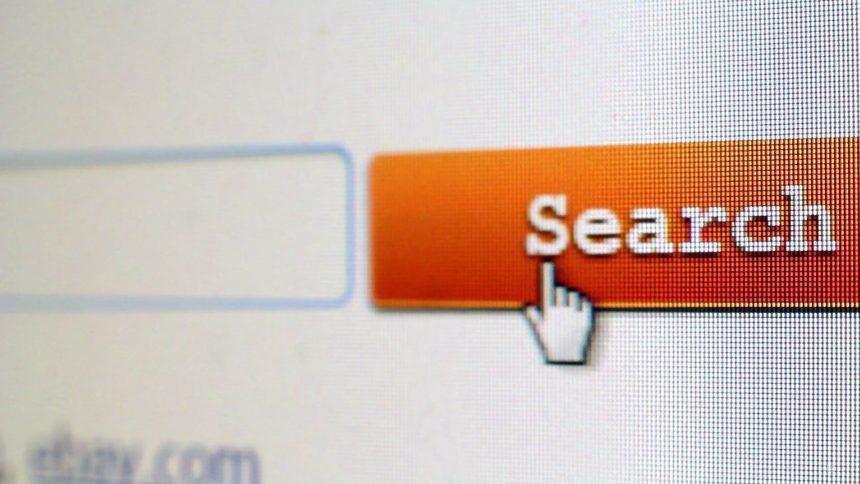Photon Search, often found at photosearch.one, is a deceptive search engine and browser hijacker that can compromise your online browsing experience and potentially expose your device to security risks. This article provides a comprehensive overview of Photon Search, explaining what it is, the potential dangers it poses, and how to effectively remove it from your system. We will also discuss ways to stay protected from browser hijackers and other unwanted software.
What is Photon Search?
Photon Search is a browser hijacker that disguises itself as a legitimate search engine while diverting user searches to unreliable sources. This deceptive software embeds itself into web browsers, seizing control and redirecting users to unwanted websites like Searchestracker.org without their initial consent. It is often installed on users’ devices without their knowledge or approval.
Is Photon Search Dangerous?
While Photon Search itself is not classified as a virus, it poses several potential dangers:
- Search Redirection: Photon Search redirects your search queries to unreliable sources, which can expose you to malicious campaigns, adware, and even malware. Interacting with these search results can lead to security risks.
- Security Risks: Users who interact with Photon Search may find themselves on websites lacking proper HTTPS encryption, which can endanger their data and computer. These sites might include phishing pages, fake surveys, tech support scams, malicious files or scripts, and sites with risky redirects.
- Privacy Concerns: The browser hijacker may collect your browsing data, including your search history, and use it for potentially intrusive advertising purposes or even sell it to third parties, raising privacy concerns.
How Does Photon Search Infect Your System?
Photon Search often infiltrates your browser through a method called software bundling. This deceptive practice involves attaching additional installations, ranging from potentially unwanted programs to malicious software, to legitimate software downloads without your awareness or consent. Users may inadvertently download Photon Search when installing other software.
How to Remove Photon Search: A Step-by-Step Guide
If you suspect that Photon Search has infected your system, here’s a comprehensive guide to removing it:
Use Anti-Malware Software
The most effective way to remove Photon Search and any associated components is to run a full-system scan using reputable anti-malware software. We recommend using well-known tools like Malwarebytes, SpyHunter, or a similar program compatible with your operating system.
Start in Safe Mode (Optional)
If Photon Search is particularly stubborn, you can reboot your computer in Safe Mode to prevent it from running during the removal process. To do this, restart your computer and press the appropriate key (usually F8 or Shift + F8) to access Safe Mode.
Uninstall Suspicious Programs
Go to your computer’s Control Panel or Settings and uninstall any suspicious programs or browser extensions that you don’t remember installing. Photon Search may be disguised under a different name.
Reset Your Web Browsers
Reset your web browsers to their default settings to remove any residual Photon Search components. Each browser has different instructions for doing this, so make sure to look up specific instructions for your browser.
Clear Browser Data
After resetting your browsers, clear your browsing data, including cookies, cache, and saved passwords, to ensure that no remnants of Photon Search are left behind.
Update Your Software
Make sure your operating system and all software, including browsers and security software, are up to date to patch any vulnerabilities that could be exploited by browser hijackers.
Change Passwords
If you suspect that Photon Search may have compromised your online accounts, consider changing your passwords for added security.
How to Stay Protected
Prevention is crucial when it comes to browser hijackers like Photon Search. Here are some tips to help you stay protected:
- Be Cautious with Downloads: Only download software and extensions from reputable sources. Avoid downloading software from unfamiliar websites, especially if they ask for unnecessary permissions.
- Custom Installation: When installing software, always choose the custom installation option to review and deselect any additional programs that may be bundled with the main software.
- Regular Backups: Back up your important data regularly so that you can restore your system if it gets infected.
- Use Reliable Security Software: Install reputable anti-malware and antivirus software to scan for and prevent threats.
- Keep Your Browser Secure: Ensure your browser is up to date, and consider using browser extensions or add-ons that enhance your online security.
Conclusion
Photon Search is a deceptive browser hijacker that can compromise your online security and privacy. While it’s not classified as a virus, it can lead to unwanted consequences if not removed promptly. To protect your system and data, follow the removal guide above and take preventive measures to stay safe from browser hijackers and other unwanted software.