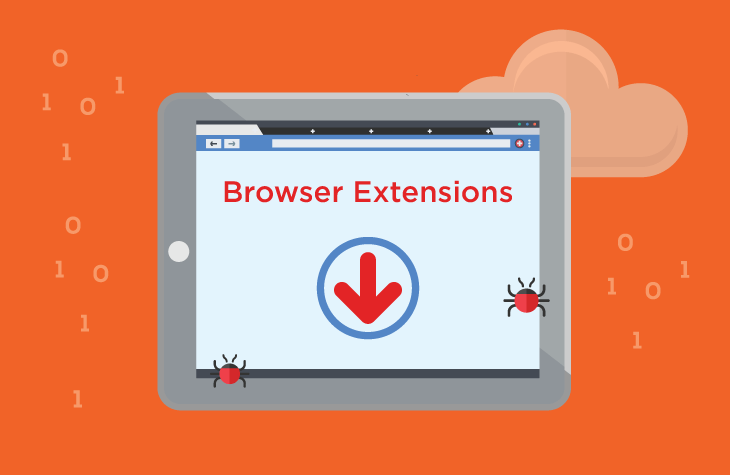In the ever-evolving landscape of digital threats, PlatanusHispanica has emerged as a concerning and malicious extension that poses a significant risk to your online security and privacy. In this article, we will delve into what PlatanusHispanica is, why it is dangerous, and how to protect your system from similar threats. Additionally, we’ll provide a simple removal guide to help you rid your computer of this unwelcome presence.
Understanding PlatanusHispanica
PlatanusHispanica is classified as a malicious extension and an unwanted application that can compromise your system’s security and privacy. It exhibits several harmful behaviors that can have serious consequences for your online activities and sensitive data.
The Threat Posed by PlatanusHispanica
- Data access and manipulation: PlatanusHispanica can read and modify data on all websites you visit, putting your sensitive information, such as login credentials and personal data, at risk of being accessed and manipulated without your consent. This opens the door to data breaches and unauthorized access.
- Browser control: This extension can manage apps, extensions, and themes within your browser. It can add or remove other browser extensions, change themes, and alter the way your browser operates, potentially causing disruptions to your online experience.
- Administrative control: PlatanusHispanica can activate the “Managed by your organization” feature in Chrome and Edge browsers, essentially granting the extension administrative control over your browser settings. This means you may lose the ability to modify critical browser settings, including security and privacy configurations.
- Bundled with unwanted software: PlatanusHispanica may come bundled with other unwanted software or applications, such as the Chromstera browser. This can result in a slower computer, unwanted pop-up ads, and redirection to dubious websites.
Safeguarding Your System
Protecting your system from threats like PlatanusHispanica and similar malicious extensions is paramount. Here are steps to safeguard your system:
- Download from official sources: Obtain software and applications exclusively from official websites or reputable app stores to minimize the risk of unwanted installations.
- Be cautious during installations: Review installation prompts carefully and avoid hasty clicks of “Next” or “Agree” to prevent unwanted software from being bundled with legitimate applications.
- Avoid suspicious websites: Steer clear of compromised or malicious websites, as these can automatically download and install unwanted applications. Disable notifications from potentially harmful sites.
- Use reliable security software: Maintain up-to-date antivirus and anti-malware software to provide an additional layer of protection against unwanted installations and potential security risks.
Removal Guide for PlatanusHispanica
If you suspect that PlatanusHispanica has infected your system, follow these steps for its removal:
- Access your browser’s extensions: In your web browser settings, find the list of installed extensions.
- Locate and remove PlatanusHispanica: Identify the extension in question and click on the option to remove or uninstall it.
- Restart your browser: After removing the extension, restart your browser to ensure the changes take effect.
Conclusion
PlatanusHispanica is a malicious extension that jeopardizes your online security and privacy. By following the steps outlined in this article, you can effectively protect your system from such threats and promptly remove unwanted extensions like PlatanusHispanica. Staying cautious and proactive in your online activities is key to safeguarding your digital life from unwelcome intruders.