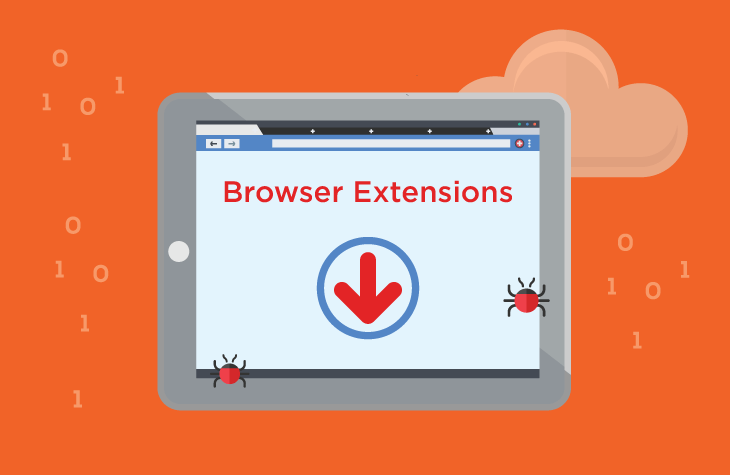In the ever-evolving landscape of cybersecurity threats, browser hijackers continue to pose a significant risk to users’ online security and privacy. Among these threats lurks Dragon Orders Bookmarks, a seemingly innocent browser extension developed by Dragon Search Solutions. However, beneath its benign facade lies a malicious intent to hijack browsers, alter settings, and compromise users’ online experiences. This article delves into the intricacies of Dragon Orders Bookmarks, shedding light on its deceptive tactics, potential dangers, and effective removal methods.
Understanding Dragon Orders Bookmarks
Dragon Orders Bookmarks presents itself as a convenient tool for managing bookmarks, promising to enhance users’ browsing experience. However, upon installation, it quickly reveals its true colors by surreptitiously modifying browser settings without users’ consent. The extension replaces default homepages and new tab pages with the promoted URL – dragonorders.com, effectively redirecting users to potentially malicious websites.
Once installed, Dragon Orders Bookmarks initiates a series of disruptive actions that can compromise users’ online security and privacy. By hijacking browser settings, it exerts control over users’ browsing activities, redirecting them to unfamiliar and potentially harmful websites. Furthermore, the extension engages in questionable advertising tactics, inundating users with intrusive ads and pop-ups. Moreover, Dragon Orders Bookmarks clandestinely collects sensitive information, including browsing history, search queries, IP addresses, and geographic locations, posing a significant privacy threat.
Dragon Orders Bookmarks may be detected by various security software under different names, including browser hijacker, redirect, or potentially unwanted program (PUP). Similar threats in the realm of browser hijackers include Search Marquis, Search Baron, and SearchMine, among others. These malicious entities employ similar tactics to hijack browsers, manipulate settings, and compromise users’ online security.
Removal Guide
To effectively remove Dragon Orders Bookmarks from your system, follow these comprehensive steps:
- Access Browser Extensions:
- Open your web browser.
- Navigate to the extensions or add-ons menu.
- Locate Dragon Orders Bookmarks or any suspicious extensions.
- Click on the remove or uninstall option next to the extension.
- Reset Browser Settings:
- Go to your browser’s settings menu.
- Find the option to reset or restore browser settings.
- Confirm the action to revert settings to default.
- Clear Browser Data:
- Access the browser’s history or privacy settings.
- Choose the option to clear browsing data.
- Select cookies, cache, and other relevant data.
- Proceed to clear data.
- Scan for Malware: Use reputable antivirus or antimalware software to scan your system for any remaining malware or malicious files. Follow the software’s prompts to remove detected threats.
- Check System Startup Items: Review system startup items to ensure no suspicious entries are present. Disable or remove any unfamiliar or suspicious startup items.
- Update Security Software: Ensure your antivirus or antimalware software is up to date. Regularly update your security software to guard against emerging threats.
Preventative Measures
To mitigate the risk of future infections, adopt the following best practices:
- Exercise caution when installing browser extensions or software from unknown sources.
- Regularly update your operating system, browsers, and security software to patch vulnerabilities.
- Be vigilant while browsing the internet and avoid clicking on suspicious links or ads.
- Use ad-blocking extensions or tools to minimize exposure to malicious advertising.
- Educate yourself and your family members about common cybersecurity threats and safe browsing practices.
Conclusion
Dragon Orders Bookmarks exemplifies the deceptive nature of browser hijackers, exploiting users’ trust to infiltrate systems and compromise online security. By understanding its tactics, consequences, and removal methods, users can take proactive steps to safeguard their devices and data from such malicious entities. Vigilance, caution, and adherence to cybersecurity best practices are essential in navigating the digital landscape fraught with potential threats.