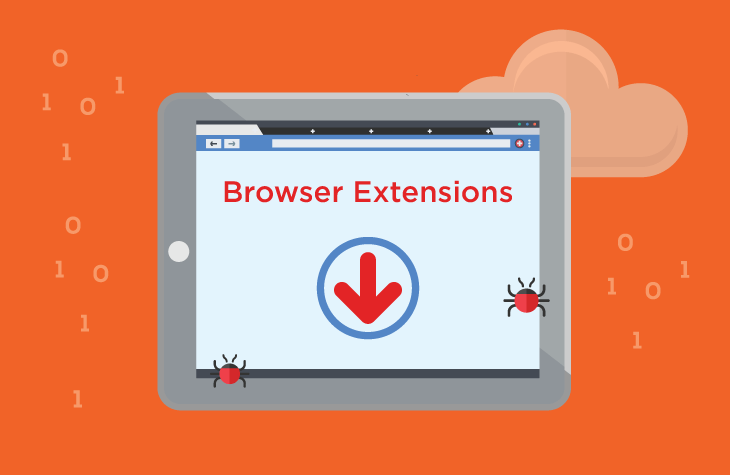In the digital age, where we spend a significant portion of our lives online, our browsers serve as gateways to the vast expanse of the internet. Unfortunately, this also makes them prime targets for cyber threats like browser hijackers. Among these, CleanHub Tabs has emerged as a particularly insidious entity, masquerading as a harmless browser customization tool while stealthily compromising user security and privacy.
Understanding CleanHub Tabs: The Wolf in Sheep’s Clothing
CleanHub Tabs presents itself as a browser extension promising users the ability to personalize their browser backgrounds. However, beneath this façade lies a malicious agenda. Upon installation, CleanHub Tabs swiftly takes control of vital browser settings, including the homepage, default search engine, and new tab pages. Instead of offering the promised customization features, it forcefully redirects users to the search.tab-hub-simple.online webpage, a fake search engine notorious for its inability to provide genuine search results.
The ramifications of CleanHub Tabs’ infiltration extend far beyond mere inconvenience. By coercing users into utilizing a dubious search engine, it exposes them to a plethora of risks. First and foremost is the compromised browsing experience, as users are inundated with irrelevant search results or redirected to potentially harmful websites. Moreover, browser hijackers like CleanHub Tabs often possess data-tracking capabilities, harvesting sensitive user information such as browsing history, search queries, and even login credentials. This data can be exploited for nefarious purposes, ranging from targeted advertising to identity theft, putting users’ privacy and financial security in jeopardy.
Detection and Removal: Thwarting the Threat
Detecting and removing CleanHub Tabs requires a proactive approach and a thorough understanding of its modus operandi. While traditional antivirus software may struggle to identify this type of threat due to its deceptive nature, users can employ various methods to eradicate it from their systems.
Manual Removal Guide: Taking Back Control
- Access Browser Settings: Navigate to your browser’s settings menu.
- Remove Suspicious Extensions: Locate CleanHub Tabs or any unfamiliar extensions and uninstall them.
- Restore Default Settings: Reset your browser settings to eliminate any lingering traces of the hijacker.
- Check Shortcuts: Ensure that browser shortcuts haven’t been tampered with. Right-click on the browser icon, select “Properties,” and verify the target field for any extraneous URLs.
- Clear Browser Data: Erase browsing history, cookies, and cached data to eliminate any remnants of the hijacker’s presence.
Preventing Future Infections: Strengthening Your Defenses
To safeguard against similar threats in the future, it’s imperative to adopt proactive cybersecurity measures:
- Exercise Caution: Avoid downloading software from untrustworthy sources and be wary of deceptive advertisements and pop-ups.
- Stay Updated: Keep your operating system, browser, and security software up to date to patch any vulnerabilities that cybercriminals might exploit.
- Read Permissions: Pay attention to the permissions requested by browser extensions and software installations, and refrain from granting unnecessary access.
- Regular Scans: Conduct regular malware scans using reputable antivirus software to detect and eliminate potential threats before they escalate.
In conclusion, CleanHub Tabs serves as a stark reminder of the dangers lurking in the digital realm. By deceiving users with false promises of customization while perpetrating intrusive and malicious actions, it underscores the importance of vigilance and proactive cybersecurity measures in safeguarding our online experiences. By staying informed, remaining vigilant, and adopting best practices for online hygiene, users can fortify their defenses against such insidious threats and enjoy a safer browsing environment.