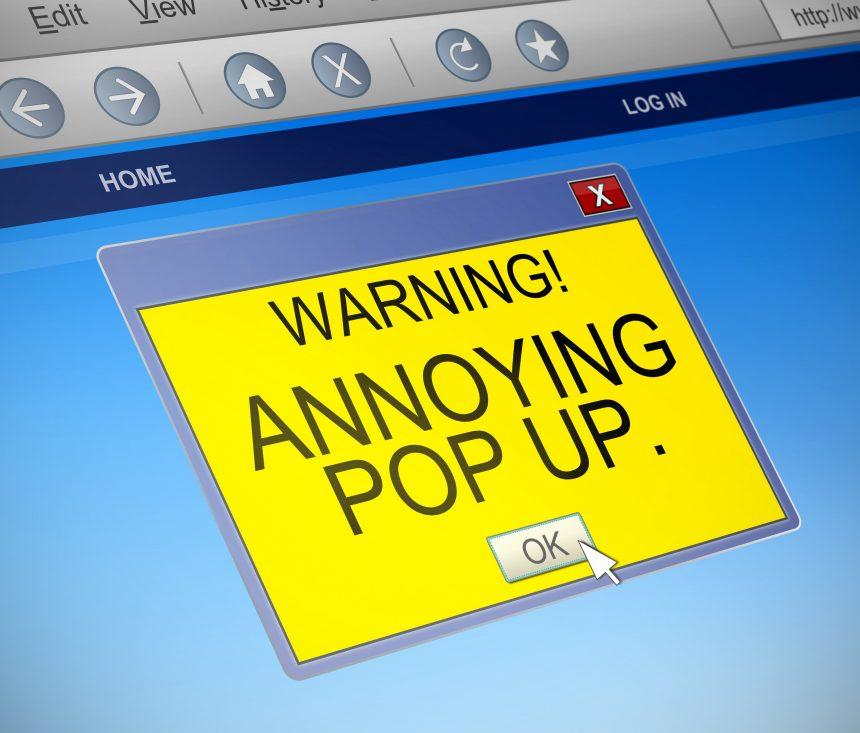In the intricate world of cybersecurity, the emergence of threats like Trygo.monster highlights the challenges users face in maintaining a secure online environment. Trygo.monster is a site notorious for redirecting browsers to unwanted ads, including browser extensions, surveys, adult content, online web games, fake software updates, and unwanted programs. This article aims to delve into the actions, consequences, and sources of Trygo.monster, offering users insights into this cyber threat and providing a comprehensive removal guide. Understanding these risks is crucial for safeguarding your online experience and preventing potential infections.
Actions and Consequences
Trygo.monster operates by redirecting browsers to a variety of undesirable and potentially harmful content. Whether through malware infections, push notifications from malicious sites, or redirects from other websites, encountering Trygo.monster ads can lead to the inadvertent downloading of unwanted browser extensions, exposure to scams through fake surveys, access to adult content, and the installation of undesired programs.
Why am I seeing Trygo.monster ads?
- Malware Infection: Your browser may be redirected to Trygo.monster due to a malware infection on your device. Malicious programs can manipulate browser settings and force unwanted redirects to Trygo.monster.
- Push Notifications: Malicious sites may utilize push notifications to display Trygo.monster ads without your consent. These notifications can be intrusive and challenging to disable without proper measures.
- Redirection from Unreputable Sites: Less reputable websites may display malicious ads, leading to redirects to Trygo.monster. This is often done to generate advertising revenue for the malicious actors.
Signs of Malicious Programs
To identify potential infections, be on the lookout for the following signs:
- Unwanted Advertisements: Ads appearing in unexpected places.
- Homepage Changes: Mysterious alterations to your browser’s homepage without your permission.
- Display Issues: Web pages not displaying properly.
- Unexpected Redirects: Clicked links redirecting to different sites.
- Fake Software Recommendations: Browser popups suggesting fake updates or other software.
- Unwanted Program Installations: Additional programs installed without your knowledge.
Removal Guide
To mitigate the risks associated with Trygo.monster, follow these steps to check for and remove potential malicious programs:
- Check Browser Extensions: Review your browser extensions and remove any suspicious ones.
- Examine Homepage Settings: Ensure your browser’s homepage is set to your preference.
- Clear Browser Cache: Remove cached data to eliminate potential remnants of the malware.
- Inspect for Unwanted Programs: Use your device’s control panel to uninstall any suspicious programs.
- Scan for Malware: Utilize your device’s security software or built-in antivirus to scan for and remove malware.
Best Practices for Prevention
- Visit Reputable Websites: Stick to well-known and reputable websites to minimize the risk of encountering malicious ads and redirects.
- Manage Push Notification Settings: Regularly review and manage your browser’s push notification settings to prevent unwanted notifications.
- Stay Informed: Stay updated on cybersecurity news and be aware of emerging threats.
- Regular Software Updates: Ensure your operating system and applications are up-to-date to patch vulnerabilities.
- Exercise Caution: Be cautious with downloads, especially from untrustworthy sources.
Conclusion
The presence of Trygo.monster underscores the ongoing challenges users face in maintaining a secure online presence. By comprehending the actions, consequences, and following the removal guide and prevention best practices provided, users can fortify their devices against this redirection menace and similar cyber threats. Vigilance, responsible online behavior, and proactive security measures are paramount for a safe and secure digital environment.