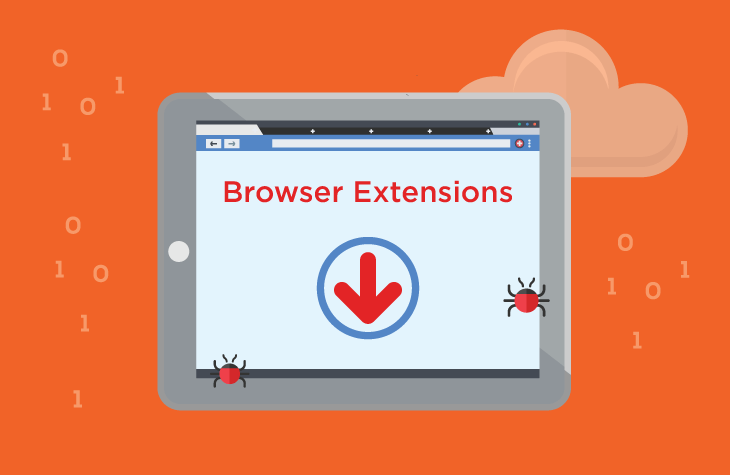The digital world is rife with malicious software designed to compromise user security and privacy. One such threat is the Quick Switch Search browser extension. This article delves into the nature of this malware, its infiltration methods, the risks it poses, and how users can detect, remove, and prevent it.
Understanding Quick Switch Search
What is Quick Switch Search?
Quick Switch Search is a type of browser hijacker that masquerades as a useful browser extension. Its primary purpose is to redirect users’ search queries and generate revenue through forced advertisements and affiliate links. Although it appears benign at first glance, it can significantly disrupt user experience and compromise system security.
How Does It Infiltrate Systems?
Browser hijackers like Quick Switch Search typically infiltrate systems through deceptive means. Common methods include:
- Bundled Software: Quick Switch Search often comes bundled with freeware or shareware downloaded from unofficial sources. Users inadvertently install it when they rush through the installation process without reading the fine print.
- Malicious Ads: Clicking on misleading ads or pop-ups can lead to the installation of this extension.
- Phishing Emails: Opening malicious email attachments or clicking on links within phishing emails can result in the installation of Quick Switch Search.
Threats Posed by Quick Switch Search
Once installed, Quick Switch Search can cause several issues:
- Browser Hijacking: It changes the default search engine, homepage, and new tab settings to its own domain, redirecting search queries to sponsored sites.
- Privacy Risks: It can track browsing activities, collect personal information, and share it with third parties without consent.
- System Performance: The constant redirections and ads can slow down the browser and the overall system performance.
- Security Risks: By redirecting to potentially malicious sites, it increases the risk of further infections and exploits.
Detection and Functionality
How Does Quick Switch Search Function?
Once Quick Switch Search is installed, it integrates itself deeply into the browser. Here’s how it operates:
- Alters Browser Settings: It modifies the browser’s default settings, making it difficult for users to revert the changes.
- Tracks User Data: It monitors browsing habits, search queries, and personal data, often selling this information to third parties.
- Displays Ads and Redirects: Users are bombarded with intrusive ads and are frequently redirected to sponsored or malicious websites.
Detection Names by Anti-Malware Software
Different anti-malware programs may identify Quick Switch Search under various names, including:
- Adware.QuickSwitch
- BrowserHijacker:Win32/QuickSwitchSearch
- PUA:Win32/QuickSwitch
- Trojan.BrowserHijacker
- Hijack.QuickSwitch
Similar Threats
Users may encounter other similar threats, such as:
- Search Encrypt
- MySearch
- Search Mine
- AnySearch
- SafeFinder
Removal Guide
Removing Quick Switch Search requires a thorough approach. Here’s a step-by-step guide:
Step 1: Uninstall Suspicious Programs
- Windows:
- Open Control Panel.
- Go to Programs and Features.
- Find and uninstall any suspicious programs.
- Mac:
- Open Finder.
- Go to Applications.
- Drag any suspicious applications to the Trash.
Step 2: Remove Browser Extensions
- Google Chrome:
- Open Chrome.
- Go to Settings > Extensions.
- Find Quick Switch Search and click Remove.
- Mozilla Firefox:
- Open Firefox.
- Go to Add-ons > Extensions.
- Locate Quick Switch Search and click Remove.
- Safari:
- Open Safari.
- Go to Preferences > Extensions.
- Find Quick Switch Search and click Uninstall.
Step 3: Reset Browser Settings
- Google Chrome:
- Go to Settings > Advanced > Reset and clean up.
- Click Restore settings to their original defaults.
- Mozilla Firefox:
- Go to Help > Troubleshooting Information.
- Click Refresh Firefox.
- Safari:
- Go to Preferences > Privacy.
- Click Manage Website Data and remove all data.
Step 4: Run a Full System Scan
Use reputable anti-malware software to run a full system scan and remove any remaining threats. Ensure the software is updated to the latest version.
Step 5: Clean Up and Optimize
- Clear your browser cache and cookies.
- Use a system optimizer to clean up residual files and improve system performance.
Preventing Future Infections
- Be Cautious with Downloads: Only download software from official or reputable sources.
- Read Installation Screens: Pay attention to the installation process and opt out of additional software bundles.
- Use Security Software: Keep anti-malware software updated and run regular scans.
- Avoid Clicking on Ads: Be wary of clicking on ads or pop-ups, especially on suspicious websites.
- Educate Yourself: Stay informed about common online threats and safe browsing practices.
Conclusion
Quick Switch Search is a deceptive browser hijacker that poses significant risks to user privacy and system performance. By understanding its nature, detection methods, and following a comprehensive removal guide, users can protect their systems from such threats. Implementing preventive measures will further enhance security and ensure a safer browsing experience.