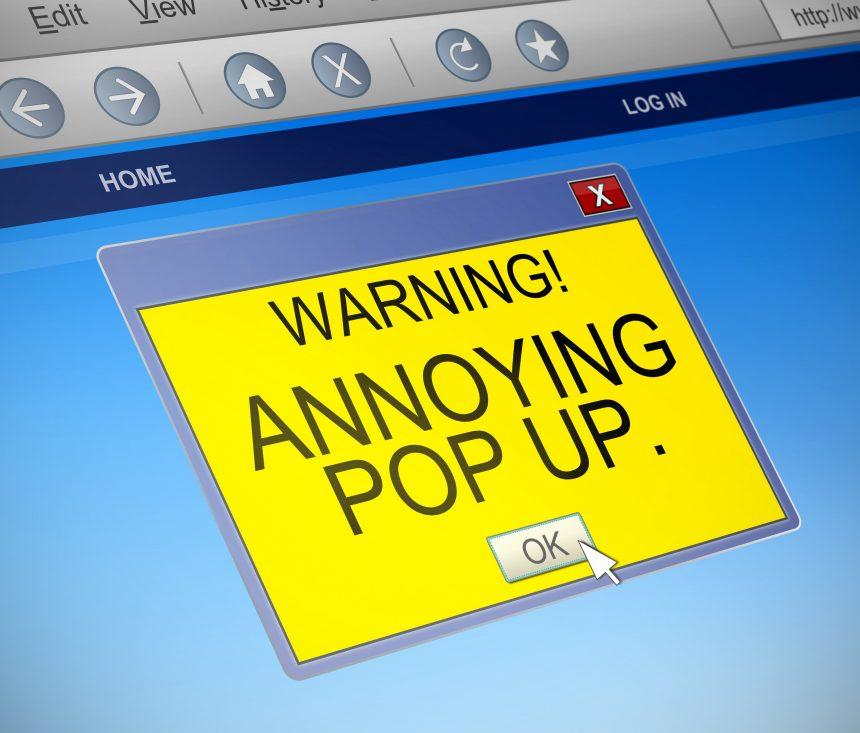In the ever-evolving landscape of cybersecurity threats, deceptive websites continue to find innovative ways to compromise user security and privacy. One such perilous entity is qjrhacxxk[.]xyz, which employs a cunning push notification scam to deceive users into consenting to receive intrusive notifications. This article delves into the actions and consequences of this malware, shedding light on its deceptive tactics and providing a comprehensive guide for removal and prevention.
Actions and Consequences of Qjrhacxxk[.]xyz
Qjrhacxxk[.]xyz employs a clickbait strategy, masquerading as a robot verification page. It prompts users to click the “Allow” button under the guise of passing a CAPTCHA to access the site. However, unsuspecting users are instead granting permission for the website to send notifications. Once allowed, these notifications become a gateway for a host of potential issues, compromising both online security and privacy.
The notifications generated by qjrhacxxk[.]xyz can manifest as intrusive pop-ups, appearing on the user’s device even when not actively browsing. The content of these notifications is often deceptive and may lead users to malicious websites or prompt the download of harmful software. In some instances, the notifications impersonate legitimate alerts, such as virus warnings, attempting to phish for sensitive information.
Detection Names and Similar Threats
Qjrhacxxk[.]xyz falls under the category of push notification ads, unwanted ads, and pop-up ads. It has been identified by various security tools, with detection names including “Forcepoint ThreatSeeker (Suspicious)” and others listed on VirusTotal. Similar threats in this category include earthheartsmith[.]com, myondsshop[.]com, and updates-mac[.]com.
Removal Guide for Qjrhacxxk[.]xyz
To mitigate the risks associated with qjrhacxxk[.]xyz and similar threats, users can follow a systematic removal process:
- Access Browser Settings: Open your browser settings (Chrome, Firefox, Safari, etc.).
- Navigate to Notifications Settings: Locate the section for notifications or site permissions.
- Find qjrhacxxk[.]xyz: Look for qjrhacxxk[.]xyz in the list of allowed sites.
- Remove Permission: Click on qjrhacxxk[.]xyz and choose “Block” or “Remove.”
- Clear Browser Data: Clear cookies and cache to eliminate any stored data from the malicious site.
- Scan for Malware: Use legitimate antivirus software to scan your device for potential malware.
Best Practices for Prevention
To prevent falling victim to deceptive sites like qjrhacxxk[.]xyz in the future, adopt the following best practices:
- Exercise Caution: Be wary of suspicious websites, especially those associated with rogue advertising networks, illegal downloads, or misleading ads.
- Avoid Clicking Unknown Links: Refrain from clicking on dubious links in emails or pop-ups.
- Regularly Update Software: Keep your browser and antivirus software up to date to benefit from the latest security patches.
- Educate Yourself: Stay informed about common cyber threats and tactics to recognize potential dangers.
Conclusion
Qjrhacxxk[.]xyz serves as a stark reminder of the deceptive techniques cybercriminals employ to compromise user security. By understanding its actions, consequences, and employing the provided removal guide and prevention practices, users can fortify their defenses against such threats, ensuring a safer online experience. Remain vigilant, exercise caution, and stay informed to stay one step ahead in the ongoing battle against cyber threats.