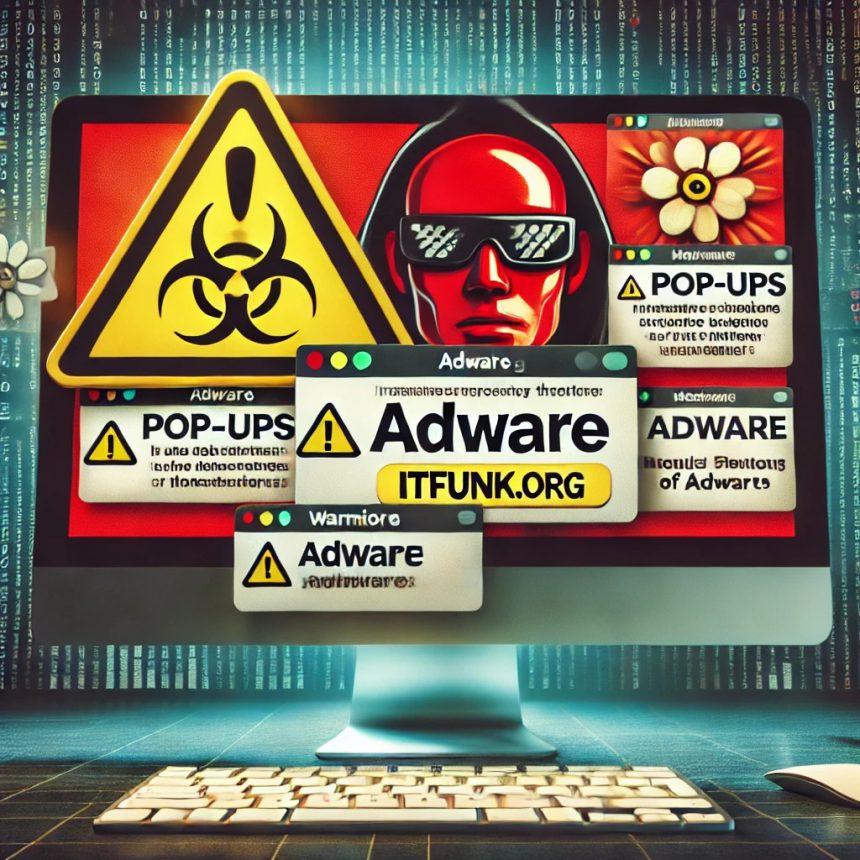The ProjectSet application, identified as part of the AdLoad malware family, is a deceptive adware program that jeopardizes the integrity of your Mac device. While it primarily operates by displaying third-party advertisements, its presence can lead to privacy issues, system infections, and potential financial loss.
ProjectSet Adware Overview
Adware like ProjectSet typically inserts intrusive advertisements into your browsing experience. These ads, ranging from pop-ups to banners, often promote unreliable software, scams, or malware. Worse yet, clicking these ads can trigger unauthorized installations of harmful programs.
Despite its primary function as an adware, ProjectSet carries significant risks, including:
- Data Tracking: Collects sensitive user information like browsing histories, search queries, and personal or financial data.
- System Integrity Issues: Causes slowdowns and performance degradation.
- Privacy Threats: Sells collected data to third parties or uses it for malicious purposes.
- Unauthorized Redirects: Redirects users to dubious websites that could harbor additional malware.
Threat Summary
| Attribute | Details |
|---|---|
| Name | Ads by ProjectSet |
| Threat Type | Adware, Mac malware, Mac virus |
| Detection Names | Avast (MacOS:Adload-AG [Adw]), Combo Cleaner (Gen:Variant.Adware.MAC.AdLoad.13), ESET-NOD32 (A Variant Of OSX/Adware.Synataeb.H), Kaspersky (Not-a-virus:HEUR:AdWare.OSX.Adload.j) |
| Symptoms | Slower system performance, unwanted pop-ups, redirects to dubious websites |
| Associated Malware Family | AdLoad |
| Distribution Methods | Deceptive pop-ups, free software installers (bundling), torrent file downloads |
| Damage | Privacy breaches, display of intrusive ads, unauthorized website redirects, potential identity theft |
| Danger Level | High |
Remove annoying malware threats like this one in seconds!
Scan Your Computer for Free with SpyHunter
Download SpyHunter now, and scan your computer for this and other cybersecurity threats for free!
How ProjectSet Spreads
Deceptive Pop-Ups
ProjectSet often infiltrates systems through misleading advertisements that trick users into downloading it.
Software Bundling
It is commonly bundled with free software installers, making it difficult to identify during the installation process.
Torrent Downloads
Downloading software or media from unverified torrent sources significantly increases the risk of adware infection.
Symptoms of Infection
- System Slowdown: Your Mac performs slower than usual.
- Pop-Up Ads: Frequent and intrusive advertisements appear, even when your browser is closed.
- Unauthorized Redirects: You’re redirected to suspicious websites while browsing.
- Potential Privacy Breach: Unusual activity on online accounts or an increase in spam emails.
Damage Caused by ProjectSet
- Unwanted Ads: Interferes with your browsing experience and promotes potentially harmful content.
- Data Breach Risks: Tracks browsing history and other sensitive data, risking identity theft.
- Device Compromise: Opens the door to further malware infections through malicious scripts and redirects.
Removal Guide
Remove annoying malware threats like this one in seconds!
Scan Your Computer for Free with SpyHunter
Download SpyHunter now, and scan your computer for this and other cybersecurity threats for free!
Step 1: Remove ProjectSet Using SpyHunter
SpyHunter is a reliable tool designed to detect and eliminate threats like ProjectSet. Follow these steps:
- Download SpyHunter.
- Install the Application: Follow the installation prompts and launch SpyHunter.
- Run a Full System Scan: Click the “Start Scan” button to detect ProjectSet and other potential threats.
- Review Detected Threats: Once the scan completes, review the detected threats list for ProjectSet-related files.
- Remove the Threats: Click “Fix Threats” to remove ProjectSet and associated components from your system.
Step 2: Manual Removal (Advanced Users)
If you prefer a manual approach, follow these steps carefully:
- Uninstall ProjectSet:
- Navigate to Finder > Applications and locate the ProjectSet application.
- Drag it to the Trash and empty the Trash.
- Check for Suspicious Profiles: Open System Preferences > Profiles and look for any unknown or suspicious profiles. Delete them.
- Remove Browser Extensions:
- Open your browser and navigate to the extensions menu.
- Remove any unfamiliar or untrusted extensions.
- Clear Cache and Cookies: Clear your browser’s cache and cookies to eliminate tracking components.
Step 3: Verify System Security
- Update macOS: Ensure your operating system is up to date to minimize vulnerabilities.
- Run a Final SpyHunter Scan: Double-check for residual threats.
Preventive Measures
Avoid Clicking on Pop-Ups
Do not interact with suspicious ads or pop-ups.
Download Software from Trusted Sources
Use official websites or verified app stores to download applications.
Employ Robust Antivirus Software
Install a reputable antivirus program to safeguard your system.
Regularly Update Software
Keep your macOS and software updated to patch security vulnerabilities.
Be Cautious with Torrents
Avoid downloading software or media from unverified torrent sites.
By understanding the threat posed by ProjectSet and following the outlined steps, you can protect your system and data from potential harm. Stay vigilant, and prioritize cybersecurity to ensure a safe browsing experience.
Remove annoying malware threats like this one in seconds!
Scan Your Computer for Free with SpyHunter
Download SpyHunter now, and scan your computer for this and other cybersecurity threats for free!