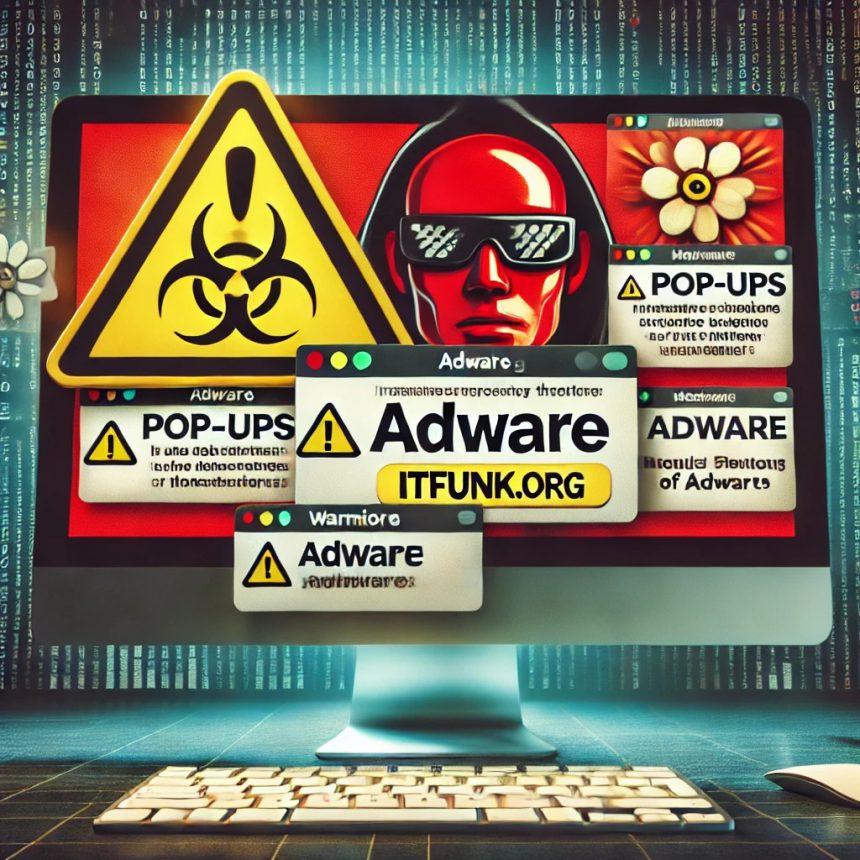Untrustworthy websites like pixlessads[.]top represent a significant threat to your system’s performance and security. This rogue page primarily promotes browser notification spam and redirects users to unreliable and hazardous sites, often exposing them to scams, malware, and unwanted advertisements.
Threat Summary
| Feature | Details |
|---|---|
| Name | Ads by pixlessads[.]top |
| Threat Type | Push notifications ads, Unwanted ads, Pop-up ads |
| Serving IP Address | 172.253.62.104 |
| Observed Domains | jfdhq.pixlessads[.]top; da.pixlessads[.]top; ia.pixlessads[.]top; ib.pixlessads[.]top; sa.pixlessads[.]top; sb.pixlessads[.]top |
| Symptoms | Intrusive pop-up ads, browser notification spam, decreased Internet browsing speed |
| Distribution Methods | Deceptive pop-up ads, false claims within visited websites, potentially unwanted applications (adware) |
| Damage | Decreased computer performance, browser tracking (privacy issues), additional malware infections |
| Danger Level | Medium to High |
Remove annoying malware threats like this one in seconds!
Scan Your Computer for Free with SpyHunter
Download SpyHunter now, and scan your computer for this and other cybersecurity threats for free!
Detailed Overview of Pixlessads[.]top
What is Pixlessads[.]top?
Pixlessads[.]top is a rogue webpage designed to exploit unsuspecting users through deceptive tactics. It persuades visitors to enable browser notifications by presenting misleading instructions such as “Please tap the Allow button to continue.” By doing so, users grant permissions for intrusive ads and notifications, which promote malicious software, scams, and potentially harmful websites.
How Does It Work?
The content displayed on pixlessads[.]top can vary based on the visitor’s geolocation. This adaptability increases its reach and effectiveness. Upon pressing “Allow,” users experience:
- Pop-up ads: These ads interrupt browsing and may lead to hazardous sites.
- Browser notification spam: Notifications may appear frequently, even when the browser is closed.
- Decreased browsing speed: Excessive ads and redirects can slow down your system.
Potential Damages
- System Performance: Adware and pop-ups reduce your computer’s speed and responsiveness.
- Privacy Risks: Pixlessads[.]top uses browser tracking, potentially exposing sensitive data.
- Additional Infections: Redirects may lead to sites that distribute malware.
- Financial Loss: Scams promoted via the ads can trick users into disclosing personal or financial information.
Removal Guide
To completely eliminate Pixlessads[.]top and prevent further infections, follow this step-by-step guide.
Step 1: Remove Browser Notification Permissions
- Chrome:
- Go to
Settings>Privacy and security>Site settings. - Under
Permissions, selectNotifications. - Remove pixlessads[.]top from the allowed sites list.
- Go to
- Firefox:
- Navigate to
Options>Privacy & Security. - Scroll down to
Permissionsand clickSettingsnext to Notifications. - Remove pixlessads[.]top from the list.
- Navigate to
- Edge:
- Open
Settings>Cookies and site permissions>Notifications. - Remove pixlessads[.]top from the allowed sites list.
- Open
Step 2: Scan for Adware and Malware Using SpyHunter
- Download and install SpyHunter.
- Launch the application and run a full system scan.
- Review the scan results for detected threats, including Pixlessads[.]top-related adware.
- Click “Remove” to quarantine and delete all detected threats.
Step 3: Reset Affected Browsers
- Chrome: Go to
Settings>Reset and clean up>Restore settings to their original defaults. - Firefox:
- Open
Help>More troubleshooting information. - Click “Refresh Firefox.”
- Open
- Edge: Go to
Settings>Reset settings>Restore settings to their default values.
Step 4: Clear Cache and Cookies
- Open your browser’s settings and navigate to
Privacy and Security. - Select “Clear browsing data” and delete cached files and cookies.
Preventive Measures
To avoid future infections and protect your system:
- Avoid Clicking on Unverified Links: Do not click on pop-up ads or suspicious links on unknown websites.
- Use Reliable Ad-Blockers: Install a trusted ad-blocking extension to prevent unwanted pop-ups and redirects.
- Keep Software Updated: Ensure your operating system, browsers, and software are up-to-date to avoid exploits.
- Be Cautious with Permissions: Only allow notifications from trusted websites.
- Use Anti-Malware Tools: Regularly scan your system with a tool like SpyHunter to detect and remove threats.
- Educate Yourself: Familiarize yourself with common online scams and avoid engaging with dubious content.
Conclusion
Pixlessads[.]top is a rogue webpage designed to exploit users through browser notifications and intrusive advertisements. By understanding its methods and potential damages, you can take proactive steps to remove it using SpyHunter and prevent future infections with preventive measures. Staying vigilant and informed is crucial in maintaining your system’s security and performance.
Remove annoying malware threats like this one in seconds!
Scan Your Computer for Free with SpyHunter
Download SpyHunter now, and scan your computer for this and other cybersecurity threats for free!