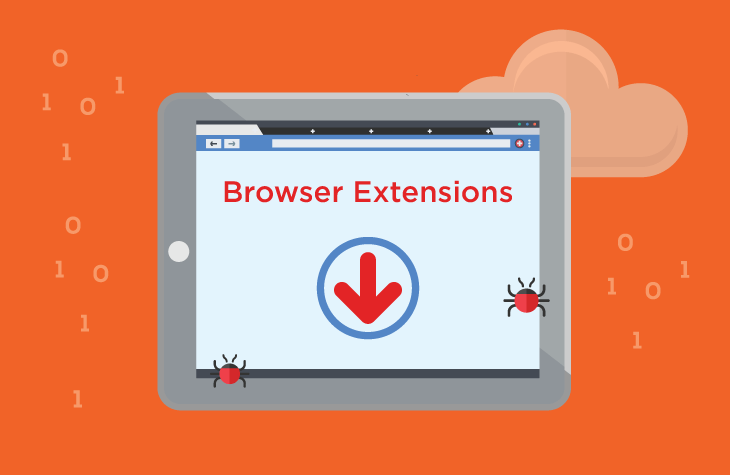In the evolving landscape of online threats, users must navigate carefully to avoid potential risks to their privacy and security. PachycephalosaurusWyomingensis, a suspicious browser extension, has emerged as a cause for concern. This article delves into the actions and consequences of PachycephalosaurusWyomingensis, shedding light on its detection names, potential threats, and offering guidance on its removal and prevention strategies.
Actions and Consequences of PachycephalosaurusWyomingensis Unwanted Application
PachycephalosaurusWyomingensis is not your typical browser extension; it comes bundled with a malicious installer, often making its way onto users’ systems without their knowledge. The extension raises significant concerns due to its ability to activate the “Managed by your organization” feature in Chrome and Edge browsers. This elevated control allows PachycephalosaurusWyomingensis to manage themes, extensions, and read various data, posing potential threats to user privacy and security.
Key details about PachycephalosaurusWyomingensis:
- “Managed by your organization” Feature: PachycephalosaurusWyomingensis activates this feature, granting it a higher level of control over browser settings, configurations, and policies. Users may experience unwanted changes to their browsing behavior, extensions, or even traffic redirection.
- Modification of Browser Settings: Enabling the “Managed by your organization” feature allows PachycephalosaurusWyomingensis to modify browser settings without direct user consent. This includes changes to security settings, homepage preferences, default search engines, and more.
- Data Reading Capability: The extension’s ability to read various data implies potential access to sensitive information stored within the browser. This includes browsing history, login credentials, and personal information, putting user privacy at risk.
- Management of Themes and Extensions: PachycephalosaurusWyomingensis can manage themes and other extensions, potentially leading to the addition of other malicious extensions or manipulation of existing ones, exposing users to security threats.
Detection Names and Similar Threats
PachycephalosaurusWyomingensis is detected by various security tools under different names, including Gridinsoft (PUP.Win32.Chromnius.dg!c), Kaspersky (Not-a-virus:HEUR:AdWare.Win32.WebCompanion.gen), Rising (Adware.WebCompanion!8.171BF (CLOUD)), Zillya (Adware.WebCompanion.Win32.23), ZoneAlarm by Check Point (Not-a-virus:HEUR:AdWare.Win32.WebCompanion.gen), and others. Users should be vigilant against similar threats that exploit browser vulnerabilities.
Removal Guide for PachycephalosaurusWyomingensis Unwanted Application
If you suspect PachycephalosaurusWyomingensis on your system, follow these steps for removal:
- Uninstall Suspicious Apps: Go to your system’s control panel and uninstall PachycephalosaurusWyomingensis and any associated suspicious applications.
- Remove Browser Extensions: Check your browser’s extensions or add-ons and remove any unfamiliar or unwanted ones.
- Reset Browser Settings: Reset your browser settings to default to undo any unauthorized changes.
- Scan for Other Threats: Perform a thorough system scan using reputable anti-malware tools to identify and remove any remaining threats.
Best Practices for Preventing Future Infections
- Exercise Caution with Downloads: Avoid downloading software from dubious websites and opt for official sources to minimize the risk of bundled malware.
- Stay Informed: Stay informed about emerging threats and exercise caution when encountering unfamiliar applications or software.
- Regularly Update Software: Keep your operating system and software updated to patch vulnerabilities and enhance security.
- Be Cautious of Unwanted Changes: Monitor your browser settings and be cautious of any unauthorized changes, especially the activation of the “Managed by your organization” feature.
Conclusion
PachycephalosaurusWyomingensis serves as a reminder of the importance of staying vigilant in the digital landscape. By understanding the actions and consequences of this unwanted extension and adopting proactive prevention measures, users can safeguard their privacy and security. Remain cautious, stay informed, and take steps to protect your system from potentially harmful browser extensions and similar threats.