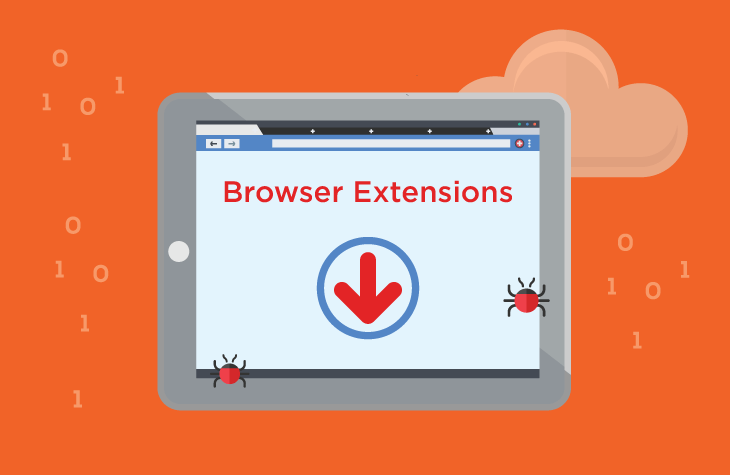In the intricate landscape of cybersecurity, a new threat named Odobenidae has surfaced, wielding the power to infiltrate and manipulate browser settings. This untrustworthy application poses a significant risk to user privacy and online security by enabling and controlling the “Managed by your organization” feature in popular browsers like Chrome and Edge. In this article, we delve into the actions, consequences, and countermeasures against Odobenidae, shedding light on its potential implications for unsuspecting users.
Understanding Odobenidae’s Actions
- Managed by your organization Control: Odobenidae activates and controls the “Managed by your organization” feature, allowing unauthorized manipulation of browser settings, policies, extensions, and themes.
- Data Access and Modification: This threat reads and alters data on all visited web pages, posing a severe risk to user privacy by potentially accessing sensitive information and manipulating website content.
- Themes and Extensions Management: Odobenidae manages browser themes, changing the visual appearance without user consent. It also controls extensions, adding, disabling, or removing browser add-ons, potentially introducing security vulnerabilities.
Detection Names
- ESET-NOD32: Win32/DragonBossSolutions.B Potentially Unwanted
- Kaspersky: Not-a-virus:HEUR:AdWare.Win32.WebCompanion.gen
- Rising: Adware.WebCompanion!8.171BF (CLOUD)
- Zillya: Adware.WebCompanion.Win32.23
Unveiling the Threat’s Consequences
The activation of the “Managed by your organization” feature without consent opens the gateway to a cascade of potential risks:
- Compromised User Privacy
- Security Vulnerabilities
- Unauthorized Interference with User Experience
Removal Guide: How to Rid Your System of Odobenidae
1. Identify Odobenidae
- Look for symptoms such as unwanted pop-ups, slow computer performance, and the activated “Managed by your organization” feature.
2. Access Browser Settings
- Navigate to browser settings and scrutinize for unauthorized extensions, especially Odobenidae.
3. Disable “Managed by your organization”
- In Chrome or Edge settings, locate the “Managed by your organization” section and promptly disable it.
4. Remove Odobenidae Extension
- Head to the browser extension or add-ons section and eliminate the Odobenidae extension.
5. Run a Full System Scan
- Utilize reputable security software to conduct a comprehensive system scan, eradicating Odobenidae and its associated components.
Best Practices for Prevention
- Secure Downloads: Obtain software exclusively from reputable sources to mitigate the risk of bundled Potentially Unwanted Programs (PUPs).
- Exercise Caution with Ads: Remain vigilant against misleading ads and abstain from engaging with fake software updates.
- Regular Software Updates: Keep operating systems and applications up to date to patch potential vulnerabilities that threat actors could exploit.
- User Awareness: Stay informed about prevalent online threats and scams to make informed decisions while browsing.
By adhering to this comprehensive removal guide and implementing proactive preventive measures, users can fortify their defenses against Odobenidae and analogous threats. A vigilant approach and heightened cybersecurity awareness remain pivotal in maintaining a secure online environment.