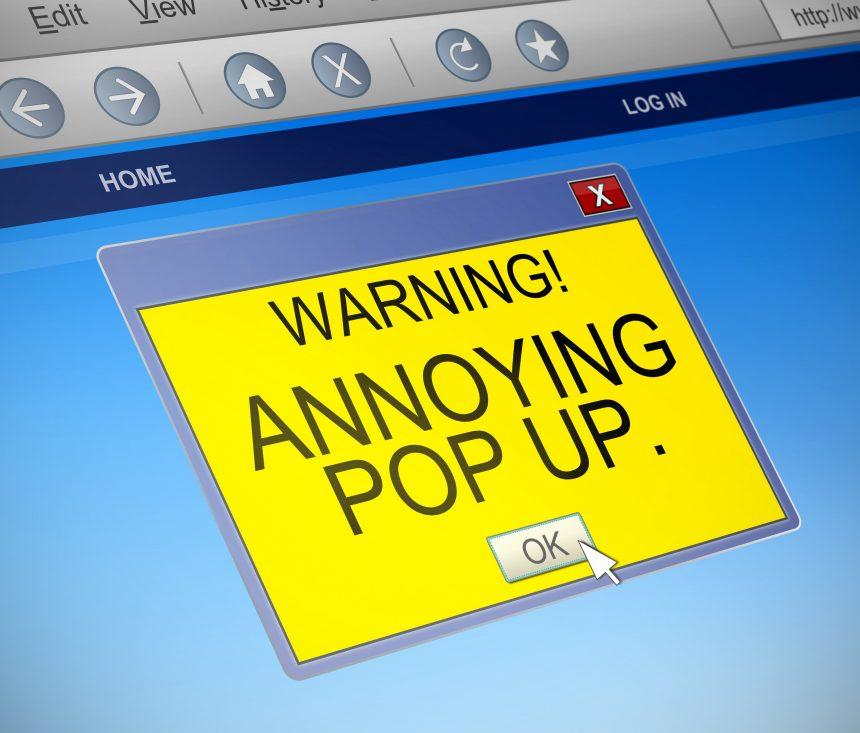Have you encountered the vexing Notifzone.com and its persistent push notifications, inducing redirect loops? This article delves into the dubious nature of Notifzone.com, shedding light on the potential threats it poses to user privacy and online security. Users navigating to this site often find themselves bombarded with intrusive push notifications, initiating a cascade of potential risks. This comprehensive guide aims to provide insights into Notifzone.com, its actions, consequences, and effective removal strategies.
Notifzone.com: A Browser Hijacker’s Menace
Users encountering Notifzone.com often face an onslaught of annoying pop-up ads and push notifications. The primary purpose of these notifications is to flood users with suspicious advertising content. Notifzone.com leverages intrusive notifications that may lead to scams, phishing attempts, or unauthorized data collection. To safeguard online privacy, it is imperative to exercise caution when confronted with pop-ups from Notifzone.com and promptly eliminate them.
Beyond pop-ups and push notifications, Notifzone.com is notorious for triggering redirect loops. These loops could compromise sensitive information by coercing users into actions like divulging personal or financial details or clicking on dubious download buttons. Vigilance is crucial to reject any requests made by the site, ensuring online security.
While Notifzone.com is not classified as a traditional computer virus, it poses a distinct threat. Unlike viruses that infect and spread within computer files, Notifzone.com raises concerns due to its association with intrusive ads, pop-ups, and potential redirection to scams and phishing pages. Users must remain vigilant to mitigate the risks associated with Notifzone.com’s intrusive activities.
Notifzone.com Removal Guide
- Block Notifications: Access browser settings to block notifications from Notifzone.com.
- Clear Browser Cookies and Cache: Eliminate traces of Notifzone.com by clearing browser data.
- Check Browser Extensions: Remove any suspicious or unwanted browser extensions.
- Run Security Software: Utilize reputable security software to scan for and remove any remaining threats.
Best Practices for Prevention
- Exercise Caution Online: Be wary of visiting suspicious websites and interacting with pop-ups.
- Review Browser Settings: Regularly review and update browser settings to enhance security.
- Educate Yourself: Stay informed about potential online threats and phishing tactics.
- Use Reliable Security Software: Employ robust security software to proactively detect and address threats.
Conclusion
Notifzone.com’s intrusive push notifications and redirect loops demand immediate attention to safeguard user privacy and online security. By following the manual removal guide and adopting best practices for prevention, users can effectively eliminate the threats posed by Notifzone.com and fortify their online defenses. Stay alert, stay secure, and bid farewell to the disruptions caused by Notifzone.com.